 Support for Drupal 7 is ending on 5 January 2025—it’s time to migrate to Drupal 10! Learn about the many benefits of Drupal 10 and find migration tools in our resource center.
Support for Drupal 7 is ending on 5 January 2025—it’s time to migrate to Drupal 10! Learn about the many benefits of Drupal 10 and find migration tools in our resource center.Hello,
I use a lot 'imagefield_focus' to have interesting thumbnails generated by 'imagecache'.
How to do the same thing by using the context of reperentation an image.
It is possible or what else?
Thank you
| Comment | File | Size | Author |
|---|---|---|---|
| #3 | Sélection_033.png | 92.98 KB | steveoriol |
| #3 | Sélection_032.png | 510.73 KB | steveoriol |












Comments
Comment #1
DeFr CreditAttribution: DeFr commentedYou should just be able to activate Imagefield Focus on the Thumbnail field of your Image atoms at admin/structure/scald/image/fields as usual.
Comment #3
steveoriolOK Franck,
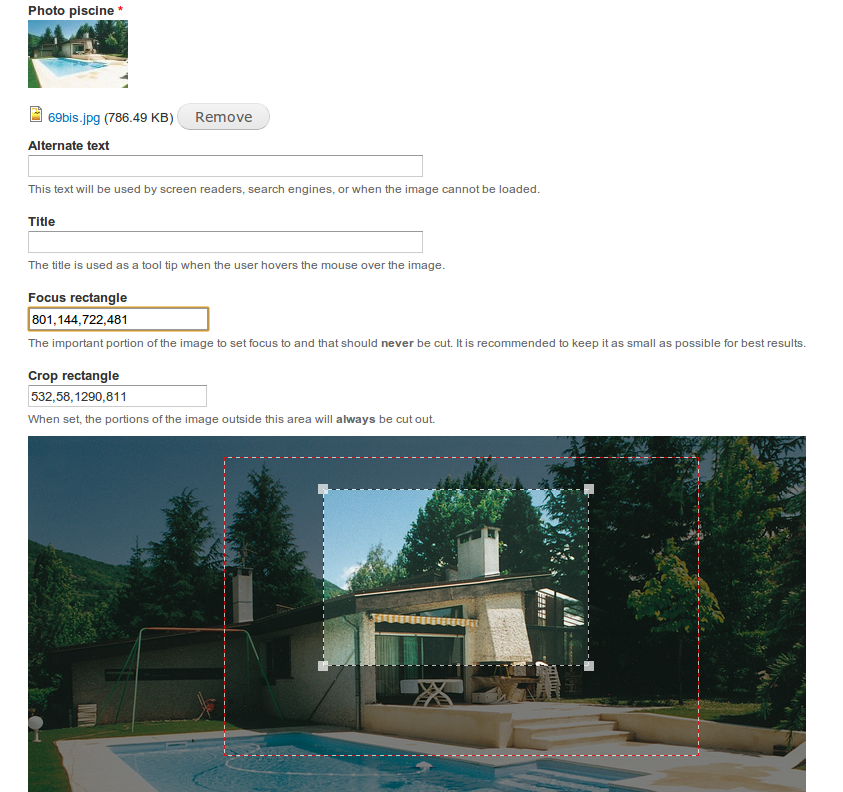
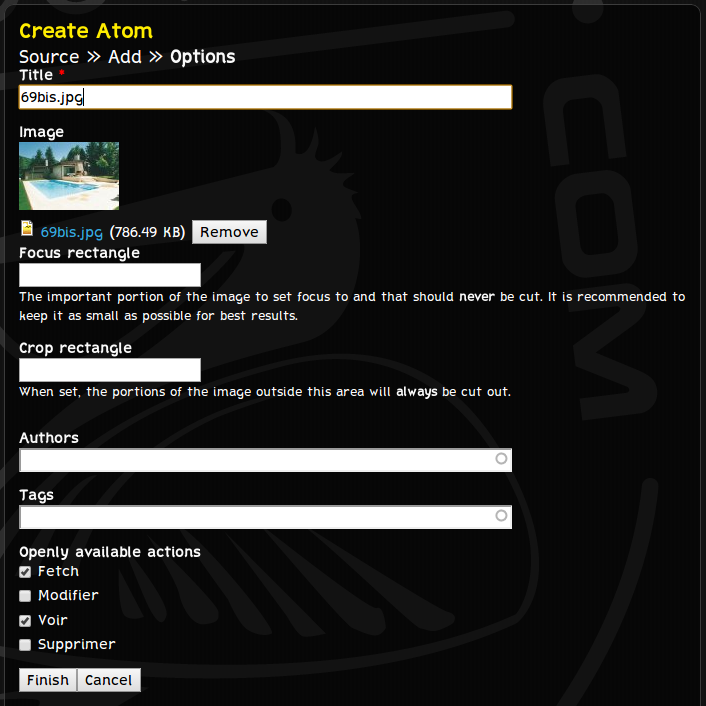
I enabled focus and I can now set the "Focus rectangle" and "Crop rectangle" infomations.
But the Image where you can easy setup each box with the mouse is off line
See the following screenshots
Without Atom (scald) :
With Atom :
I have maybe miss something ?
Comment #4
jcisio CreditAttribution: jcisio commentedNo patch yet.
Comment #5
nagy.balint CreditAttribution: nagy.balint commentedAs i see the mentioned module has a lot of issues with other modules like paragraph, field collection and so on. So likely it would not be easy to fix this issue without patching the original module.
Comment #6
martin.knapp CreditAttribution: martin.knapp commentedYou could try Image Javascript Crop. I have used this and it works, though it is not my preferred solution
Comment #7
nagy.balint CreditAttribution: nagy.balint commentedEPSA Crop - Image Cropping also works fine, with a little help:
Like using the following patch
a reroll of this https://www.drupal.org/node/1609042 might be needed.
And configuring the image style can take some time, to work correctly.
Comment #8
martin.knapp CreditAttribution: martin.knapp commentedEPSA Crop looks very interesting, I will try it out (and add it to my list), however on the demo site only the D6 version worked, not the D7. Thanks for the quick reply!
Comment #9
nagy.balint CreditAttribution: nagy.balint commentedClosing this since you have opened a new issue.