 Support for Drupal 7 is ending on 5 January 2025—it’s time to migrate to Drupal 10! Learn about the many benefits of Drupal 10 and find migration tools in our resource center.
Support for Drupal 7 is ending on 5 January 2025—it’s time to migrate to Drupal 10! Learn about the many benefits of Drupal 10 and find migration tools in our resource center.Steps to reproduce:
- Create a new field (for a content type) of type List (text).
- Fill in some values.
- Leave the checkbox "Custom keys" unchecked.
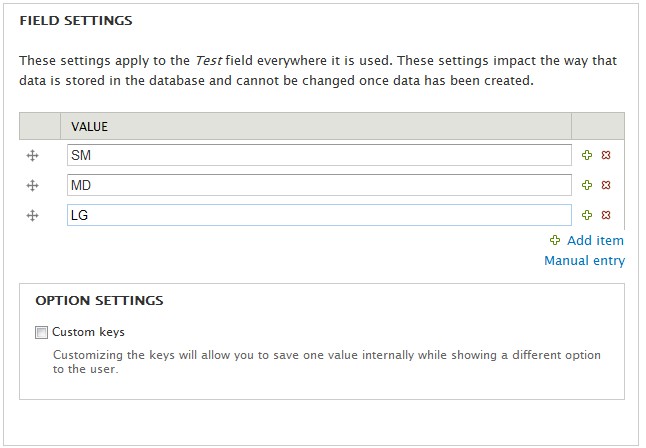
- Press save.
- Result: the field settings for the just created field are shown, including the entered values but now with a numeric key

| Comment | File | Size | Author |
|---|---|---|---|
| #5 | value_of_checkbox-2190479-5.patch | 619 bytes | gcb |
| ScreenHunter- 2014-02-06-26.jpg | 42.18 KB | fietserwin | |
| ScreenHunter- 2014-02-06-24.jpg | 40.47 KB | fietserwin |












Comments
Comment #1
fietserwinComment #2
quicksketchThis is the default and intended functionality of the module. Numeric keys are always used unless strings are manually specified, since there's no way we could establish reasonable keys based on the user-provided input for options.
Comment #3
fietserwinThen I don't get it. Why can't the values be used as key like in the original form? It is a text field, not a numeric field and any key is allowed as far as html is regarded. for storage there is only a limit on the length (256).
Comment #4
quicksketchHmm, it's possible to switch to using the values as the keys as well, we'd just switch to #key_type = 'associative' in _options_element_add_allowed_values_element(). Though maybe it should stay 'mixed' for number-based select lists and 'associative' for string-based ones.
Comment #5
gcbYep, that help. Here's a patch for exactly that.