 Support for Drupal 7 is ending on 5 January 2025—it’s time to migrate to Drupal 10! Learn about the many benefits of Drupal 10 and find migration tools in our resource center.
Support for Drupal 7 is ending on 5 January 2025—it’s time to migrate to Drupal 10! Learn about the many benefits of Drupal 10 and find migration tools in our resource center.The Nice Menu css is loaded before the Drupal theme's css. This causes the menu to display unexpectedly as shown in the picture:
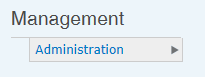
I found if I changed the drupal_add_css() calls in _load_nice_menus_library() to use the CSS_THEME group instead of the CSS_DEFAULT group that the css would load after the Drupal theme's css and that the problem is resolved.
This is how things should look:
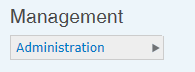
Are others not experiencing this issue? I cannot see anything unusual about my site (unless nobody else uses Garland theme though I saw the same issue in Bartik theme as well).
I would be happy to produce a patch for the change I made but if there is a better way to fix this, please help me see how.
Thanks!
| Comment | File | Size | Author |
|---|












Comments
Comment #1
wdouglascampbell CreditAttribution: wdouglascampbell commentedI was hoping someone else might comment on this issue. I realize now that my suggested fix may not be the best approach as it would change the expected formatting of the main Drupal theme. While it may make my nice menu now look good, it could on some sites cause other page elements to display in a non-optimal way.
Any thoughts? What might be the best approach then to fix this so that the change would be incorporated into the official module?
Comment #2
wdouglascampbell CreditAttribution: wdouglascampbell commentedOkay. Instead of my previous approach, I am wondering if the following might be better.
If I change the nice_menus_default.css for the following:
to:
it resolves the issue as well. I am thinking this should only affect nice menu blocks and no other.
Thoughts?
Comment #3
ramesh_singh CreditAttribution: ramesh_singh at SDG Corporation commentedyou just change the code in nice_menus_default.CSS file
don't comment border property.
and also change in theme which you use for eg: i use bartik theme then goes to bartik/css/style.css
comment the border-bottom section.
thanks
Comment #4
apaderno