 Support for Drupal 7 is ending on 5 January 2025—it’s time to migrate to Drupal 10! Learn about the many benefits of Drupal 10 and find migration tools in our resource center.
Support for Drupal 7 is ending on 5 January 2025—it’s time to migrate to Drupal 10! Learn about the many benefits of Drupal 10 and find migration tools in our resource center.The queue below is outdated.
Please submit feedback at #2962808: Testing of Drupal Community Tools & related instructions, 2018. The queue below is outdated.
previous message
Please test and give feedback on instructions and process
https://drupal.org/dctdi
Environments that need testing
Windows 7 & 8
OS X 10.7, 10.5 (see #7) & 10.9
Linux Secret: BL4QDGYHWD6ULWQZRGN3XFNDG57RHVVRA
(If you can give me some basic notes about the Linux installation process that would be helpful)
| Comment | File | Size | Author |
|---|---|---|---|
| #29 | btsync.png | 52.71 KB | bisle |
| #23 | Setup-14.jpg | 39.9 KB | heddn |
| #23 | Setup-13.jpg | 26.69 KB | heddn |
| #23 | Setup-12.jpg | 31.25 KB | heddn |
| #23 | Setup-11.jpg | 19.67 KB | heddn |












Comments
Comment #1
realityloop2014-05-22 Improvements:
-Added step numbers to instruction PDF's
-Added intro text to Windows batch file
-In OS X script and Windows batch files added references directing users to relevant step numbers within instructions pdf
Comment #2
heddnI recommend splitting out the 32 bit and 64 bit downloads into seperate secrets. It will cut down the size of the downloads and most people these days really only need a 64 bit version.
Steps for installing.
There are several screens that prompt for information during the bitnami install. Provide the information appropriately.
Comment #3
heddnComment #4
kim.pepperI get an error dialog appearing when installing the latest version.
The installation seems to continue ok.
Comment #5
heddnKim, that error seems to come from a Mac machine. This issue is for Linux install. Are you trying to install bitnami on a mac?
Comment #6
heddnOne note, the uid/password provided in the bitnami install process becomes the drupal admin uid/password for Drupal. And (untested, but likely) the password for mysql and phpmyadmin.
Comment #7
realityloop@heddn, actually it's for all versions :)
BTW, thanks a bunch for the screengrabs!
Comment #8
realityloop@kim.pepper did the ADD DMG's finder window open when the DMG was mounted? this error implies it may not have.. or that it was triggered before it had opened?
I currently pause before that script is run for a few seconds.. I may need to make it pause a bit longer..
Comment #9
greggmarshallOn the Windows installation for Git, why is the Installing Git: Path step telling people to install Git and the Unix tools (3rd option), instead of the just adding Git to the path? The big red warning about overriding Windows commands is a bit concerning since that may have implications to other software installed on the computer
Comment #10
kay_v CreditAttribution: kay_v commentedComment #11
kay_v CreditAttribution: kay_v commentedBitTorrent Sync for Mac requires >10.6 (http://www.bittorrent.com/sync/technology)
Comment #12
heddn@realityloop, any chance to split out the linux secrets into two different ones? download speed at a conference is my concern.
Comment #13
realityloop@kay_v We hadn't planned on supporting that far back.. that said I think we will have some flash drives with the components just in case.
Comment #14
heddnI installed btsync using ubuntu's package manager. When I did that, the
http://localhost:8888doesn't work, I have to use the btsync-gui provided. Otherwise, everything works fine.Comment #15
realityloop@kay_v ADD beta 2 also only supports 10.7+
Comment #16
carsonevans CreditAttribution: carsonevans commentedThe install-components.sh script makes an assumption that the default DevDesktop location of /Users/yourusername/Sites/devdesktop is used when it inflates the drupal8 archive. At a minimum there should be a warning to not change the default.
Better would be to have the install-components.sh ask where I wanted to inflate to, or if I wanted to inflate it at all. For those of us who already have drupal cloned locally it might be better to just use that with dev desktop.
Comment #17
Zesiou13 CreditAttribution: Zesiou13 commentedBitnami insturctions stated an incorrect directory for git repo... The directory should be (apps/drupal/htdocs$).
Comment #18
realityloop@Zesiou13 Thanks for the report, instructions document updated
Comment #19
kthull@realityloop, because Dev Desktop creates a .local folder under /sites, add *.local to the .gitignore file
Comment #20
realityloop@kthull
I've added sites/*.local
Thanks
Comment #21
kthull@realityloop
May also want to adjust the settings.php ignore for sites/default/default.settings.php. Though no matter how I add it to my gitignore, it's still showing as a file to add in git status.
Comment #22
realityloop@kthull
Updated with following:
Comment #23
heddnLinux BTSync instructions update
change to:
Use the folder named Drupal Community Tools Linux that was created earlier to download the tools to.
Updated PDF instructions (with some new screenshots.
Step #4, replace screenshot:
Step #5, no changes.
Steps #6, #7 & #8 will only appear if you already have Apache and/or MySQL already installed. Simply increase the port number and proceed with installation.
Step #9: Uncheck "Learn more" and proceed to the next step.

Step #10: Name the site.

Step #11: Finish the install.

Step #12: Learn patience. Wait for the install to complete.

Step #13: Launch the admin console for Binami.
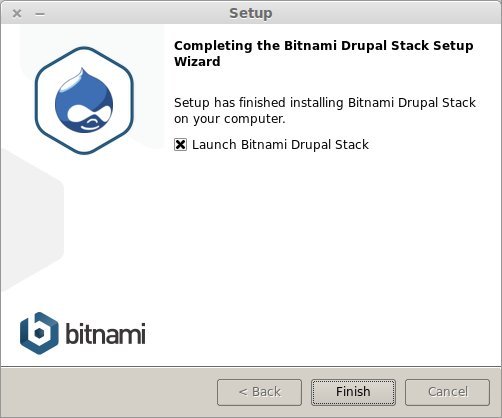
Step #14: Enjoy!

From here you can lanuch into the Drupal application.
Lastly, the instructions for pulling the latest changes from git are incorrect. There is no console icon in Bitnami. They will have to open the console as appropriate for their Linux distribution. The rest of the instructions are correct.
Comment #24
heddnHexchat is an acceptable irc client on Linux. Although, I think I prefer pidgin for my personal use... it is a little more complicated to setup. Hexchat had super easy configuration.
Comment #25
realityloopThanks a bunch heddn, I'll update the instructions and get somene to test it out.
Comment #26
realityloop@heddn do you think it would be sufficient to only give the 32bit installer (it should work on 64 bit systems shouldn't it?)
Could you possibly confirm that the steps are the same with the current version of bitnami stack installer (updated in sync)
Comment #27
heddnThe 32bit install can install on 64bit, but only if certain compatibility libraries are also installed: See http://wiki.bitnami.com/Native_Installers_Quick_Start_Guide#How_to_insta.... The instructions are mostly the same, except there's a warning during install that points to the above link. I don't know if it is any indication of other's installation base, but on my machine I already happened to have the compatibility library installed.
Comment #28
realityloop@heddn that sounds too prone to potential issues, guess we'll just keep both there.
Comment #29
bisle CreditAttribution: bisle commentedI tried following the instructions on drupal.org/tools and ran into some issues while at DrupalCamp CO with the SCT attempting to test the updated instructions and to set up my environment.
Issues:
1. Installed BTSync and submitted secret, but nothing ever synced.
2.
At this point, I was hoping to open up the script and find the commands to run manually, but I was unable to find a human readable version of the script.
3. What I ended up doing was moving the files into the expected direction, removing the ., and ran the installers manually using the defaults.
4. We referred to the instructions in the terminal which pointed us to Step 3 in the PDF instructions, which told us to refer to the terminal instructions.
5. We muddled through and we able to get DevDesktop to work and complete the Drupal 8 installation.
6. We haven't tried using drush yet and at this point, we're a little worried that we may have missed some of the steps that the script would have completed for us.
Comment #30
realityloop@bisle this looks like it hadn't finished syncing, you'll need a completed sync before you can run the installation.
There are some limitations that have come to light with maximum connections and BTSync, workaround is posted at:
https://www.drupal.org/node/2294267#comment-9017545
Though for this to work you still need peers with fully synced secrets in the room.
Comment #31
YesCT CreditAttribution: YesCT commentedrelated issue has some preferences to set per secret to help with 50 limit and no sync'ing.
Comment #32
nicobot CreditAttribution: nicobot commentedThere is an error in the instructions for Linux,
Instead of:
It should be:
Comment #33
heddnre: #32
I retested the instructions as well. The reason that the last nano step didn't work is because the dump-sample-config should have piped into a btsync.conf file. Here's the updated instructions as I see them.
Comment #34
realityloopUpdated instructions on tools page thanks @heddn
Comment #36
heddnThe linux video goes black after 23 seconds. The voice-over works fine the whole way through, but the video part is just black.
Comment #37
realityloopFixed video uploaded
Comment #38
alimac CreditAttribution: alimac commentedComment #39
zakiya CreditAttribution: zakiya commentedOn the Mac I had to "click this link to sync the OS X btsync share" twice. On the first try, Bit Torrent Sync installed but the Community Tools OSX folder didn't connect/download. On the second try (about an hour later), Bit Torrent connected to the folder and downloaded fine.
Comment #40
alimac CreditAttribution: alimac commentedA mentor using Windows is getting the message "Pending Approval" and "The sender needs to approve access to this folder based on these identity details ...".
I just tried this on a fresh user account on OS X and got the same message. My previous installation does appear to work. Might be an issue with the most recent version of btsync?
Comment #41
alimac CreditAttribution: alimac commentedSomeone else reported this problem on StackOverflow, but no replies/solutions http://stackoverflow.com/questions/28599652/bittorrent-sync-approval-pro...
I am going to try to generate a new link and see if this works.
Comment #42
alimac CreditAttribution: alimac commentedNew link worked for the mentor I was working with (barbarae):
https://link.getsync.com/#f=drupal-community-tools&sz=24E7&t=1&s=R5EV4TG...
^^ Except, this is a link to OS X Tools, and we need a link to Windows tools. Can someone regenerate a link for Windows tools (and make sure it does not require approval, etc.)
Comment #43
zakiya CreditAttribution: zakiya commentedOther notes from the first-time sprinters workshop at DrupalConLA. I was on the Mac side.
- Many users got the "Pending Approval" and "The sender needs to approve access to this folder based on these identity details ..." message from Comment #40.
- A common point of failure was people tried to change the database username and password from the ADD defaults. The resulting error message is pretty gruesome. We might avoid that by some kind of bolded note in d.o/tools. Part of this is because people generally ignored the PDF instructions.
- A few users expressed concerns about downloading the Bit Torrent and/or had questions about what the script was doing. Documentation suggestions to that effect:
Comment #44
realityloopPending approval and approval to access issues are most commonly linked to incorrect system time on the computer of seeds or peers.. tell everyone to reset time using an online time server (it can still be set to their timezone's time though)
Comment #45
realityloop@zakiya
The password thing is mentioned in the PDF, It's pretty hard to account for PEKAC (Problem exists between keyboard and chair) :)
I generally explain about btsync as part of my presentation, and am still tracking development of an open source alternative..
Comment #46
YesCT CreditAttribution: YesCT commentedcollecting workshop things, so a workshop lead can more easily track things that need to be done.
Comment #47
kay_v CreditAttribution: kay_v as a volunteer commentedI'm closing this issue in favor of a new issue with an up-to-date starting point. This thread focuses on Bitnami as the sprint tools starting point, which was current in 2015. The more recent effort, launched in Nashville, explores ddev.
Comment #48
kay_v CreditAttribution: kay_v as a volunteer commentedComment #49
kay_v CreditAttribution: kay_v as a volunteer commentedComment #50
kay_v CreditAttribution: kay_v as a volunteer commented