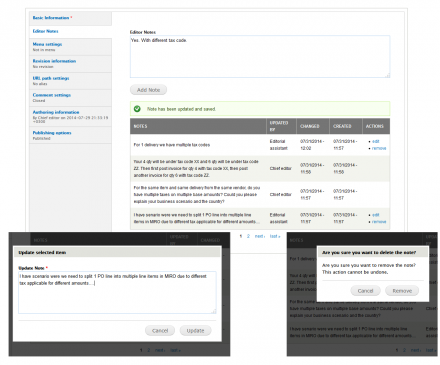Support for Drupal 7 is ending on 5 January 2025—it’s time to migrate to Drupal 10! Learn about the many benefits of Drupal 10 and find migration tools in our resource center.
Support for Drupal 7 is ending on 5 January 2025—it’s time to migrate to Drupal 10! Learn about the many benefits of Drupal 10 and find migration tools in our resource center.About
The module improves administration/editorial usability and provides configurable "Editor Notes" field, which can be added to any Drupal entity.
In general concept of "Editor Notes" is similar to "Comments". The main difference is that "Editor Notes" are for editors and admins rather than for end users.
The key feature of the Editor Notes module is that editor is able to add his own notes and browse notes of other editors directly in "edit content" form. It saves time when adding/updating large amount of content.
Usage
- As a website editor I can write status notes to myself and other editors working on the same material.
- The module provides "Editor Notes" field available on "Manage Fields" page.
- This field can also be added to any Drupal fieldable entity (user etc).
- List of previously added notes displays in "content edit" form in configurable table.
- Notes can also be displayed for the end user in configurable table if necessary.
- When editor opens "content adrudd" form for the first time he sees a field (textarea) providing him an option to add the first note.
- When editor opens "content edit" form he sees "Editor Notes" widget with already added notes if any found.
Features
- Website editor can only add / update / delete his own notes by default.
- However notes may also be updated or removed by any user with "Administer any editor note" permission.
- CRUD operations on notes support Ajax and perform in configurable modal window without page reload.
- Module supports Views, content revisions and content translation.
Similar Projects
- Admin Notes creates a block that displays a textarea pre-filled with the existing comment for that specific page.
- SiteNotes introduces a new content type "sitenotes." It also creates a menu item in the Admin >> Site building menu, where it is available only to privileged users.
- Personal Notes consist of titles and text rendered into a block. The notes are specific to each authenticated user on the site and can be added and deleted only by the user who created them. They can only be viewed on the website by the user who created them.
- Stickynote creates a block with the ability to add, delete and edit notes (ajaxified). Notes are stored on a per path basis and the block can be made visible to certain roles/paths like any other block.
The difference from mentioned above modules is that Editor Notes creates configurable ajaxified field (instead of blocks or content type) that can be attached to the entity and associated with that entity. Each field item has its author and controls CRUD operations based on authorship (in the way like Comment module does).
Requirements
Installation
- Drop the entire Editor Note module into your "sites/all/modules" folder.
- Enable the module from the modules page.
- Create new or edit existing content type and add a new field of type "Editor Notes".
Acknowledgments
Special thanks to Sergei Churilo and Alexey Yahnenko for reviewing the module.
Project information
Seeking co-maintainer(s)
Maintainers are looking for help reviewing issues.Maintenance fixes only
Considered feature-complete by its maintainers.- Module categories: Administration Tools, Content Editing Experience, Developer Tools
260 sites report using this module
- Created by Rostislav Sergeenkov on , updated
Stable releases for this project are covered by the security advisory policy.
Look for the shield icon below.
Releases
Bug fixes and Drupal 10 compatibilities
Development version: 8.x-1.x-dev updated 30 Sep 2022 at 13:45 UTC
Development version: 7.x-1.x-dev updated 31 Jan 2021 at 20:39 UTC