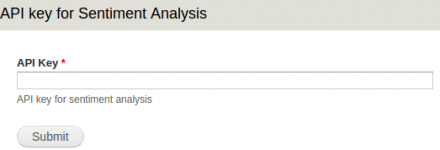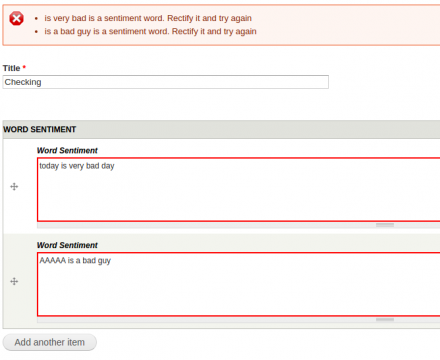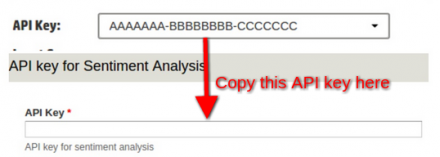Support for Drupal 7 is ending on 5 January 2025—it’s time to migrate to Drupal 10! Learn about the many benefits of Drupal 10 and find migration tools in our resource center.
Support for Drupal 7 is ending on 5 January 2025—it’s time to migrate to Drupal 10! Learn about the many benefits of Drupal 10 and find migration tools in our resource center.INTRODUCTION
---------------------
* The module name (Sentiment Analysis) itself describes everything about this module.
* This module provides a field type ("Sensitivity")
* This module needs an additional API key(3rd Party) to check user inputted text
and returns the result of sentiment(If negative).
REQUIREMENTS
---------------------
* Needs External API key(3rd Party) from https://www.havenondemand.com/.
* Internet connection to hit API with inputted value and get output.
INSTALLATION
--------------------
* Install as you would normally install a contributed Drupal module. See:
https://drupal.org/documentation/install/modules-themes/modules-7
for further information.
CONFIGURATION
-----------------------
* This module requires API key(3rd Party) from https://www.havenondemand.com/.
* Login / SignUp in https://www.havenondemand.com/
* After successful login goto https://www.havenondemand.com/developer/apis/analyzesentiment/#try
* Copy API key (Check project page for example images).
* Before Proceeding please read this https://www.havenondemand.com//docs/eula.html and then generate key.
* However when the module is enabled,
if you go to the manage fields page of the content types at
admin/structure/types/manage//fields, you will see a new field
type "Sensitivity" in the Field type selection drop down.
Once you select the field type as "Sensitivity", in the Widget drop down
field, you will get the "Word Sentiment"(selected by default).
* After selecting Field Type as "Sensitivity" thats it, it will take care of sentiment description of User input.
Project information
- Module categories: Access Control
- Created by ajay_reddy on , updated
Stable releases for this project are covered by the security advisory policy.
Look for the shield icon below.
Releases
Development version: 7.x-1.x-dev updated 13 Mar 2017 at 12:33 UTC