 Support for Drupal 7 is ending on 5 January 2025—it’s time to migrate to Drupal 10! Learn about the many benefits of Drupal 10 and find migration tools in our resource center.
Support for Drupal 7 is ending on 5 January 2025—it’s time to migrate to Drupal 10! Learn about the many benefits of Drupal 10 and find migration tools in our resource center.Problem/Motivation
Views page with exposed text filter set as required filter will show an empty error message and a form error for the required filter when first loading the page, before you actually have a chance to input anything
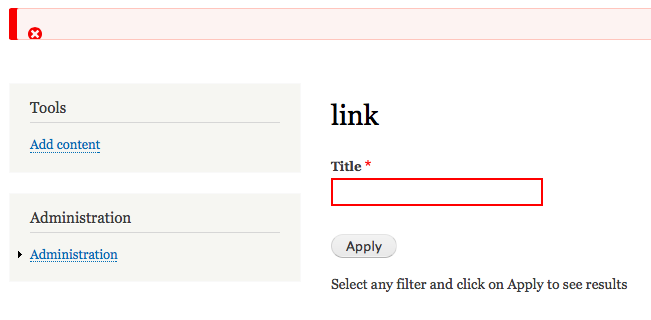
Steps to reproduce
A.
- Go to the Content admin view
- Make the title filter to required
- Look at the preview or go to the content admin page
B.
The issue also occurs if you have a filter entered, then click a Reset button.
Proposed resolution
Only show the error after searching without the required filter.
From @nrogers
I found this problem also occurred with a webform plugin we were using and decided hard coding the plugin id types was a bad idea. So I reworked the patch to just test for any input regardless of plugin type. I also moved the code outside of the reset button condition so that it works when the form does not contain a reset button. This does not cause the regression in #77 as it's looking at the form state for the input values instead of the view.
I also added a test to demonstrate the problem
Remaining tasks
Improve testing
Review
| Comment | File | Size | Author |
|---|---|---|---|
| #105 | error.png | 151.78 KB | djsagar |
| #73 | drupal-geofield.jpg | 63.69 KB | crutch |
| #67 | 2568889-67.patch | 9.12 KB | smustgrave |
| #67 | interdiff-60-67.txt | 1.44 KB | smustgrave |
| #65 | After Patch #60.png | 93.84 KB | yashingole |
Issue fork drupal-2568889
 Show commands
Show commands
Start within a Git clone of the project using the version control instructions.
Or, if you do not have SSH keys set up on git.drupalcode.org:












Comments
Comment #2
LendudeComment #3
LendudeI think the reason this happens is because in \Drupal\views\Plugin\views\exposed_form\ExposedFormPluginBase::renderExposedForm(), the FormState gets set to setAlwaysProcess.
I assume this is done for a reason, I just have no idea why and what will break when you leave it out. But leaving out setAlwaysProcess() does solve this issue.
Comment #4
badrange CreditAttribution: badrange at Wunder commentedThis is still an issue, and it affects the Views admin UI too
Comment #5
dawehnerI had a conversation about that quite recently. The proposed idea was to add an
_parameter to the exposed forms. Once you have that, you can detect really easily whether a exposed form was submitted or not. On the other hand, the URL structure changed to:?foo=bar&_=Comment #8
ckaotikUnfortunately, removing or disabling
->setAlwaysProcess()as per #3 is not the way to go - this setting is needed to pass query values along to the exposed form. Without it, the filter input fields remain empty.Comment #9
ckaotikOkay, after some digging around it seems this is due to a required filter (in my case, the search keys) on the View. As the form already gets processed on load, this creates a validation error. I see two parts to this issue:
1. The form is validated even though we have no input yet.
For this, I suggest implementing/overriding
exposedFormValidateon\Drupal\views\Plugin\views\exposed_form\InputRequiredto remove the unhelpful error (d'uh, yes we have not submitted yet, because we just loaded the page!):2. The validation error message is empty.
As for this part, I am unsure where the error in question is set, and why its message is empty in the first place.
Comment #11
floown CreditAttribution: floown commentedHello,
The bug still exist in Drupal 8.2.6
Can we hope a patch?
Thx.
Comment #12
John Pitcairn CreditAttribution: John Pitcairn commentedSomewhat mitigated by only showing for the first uncached page view, but still present in 8.3.x.
Comment #13
ckaotikI've attached a patch for my suggestion in #9. This will remove all validation errors that are displayed before any filtering was applied. I don't think this is the best solution to the problem, but for now it may help some of us as a temporary solution.
Comment #16
boromino CreditAttribution: boromino at LakeDrops commentedThe empty error is triggered in Drupal\Core\Form\FormValidator.php, Line 303: $form_state->setError($elements);
Drupal\views\Plugin\views\exposed_form\ExposedFormPluginBase::renderExposedForm() sets $form_state->always_process to TRUE no matter if the exposed input is empty or not.
The patch checks if the exposed form filters pass any value and sets $form_state->always_process to FALSE if there is no exposed input.
Comment #17
boromino CreditAttribution: boromino at LakeDrops commentedComment #19
nightlife2008 CreditAttribution: nightlife2008 commentedHmm I just bumped into an issue with this patch when viewing the Redirect module's overview page. I discovered that this patch adds a default WHERE clause for "source LIKE '%%'" causing the view to initially show nothing.
Upon actually submitting the exposed filter, it does show all results as it ignores the empty "source" field...
On the other hand, it does seem like the opposite of a search, where you'd expect the user to actually enter a keyword before showing anything...
To me, the "required" checkbox on the exposed filter field implies that only these exposed filters can influence the behavior of this patch.
Comment #20
Anas_maw CreditAttribution: Anas_maw as a volunteer commentedPatch in #16 solved the issue for me.
Comment #21
borisson_The patch in #16 resolves this issue on one of our projects. It still applies, but the tests need to be fixed for it.
Comment #23
zweishar CreditAttribution: zweishar at Isovera commentedThis patch removes the error message, but I believe it also breaks the functionality of the "Required" filter setting, at least as far as I understand it.
If a filter is required, I would assume that no results are shown until that filter is populated and submitted. That is the way that this functionality works in core currently. With this patch applied, all results are returned on initial page load (when the filter is not populated).
Comment #24
berenddeboer CreditAttribution: berenddeboer at Xplain Hosting commentedWhat about this patch? It only checks for required filters, which is where the issue is.
Comment #26
berenddeboer CreditAttribution: berenddeboer at Xplain Hosting commentedOops, bad diff.
Comment #27
berenddeboer CreditAttribution: berenddeboer at Xplain Hosting commentedAh, 8.6.7 had some changes here, so here patch rolled against 8.6.7.
Comment #28
berenddeboer CreditAttribution: berenddeboer at Xplain Hosting commentedComment #29
ckaotikSince this code only affects the
\Drupal\views\Plugin\views\exposed_form\InputRequiredplugin, I'd much prefer to have the code in that class instead of the base class. We should probably overrideExposedFormPluginBase::exposedFormAlterin there. Is it okay to run this logic after the pager plugin has been called (i.e. just call parent::exposedFormAlter), would it be enough to simply build the pager a second time, or do we have to make the changes in between the base functionality and the pager?Comment #30
renatogWe applied the #27 and the error still appear for us
Comment #31
Yago Elias CreditAttribution: Yago Elias as a volunteer and at CI&T commentedWhats going on peps? I did a patch that could resolve the problem for a while if you guys are needing, but I will leave the status as "needs works". The solution for our problem might be in this file
Comment #32
andileco CreditAttribution: andileco at JSI Research & Training Institute, Inc. (JSI) commentedSwitched to 8.7.x-dev, as it's still a problem as of 8.7.2. I had success with patch 16, but not patches 27 or 31.
Comment #33
stiras CreditAttribution: stiras commentedI have the same problem :(
Has anyone found a way to fix it?
I see that all proposed patches has failed - has anyone found a solution with a clean patch?
Thanks!
Comment #34
TechDude CreditAttribution: TechDude commentedI have not tested any of the patches yet, but I'll add that hiding the warning/status messages block on an individual View page is a workaround I have used.Seems like this doesn't work as I originally thought.Comment #35
stiras CreditAttribution: stiras commentedAnyone? Please :)I have finally found a solution that seems to work just fine. I used the patch of user dawehner, suggested at: https://www.drupal.org/project/views/issues/1169092#comment-4932422
It should be noted that the suggested code has already been included in D8 (in /core/modules/views/src/Plugin/views/filter/FilterPluginBase.php), but in a little different way. I had to "reverse" the code back to the original suggestion of dawehner (switching required with optional, etc.) and it worked for me.
I hope that's a permissible way to do it and that it would help others :)
Comment #36
stiras CreditAttribution: stiras commentedComment #37
stiras CreditAttribution: stiras commentedComment #40
markdc@stiras
Can you share a patch? Still having this problem in 8.9.13
Comment #41
diaodiallo CreditAttribution: diaodiallo commentedHey markdc, I am still having this in 8.9.16 so I am sharing a patch that fixed for me.
Comment #42
Anandhi Karnan CreditAttribution: Anandhi Karnan at Srijan | A Material+ Company for Drupal India Association commentedHere is the patch that fixes the few failed test cases for #41. Trying to fix remains as well.
Comment #44
akalam CreditAttribution: akalam commentedPatch #41 is applying and working for me on D9.2 while with patch #42 I reproduce the same behavior as without the patch (blank error message and form input with error class on first page load)
Comment #45
John Pitcairn CreditAttribution: John Pitcairn commentedComment #46
LendudeLet's add a test for this so we know if a solution actually works or not.
I first tried this by just setting the filter to required on an existing View, but for some reason that didn't trigger the error in the test, so adding a whole new View that is already configured as we want it.
Didn't add any of the proposed fixes to this test yet to see if they actually work, feel free to do so.
Comment #47
LendudeFixing CS
Comment #49
bfuzze9898 CreditAttribution: bfuzze9898 commentedOn 9.3.6, neither #41 or #42 is working for me.
#41: Result is the same as if the field was not required.
#42: Does not fix the issue (empty error still displaying)
Comment #50
catchJust ran into this. The fail-only patch looks good, however the patch in #42 while it removes the message, doesn't remove the failed input red outline on the form field.
However, in my case I also realised that I didn't want to make the exposed filter field required at all, but instead wanted to use the 'input required' exposed form plugin.
So I kind of wonder if we should consider deprecating 'required' on text input filters, and pointing people to that plugin instead, or at least I'm struggling to think of a views use-case where the latter isn't a better option.
Comment #51
jnicola CreditAttribution: jnicola commentedJust tried the patch. Breaks a ton of our other views, so that doesn't work out unfortunately as any view with filters that has no filter values entered breaks.
EDIT: sorry it's late and that's a very vague term "breaks". All other views with exposed filters, including /admin/content do not display any content until a views filter value is entered. So this affects EVERYTHING, when really we just want to not throw an error for required elements.
Comment #53
smustgrave CreditAttribution: smustgrave at Mobomo commentedUpdated from #42 and test cases from #47
Comment #55
smustgrave CreditAttribution: smustgrave at Mobomo commentedComment #57
smustgrave CreditAttribution: smustgrave at Mobomo commentedComment #58
Abhijith S CreditAttribution: Abhijith S as a volunteer and at Zyxware Technologies commentedApplied patch #57 on 9.5.x.The error in the view page is gone.But I'm still getting error in the view preview.
After patch view preview:
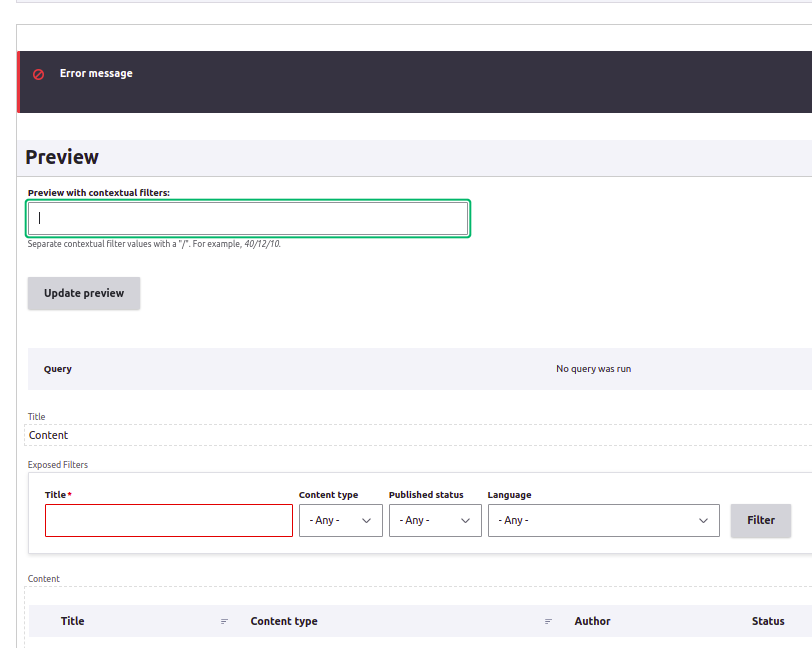
Comment #59
Abhijith S CreditAttribution: Abhijith S as a volunteer and at Zyxware Technologies commentedComment #60
smustgrave CreditAttribution: smustgrave at Mobomo commentedwhat about this one/
Comment #62
Amber Himes MatzI've tested the patch in #60 and it's working for me.
Here's what I did:
1. Install Drupal 9.5.x
2. Go to Structure > Views (admin/structure/views), locate the view named Content and in the Operations column, select Edit.
3. In the left column of the view, under Filter criteria, select Content: Title (exposed), which opens a modal window to configure the filter criterion.
4. In the Configure filter criterion, select the checkbox "Required" (it should be checked) and select the Apply button.
5. Scroll down to the Preview section and see that there is an Error message displayed and the Title filter field is outlined in red.
6. Save the view and select Content from the administrative menu (admin/content). Notice that a blank Error message is displayed and how the Title field is outlined in red.
7. Apply the patch in #60.
8. Refresh the Content admin page. The error message is gone and the Title filter field is not outlined in red (appears normal) and there is a red asterix next to the title indicating the field is required. Click the Filter button and (in Claro theme) get a Javascript pop-up that says "Please fill out this field."
9. Return to the editing the Content view (step 2). Notice in the Preview, there is no longer an error message.
10. Repeated testing after clearing cache. Same results.
This patch could still use a code review, so keeping at Needs review.
Comment #63
ambikahirode CreditAttribution: ambikahirode as a volunteer and at Srijan | A Material+ Company for Drupal India Association commentedworking on this
Comment #64
yashingole CreditAttribution: yashingole at QED42 for Drupal India Association commentedComment #65
yashingole CreditAttribution: yashingole at QED42 for Drupal India Association commentedVerified and tested patch #60 on Drupal 9.5.x-dev. Patch applied successfully and looks good to me.
Testing steps:
1. Goto admin/structure/views/view/content
2. Select Content: Title (exposed) from filter criteria.
3. Select Required.
4. Click on Apply.
5. Scroll Down.
6. Observe that the Error appears and the Title filed is outlined in red.
7. Apply the patch.
8. Now refresh the page.
9. Observe that the Error is gone and the Title field has a red Asterix mark.
Testing Result:
1. After applying the patch the Error is gone and the Title field is not red outlined.
Can be move to RTBC
Comment #66
borisson_Sorry, I don't agree with putting this to rtbc.
I'm not happy with the complexity here, but I don't see quick wins to make it better.
I would like it if we have strict comparison here though, I think that is needed. (!== instead of !=)
also I personally prefer it if we are more specific (so:
$handler->options['expose']['required'] === true), but not sure what coding standards about that say.Comment #67
smustgrave CreditAttribution: smustgrave at Mobomo commentedFixed the !== part. Added some comments too
Didn't ad the === TRUE because that actually broke it.
Comment #68
borisson_Back to rtbc with those remarks fixed. The functionality was tested in #62 and #65 already.
Comment #70
Amber Himes MatzAdding credit for @Scott Weston as he worked on patches of a duplicate issue (#3076117: In View, Keyword Search filter's "On empty input" setting appears to have no effect.) that was closed in favor of this one. Thank you for contributing to improving Drupal, Scott!
Comment #72
catchThis looks good to me now.
Committed/pushed to 10.1.x, cherry-picked to 10.0.x and 9.5.x, thanks!
Comment #73
crutch CreditAttribution: crutch commentedAt first I thought I was having an issue with Geofield but ended up here, it may still be Geofield. I've the latest updates for 9.5. Double checked updates for today and all are up to date.
Still getting error message for admin and public. The image shows two error messages because 2 view blocks on the same page using the same filters.
Comment #75
RajeshreeputraComment #76
longwaveThis has been reverted from all branches and reopened due to the regressions found prior to releasing Drupal 9.5.0 and 10.0.0:
#3327193: Regression: Views with exposed filters which are required need the apply button pressed to show results
#3313067: Fix behavior of required Views input fields in search forms
Comment #77
alexpottHere's some more info on the regression this caused so if people try to work on this again then we need to be sure we don't break this:
Steps to reproduce:
1. Install standard
2. Create a node of each type available (i.e. page and article)
3. Edit the content view (admin/content) and change the exposed node type filter to required and select the page and article content types.
With the change in #67 applied you will see both the page and article nodes. On HEAD (9.5.x and 10.x) you will just see the article node because the select node type filter has been applied as you would expect because the dropdown only list article and page and one has to be selected...
Comment #78
longwaveComment #79
sboden CreditAttribution: sboden as a volunteer commentedI can see that in Drupal 9.5.3 the patch is already included in core, but I still see problem.
Comment #80
solideogloria CreditAttribution: solideogloria commentedComment #81
solideogloria CreditAttribution: solideogloria commentedI'm using the most recent version of 9.5, and I still experience the empty message issue.
Edit: Ah, I see the commits were reverted.
Comment #84
nrogers CreditAttribution: nrogers commentedI modified the previous patch to only exclude required exposed text filters from auto processing. I only excluded 'string' and 'combine'. I'm not sure if there are other text plugin ids that should be excluded as well, but these are two that I came across when I encountered this issue. I did verify this does not cause the regression outlined in #77.
Comment #85
solideogloria CreditAttribution: solideogloria commentedThe MR fixes the issue I was seeing.
Comment #86
smustgrave CreditAttribution: smustgrave at Mobomo commentedCan MR be updated for 11.x as the latest development branch
Also will need test case showing the issue
Comment #88
nrogers CreditAttribution: nrogers commentedI found this problem also occurred with a webform plugin we were using and decided hard coding the plugin id types was a bad idea. So I reworked the patch to just test for any input regardless of plugin type. I also moved the code outside of the reset button condition so that it works when the form does not contain a reset button. This does not cause the regression in #77 as it's looking at the form state for the input values instead of the view.
I also added a test to demonstrate the problem, however, I don't have much experience with tests so if I need to change anything let me know. Opened a new merge request for 11.x, I don't think I have permissions to close the other one.
Comment #89
nrogers CreditAttribution: nrogers commentedComment #90
smustgrave CreditAttribution: smustgrave at Mobomo commentedSeems the update caused a few tests to fail.
Haven't tested the new solution but it should be checked against media library as that's where the tests appear to be failing
Thanks for picking this up.
Comment #91
nrogers CreditAttribution: nrogers commentedOk, I added back the boolean plugin exclusion you had in there before. I don't quite follow why that value isn't in the form state, seems to be a behavior of the status or admin media filter, but that passes the tests anyway.
Comment #92
smustgrave CreditAttribution: smustgrave at Mobomo commentedReviewing MR 4560 for 11.x
Followed the steps from #77 for the regression that was found
With the MR applied I'm only seeing Article node
I think the test should be updated though to match that scenario, to show that the required filter runs initially.
Thanks and good work!
Comment #93
nrogers CreditAttribution: nrogers commentedOk, I have added the regression test as well.
Comment #94
smustgrave CreditAttribution: smustgrave at Mobomo commentedThanks for expanding the test coverage. Think this is ready for committer review.
Comment #95
quietone CreditAttribution: quietone at PreviousNext commentedI'm triaging RTBC issues. I read the IS and the comments since the revert and didn't find any unanswered questions. It would help if the proposed resolution explained how the error message would not be shown. I found that in #88.
Thanks for working on this! I do enjoy helping to complete long standing issues.
I read the MR and tested locally. I make some comment in the MR about that. One of those is about testing and because of that I am setting this to NW.
I followed the steps to reproduce in #77 on HEAD and get this error, "The submitted value All in the type element is not allowed.". That error does go away when the MR is applied. However, a check should be made to see if there a duplicate issue about that error. I am not able to do that now.
Comment #96
solideogloria CreditAttribution: solideogloria commentedI could not find an existing ticket about that error.
I added info from #88 to the IS
Comment #97
solideogloria CreditAttribution: solideogloria commentedComment #98
nrogers CreditAttribution: nrogers commentedI ran into the issue in #95 while writing the tests and I don't think it's related to this issue. I think it should be opened as a separate issue as it happens when a filter is required but has the "All" option checked for checkbox options.
Comment #99
smustgrave CreditAttribution: smustgrave at Mobomo commentedThanks @solideogloria ! Restoring status.
Comment #100
quietone CreditAttribution: quietone at PreviousNext commentedThanks for following up on #95.
From #95,
Unfortunately, it seems that I did not save those comments. They are saved now. And this is now back to Needs work. Sorry about the delay.
Comment #101
solideogloria CreditAttribution: solideogloria commentedAlso, can someone explain which MR we should be using, and maybe hide the other one?
Comment #102
solideogloria CreditAttribution: solideogloria commentedThis also doesn't apply to Drupal 10.2, so Needs Reroll
Comment #103
solideogloria CreditAttribution: solideogloria commentedI made sure that the problem in #3327193: Regression: Views with exposed filters which are required need the apply button pressed to show results doesn't happen (I ensured that the required filter doesn't mean that Apply has to be clicked to see the results if the filter already has a value selected). That's the reason for the third test.
The reason for the tests should also be a bit more clear in the code's comments now.
I understand that the third test passes without the code changes. However, this is just a test added to ensure that future changes to the code don't break this functionality, per #92.
Comment #104
solideogloria CreditAttribution: solideogloria commented@quietone The MR says there are still unresolved threads, but they were fixed in earlier commits on the MR. Can you mark them resolved? Thanks.
https://git.drupalcode.org/project/drupal/-/merge_requests/4560#note_251278
Comment #105
djsagar CreditAttribution: djsagar at OpenSense Labs commentedi am getting error after applying MR #102. This says that the file is no longer exists in drupal 11.x-dev
STR:
1. Goto admin/structure/views/view/content
2. Select Content: Title (exposed) from filter criteria.
3. Select Required.
4. Click on Apply.
5. Scroll Down.
6. Observe that the Error appears and the Title filed is outlined in red.
7. Apply the patch.
SS
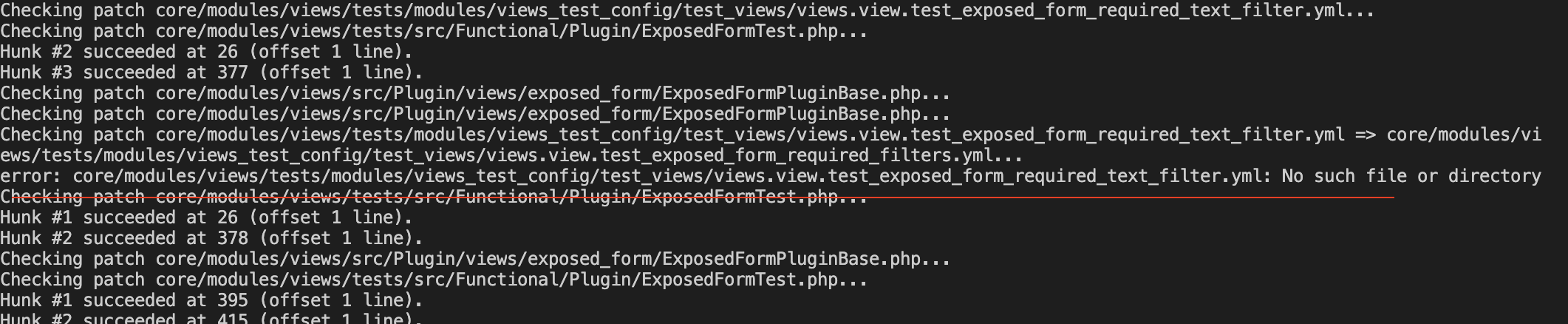
Comment #106
solideogloria CreditAttribution: solideogloria commentedIt appears the file was renamed. It is now "test_exposed_form_required_filters.yml". You probably need to update your config or reset your dev environment. It's fine for me.
Try deleting the old file prior to patching. There aren't any references to it in the code, so it's something wrong with your setup.
Comment #107
solideogloria CreditAttribution: solideogloria commentedComment #108
solideogloria CreditAttribution: solideogloria commentedThis actually pertains to code in the views module, not views_ui.
Comment #109
smustgrave CreditAttribution: smustgrave at Mobomo commentedMR feedback appears to be addressed and does address the issue described in the issue summary.
Comment #111
drunken monkeyI pushed a minor fix to comment phrasing (didn’t accurately describe the code) and code style (unnecessary check for
!$form_valuescombined withempty()).However, my actual problem with this MR goes much deeper: it seems to actually break the “Required” functionality of exposed filters in a major way, i.e., rendering it almost completely meaningless (except for adding the
required="required"property, which browsers can use to implement client-side validation).To test, I simply edited the pre-installed
/admin/contentview to make the “Title” filter required. With currentHEADit’s true that this leads to an empty error message that definitely shouldn’t be there. However, when applying the changes in MR !4560 I instead just got the normal view, listing all content, completely ignoring that the “Title” filter should have been required. (The only change was the little red asterisk next to “Title”.) When trying to submit the form without filling out “Title”, the browser (Mozilla Firefox 122.0) prevented me from doing that, but after manually removing therequiredattribute from the DOM this again worked as if the “Title” filter wasn’t required, just listing all content, as before, without complaint or error message.I’m not exactly sure what this MR is trying to do, but it seems to me like in addition to the
$form_state->setAlwaysProcess(FALSE);call we also need something that prevents the view from showing any results.