 Support for Drupal 7 is ending on 5 January 2025—it’s time to migrate to Drupal 10! Learn about the many benefits of Drupal 10 and find migration tools in our resource center.
Support for Drupal 7 is ending on 5 January 2025—it’s time to migrate to Drupal 10! Learn about the many benefits of Drupal 10 and find migration tools in our resource center.Installation of this module is normal (see
Installing Contributed Modules)
Enabling Items for inclusion on your XML Sitemap
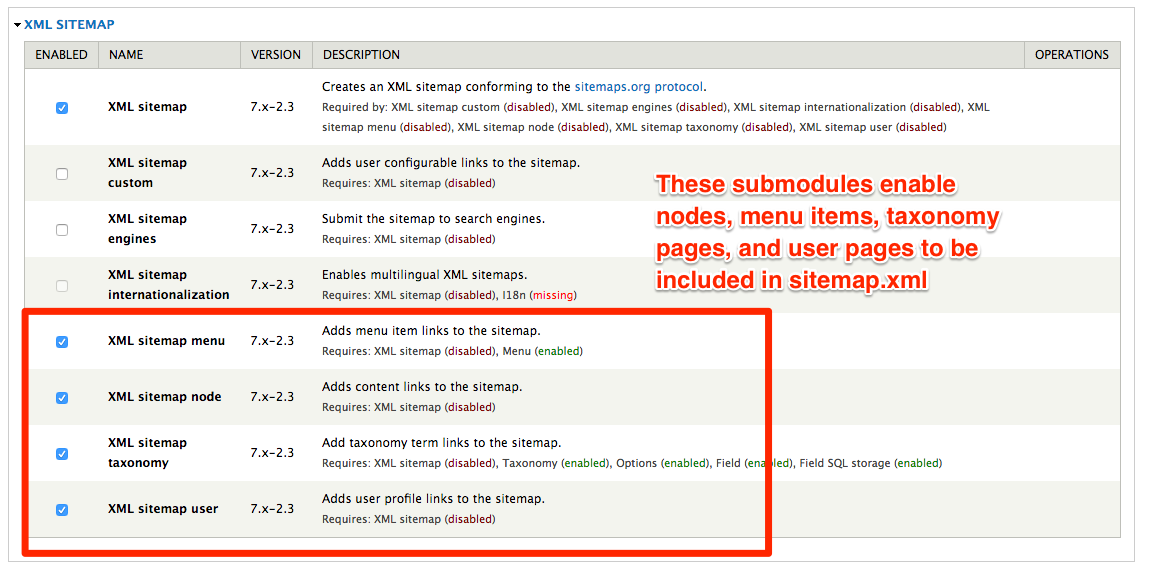
To allow node content to appear in your XML sitemap (Drupal versions before 8)
- Navigate to admin/modules and enable the "XML Sitemap Node" module.
- Navigate to each content type that you would like to enable (at admin/structure/types/manage/<content_type>), and browse to the "XML Sitemap" vertical tab.
- Change the "Inclusion" dropdown to "Included". Note you must do this on every content type that you want included.
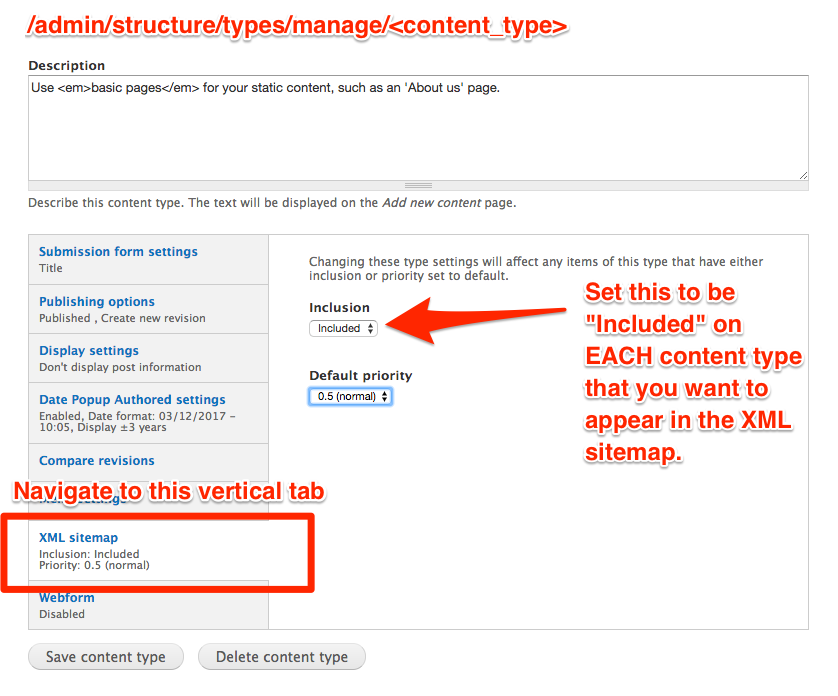
To include all node content created to appear in your XML sitemap (Drupal 8 and 9)
- Navigate to admin/config/search/xmlsitemap/entities/settings
- Select the checkbox content.
- Go to "Configure" the content type of the content you want to include.
- Set the value "Included" in the select box "Inclusion"
- Rebuild sitemap.
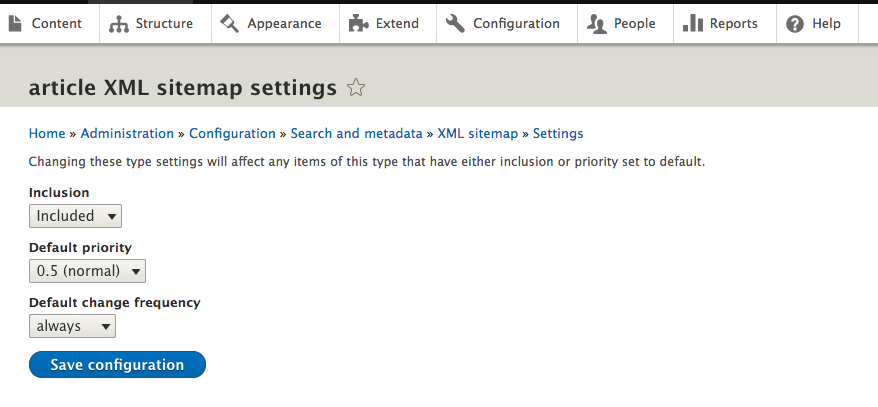
To allow Menu Items (views and landing pages) to appear in your XML sitemap
- Navigate to admin/modules and enable the "XML Sitemap Menu" module.
- Navigate to each Menu that you would like to enable such as admin/structure/menu/manage/main-menu), and navigate to the Edit Menu button at the top right of the page.
- Expand the "XML Sitemap" fieldset near the bottom of the page.
- Change the "Inclusion" dropdown to "Included". Note you must do this on every menu that you want included.
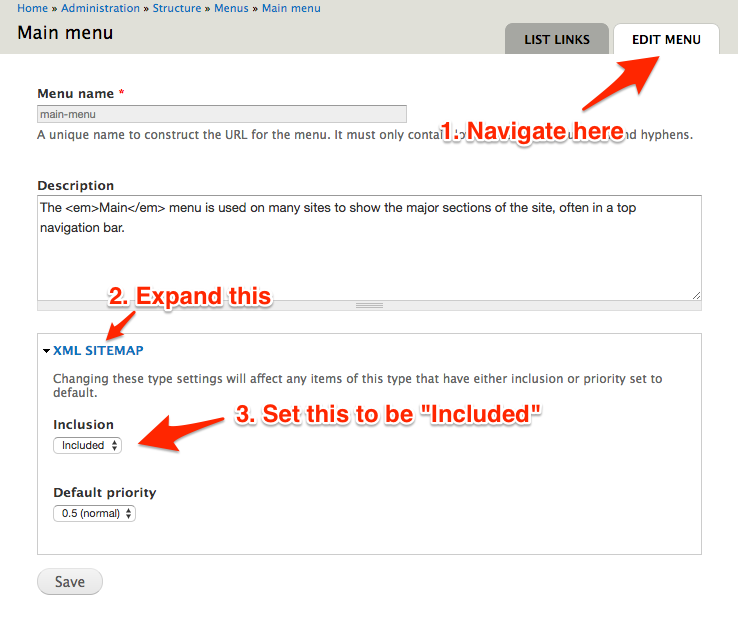
To allow Taxonomy landing pages to appear in your XML sitemap
- Navigate to admin/modules and enable the "XML Sitemap Taxonomy" module.
- Navigate to each Taxonomy vocabulary that you would like to enable such as /admin/structure/taxonomy/<vocab>), and navigate to the Edit button at the top right of the page.
- Expand the "XML Sitemap" fieldset near the bottom of the page.
- Change the "Inclusion" dropdown to "Included". Note you must do this on every menu that you want included.
To allow User Profiles to appear in your XML sitemap
- Navigate to admin/modules and enable the "XML Sitemap User" module.
- Navigate to admin/config/people/accounts
- Expand the "XML Sitemap" fieldset near the bottom of the page.
- Change the "Inclusion" dropdown to "Included".
Retroactively including content, menu items, taxonomy, and profiles in your sitemap
If you install XML sitemap on a site that already includes content, you will need to update content so it can be included. In Drupal 8 you can set the default value in admin/config/search/xmlsitemap/entities/settings and rebuild the sitemap for all the content to be included.
- Navigate to admin/config/search/xmlsitemap/rebuild
- Click the "Rebuild Sitemap" button
- visit your sitemap at /sitemap.xml to verify it exists and looks correct.

XML Sitemap in multilingual sites
- Navigate to admin/config/search/xmlsitemap
- Create a sitemap for every language.
- Rebuild sitemap.
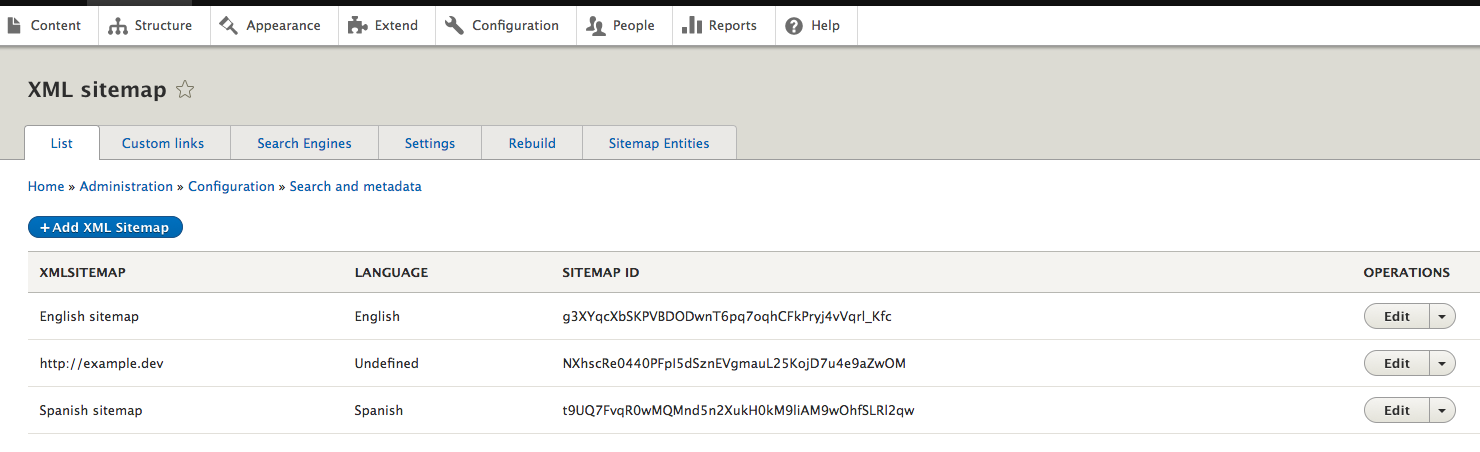
| Attachment | Size |
|---|---|
| sitemap7xmodules.png | 152.01 KB |
| Enabling content types for inclusion | 130.7 KB |
| Enabling menus for inclusion | 74.63 KB |
| sitemap_rebuild.png | 59.9 KB |
| include-all-content-type.png | 63.43 KB |
| multilingual-site.png | 89.03 KB |











Comments
Bug in 6.x-2.0-rc2
As of 6.x-2.0-rc2, you'll also need to apply this patch: https://drupal.org/node/920062#comment-4704700
Otherwise no sitemap will ever be generated and Drupal will keep telling you that you need to run cron.
(And because cron times out due to the bug, doing so will get you nowhere.)