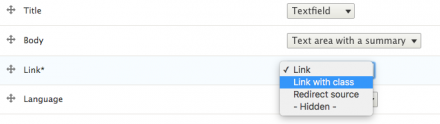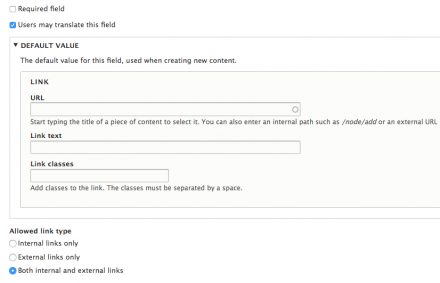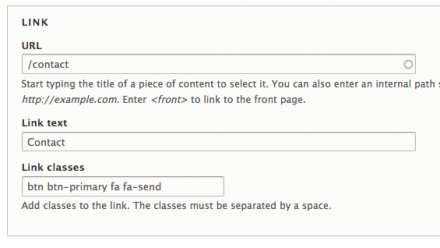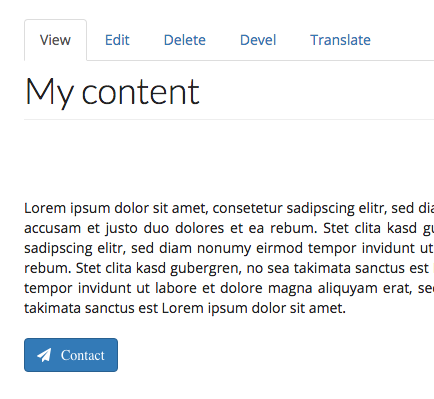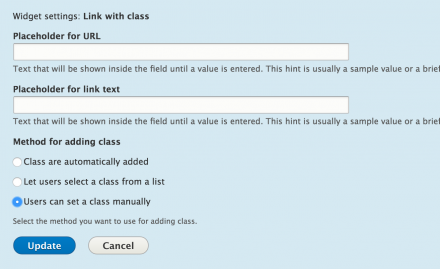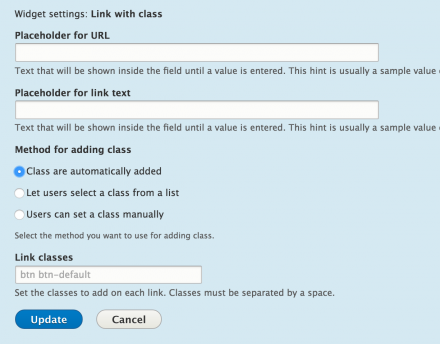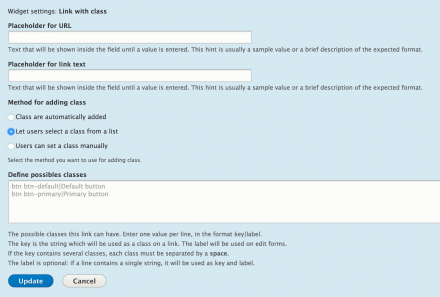Support for Drupal 7 is ending on 5 January 2025—it’s time to migrate to Drupal 10! Learn about the many benefits of Drupal 10 and find migration tools in our resource center.
Support for Drupal 7 is ending on 5 January 2025—it’s time to migrate to Drupal 10! Learn about the many benefits of Drupal 10 and find migration tools in our resource center.Link class module provide a new widget form for field type Link. This widget allows editor to add class to fields Link attached to their content.
Requirements
As this module provide a widget for Link field included in core, this module is useful only if Link module is enabled.
Features
The widget settings permit users to add a class on content field type link with several methods
- Set manually class (the initial behavior) on the edit form
- Choose class from a select list
- Force the class automatically added on the link
See screenshot.
Configuration
- Select the widget "Link with class" in the Manage form display page settings for the Link field you set on the entity.
- Configure the behavior in the widget settings
- You can set default values for classes added to the link in the field settings, after selecting the widget "Link with class"
- Editors can now add their own classes to the link field.
- Classes added must be separated with a space.
Similar modules
Link attributes widget : this module allows to add more attributes on Link field, and to specify attributes on Menu content link. You should consider using this new module.
Link attributes widget is more oriented for site builder profile, where as link class is more oriented end users (a site builder can configure which classes will be available for end users / editors)
This core issue #2477155: Update LinkWidget to accommodate the attribute. could deprecated this module.
See screenshots illustrating configuration and usage.
Project information
- Module categories: Site Structure
6,692 sites report using this module
- Created by flocondetoile on , updated
Drupal 10 is here!
Drupal 10 compatible
Stable releases for this project are covered by the security advisory policy.
Look for the shield icon below.