 Support for Drupal 7 is ending on 5 January 2025—it’s time to migrate to Drupal 10! Learn about the many benefits of Drupal 10 and find migration tools in our resource center.
Support for Drupal 7 is ending on 5 January 2025—it’s time to migrate to Drupal 10! Learn about the many benefits of Drupal 10 and find migration tools in our resource center.MultiBlock module facilitates to create more than one instance of a block in different regions.
Drupal's block module is limited by the fact that a block can only have one instance. Each block has a 1:1 relationship with its region, weight, visibility (and other) settings. This means that it is impossible to have blocks in multiple regions or to have blocks that have different settings on different pages. MultiBlock module solves this problem by allowing you to create multiple Block Instances of already existing blocks. Please read the README for more information.
1. Install MultiBlock module.
2. Go to Administer->Site building->Block instances. For D7, can directly access /admin/structure/block/instances
3. Add the title of the block and select the block you want more than one instance.
4. Go to Blocks and assign the region to the new block instance.
5. You will see same block in multiple regions.
Using this, we can maintain multiple instances of blocks with different settings but the same implementation. This should not affect block-level caching.
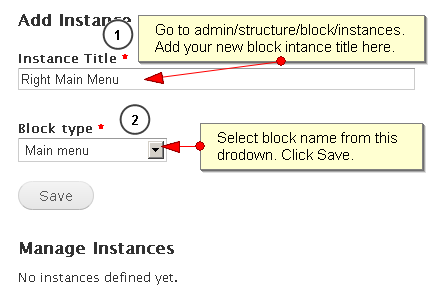
| Attachment | Size |
|---|---|
| Block Instance | 14.76 KB |











Comments
Does this section need to be moved?
Shouldn't this section be included in the MultiBlock - Multiple instances of a block section?
In my opinion (I'm only a Drupal newbie), once a new Drupal version is released, the documentation related with older versions should be archived and located somewhere. This way, a newbie could get the fresh documentation with no references to older documentation from previous versions. I'm trying to read all the Drupal 6.x documentation and it's a kind of a nightmare to find a lot of sections dedicated to Drupal 4.x or Drupal 5.x messed with the Drupal 6.x sections. It's a hell!. I've worked/colaborated with many Open Source Projects and this is a common problem. Another common problem is the lack of high quality and precise documentation.
I think that a clear, precise, plentiful, and very high quality documentation is a must for any Open Source Project which wants to be useful and make its users' life easier and avoid their continous frustration. That kind of documentation would make the learning curve less steep and would attract more new users to the project. Other way, the new users are overwhelmed when they try to learn how to work with the project. I think it's possible to get that kind of documentation and i've worked/colaborated with a few Open Source Projects which have a very high quality documentation. A good example of such Open Source Project is Symfony Project. This comment is not a criticism for the Drupal's documentation, which is rather good. I'm only trying to suggest ways to improve this documentation.
Each time a new Symfony version is released a new series of documentation books is released with the new version. You can freely download the books in PDF format or buy them in paper if you want. The quality of those books is amazing because they are written by the same people who have developed the new version.
I hope this comments help to improve Drupal documentation.
Diseño Web, Desarrollo Web en Galicia - Karakana Factoría TIC
Thanks for writing this
Thanks for writing this comment in such an elegant and polite manner! You'll be happy to know that the next version of Drupal, Drupal 8, has incorporated Symfony components into its core; so, those great docs will surely be read by many Drupal devs and maybe this will inspire some better docs on drupal.org.
Other than commenting, editing, or creating your own pages, the best place I know to contact is the Documentation Working Group to talk further about improving the docs. https://www.drupal.org/node/23367
I think the biggest issue is not wanting to delete obsolete information you didn't write, as you feel like you're stepping on other people's toes. Those people might have left their d.o account years ago too, and so have forgotten to update docs.
Keep posting!
multi block
hi you can use context module for one block on multiple pages
https://www.drupal.org/project/context
surendra77c you are the man!!
surendra77c you are the man!!
Great idea!! Thanks!! Thumbs up!!