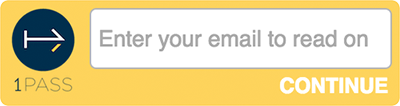Support for Drupal 7 is ending on 5 January 2025—it’s time to migrate to Drupal 10! Learn about the many benefits of Drupal 10 and find migration tools in our resource center.
Support for Drupal 7 is ending on 5 January 2025—it’s time to migrate to Drupal 10! Learn about the many benefits of Drupal 10 and find migration tools in our resource center.
🇺🇦 |
This module is maintained by Ukrainian developers. Please consider supporting Ukraine in a fight for their freedom and safety of Europe. |
About 1Pass
1pass.me platform with Drupal integration.
1Pass is a platform for single-article sales.
When 1Pass users see an article for sale behind the 1Pass button on a participating
web site, they click it and the article appears. 1Pass takes care of all the
accounting behind the scenes.
This module makes that possible in the following ways:
- It populates the button embed code
- It provides a shortcode to add to posts where the 1Pass embed should appear
- It provides a virtual display suite field which will automatically truncate the posts in case the editor doesn't enter the shortcode
- It provides a built in Atom feed to make your content available to 1Pass
It also provides:
- The option to use 1Pass to restrict content:
- This option can be set when creating the content type
- This option can then be overridden on each nodes
To use the module, you need 1Pass API credentials.
To get these, enter your email at 1pass.me.
Basic usage
This assumes that you already have a paywall or some other means of restricting content. If you want to use 1Pass for this, see "Using 1Pass to control your content", below.
Requirements
- Views
Recommended modules
- Display suite
Installation
Install the module under sites/all/modules/contrib
Enable the module.
Configuration
There, you'll need to fill in your 1Pass publishable key and secret key under : admin/config/content/onepass
Enabling a post for 1Pass
- You have to edit a content type and configure it for being enabled with 1Pass integration
- You may configure the virtual display suite field for automatically truncate 1Pass content each time at the same place
- You can then choose to activate or not each content for being 1Pass able and so use the shortcode in the content
Feed
The feed will update every time you update your website. 1Pass will automatically discover any new content or updates to your existing content.
The feed is managed by the view : onepass_atoms which is restricted to be viewed by 1Pass servers only.
Test and Live environments
If you're a developer fine-tuning your 1Pass integration on a staging server, use Dev API host to have 1Pass communicate with the 1Pass test server.
This setting is configured on admin/config/content/onepass
Using 1Pass to control access to your content
If your content is currently free-to-air, you can use the 1Pass module to control access. Enable the '1Pass paywall' box on the settings page and on any content type.
Once this setting is checked, you can lock up a piece by adding the `[1pass]` shortcode into the body copy, and ticking the 1Pass checkbox for that piece. This will result in the post content being truncated at that point and the 1Pass button being injected.
Maintainers
This project has been sponsored by :
- 1Pass : https://1pass.me/
Project information
Minimally maintained
Maintainers monitor issues, but fast responses are not guaranteed.Maintenance fixes only
Considered feature-complete by its maintainers.- Module categories: Access Control
- Created by Antonnavi on , updated
Stable releases for this project are covered by the security advisory policy.
Look for the shield icon below.
Releases
Drupal 10 support was added
Development version: 8.x-1.x-dev updated 7 Jul 2023 at 13:22 UTC
Development version: 7.x-1.x-dev updated 9 Nov 2017 at 12:18 UTC