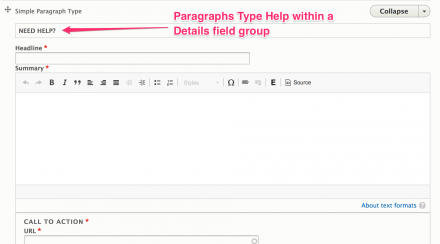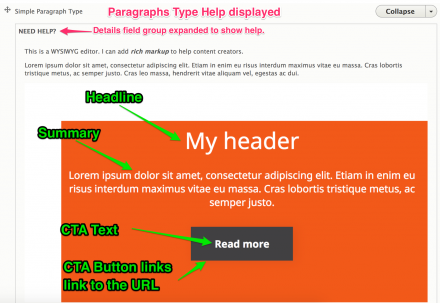Support for Drupal 7 is ending on 5 January 2025—it’s time to migrate to Drupal 10! Learn about the many benefits of Drupal 10 and find migration tools in our resource center.
Support for Drupal 7 is ending on 5 January 2025—it’s time to migrate to Drupal 10! Learn about the many benefits of Drupal 10 and find migration tools in our resource center.The Paragraphs Type Help module provides a help entity that renders on Paragraphs type displays.
Requirements
- Drupal 8
- Paragraphs module
Recommended
- Field Group module: This module provides a way to tidy up the Paragraphs edit form with collapsible fieldsets and tabs. Example: "Need Help?" details field group that contains the Paragraphs Type Help module's extra field.
Configuration
- Install and enable Paragraphs module.
- Install and enable
Paragraphs Type Help module. - Create / edit a Paragraphs bundle with fields at
/admin/structure/paragraphs_type.- Configure the form display. By default, the extra field "Paragraphs Type Help: Rendered as Default" is added to the form displays. This extra field is rendered only if there is help content created for this Paragraphs type and form mode.
- Optional. Configure the view display. The Paragraphs Type Help's extra fields are NOT added to the view display by default. This extra field is rendered only if there is help content created for this Paragraphs type and view mode.
- Optional. Customize the view display for the help entity type at
/admin/structure/paragraphs-type-help/display.
Creating Help
- Create help content at
/admin/content/paragraphs-type-help. - Required: Select a "Paragraph Type" to set where the help will be displayed.
- Optional: Set an "Admin label". If not provided, this defaults to "PARAGRAPH_TYPE help".
- Optional: Enter help text. This is a long text field so that WYSIWYG editors can be used if enabled on the site.
- Optional: Upload an image. Example: A screenshot of the front end view of paragraph with annotations detailing how the form inputs are used in the display.
- Optional: Select an "Active Paragraph Form mode". This limits the help display to only the selected form mode. Defaults to 'default'. Note: The Paragraphs Type Help's extra fields are enabled by default on every Paragraph Type's form modes. The extra field provides conditional rendering as new help content is created.
- Optional: Select an "Active Paragraph View mode". This limits the help display to only the selected view mode. There is no default for the view modes. Example usage: "preview" view mode with a shorter help text.
Note: The Paragraphs Type Help's extra fields are NOT enabled by default on the Paragraph Type's view modes. The view mode will need configured to set the Paragraphs Type Help's extra field to display. - Optional: Set a weight. The weight controls the order of the help when rendered on the Paragraph's display and in the admin list at
/admin/content/paragraphs-type-help. - Publishing status - If enabled then the help will be displayed.
- Save the help entity.
Viewing Help
- Create a node that has a Paragraph field.
- Add a Paragraph bundle that has help created for the bundle and form mode.
- Expected: The help is displayed on the edit form.
Supporting organizations:
Project information
- Module categories: Content Editing Experience, Site Structure
55 sites report using this module
- Created by recrit on , updated
Stable releases for this project are covered by the security advisory policy.
Look for the shield icon below.