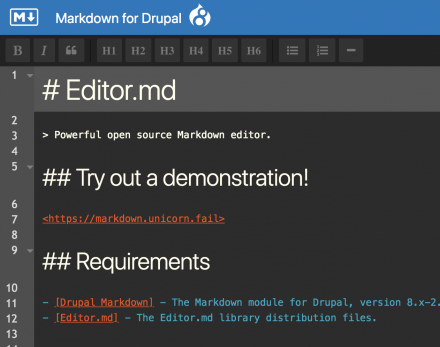Support for Drupal 7 is ending on 5 January 2025—it’s time to migrate to Drupal 10! Learn about the many benefits of Drupal 10 and find migration tools in our resource center.
Support for Drupal 7 is ending on 5 January 2025—it’s time to migrate to Drupal 10! Learn about the many benefits of Drupal 10 and find migration tools in our resource center.Powerful open source Markdown editor.
Requirements
- Drupal Markdown - The Markdown module for Drupal, version 8.x-2.0 or higher.
- Editor.md - The Editor.md library distribution files.
Installation
- Install the Editor.md module as you would normally install any other
contributed Drupal module. - In the event your site is not using Composer, you must manually install
Editor.md in/libraries/editor.md. Note: it is highly recommended that
you install this module's dedicated fork instead of the upstream which is
currently out of date.
Configuration
- Navigate to
Administration > Extendand enable the module and its
dependencies. - Navigate to
Administration > Configuration > Content Authoring > Text formats and editors. - Either create a new text format or choose an existing one to
Configure. - On the format's configuration page, you can select
Editor.mdin the text
editor dropdown and then continue to configure the editor as you desire. - Click
Save Configurationwhen done.
Supporting organizations:
Project information
- Module categories: Content Editing Experience, Developer Tools, Integrations
44 sites report using this module
- Created by a65162 on , updated
Stable releases for this project are covered by the security advisory policy.
Look for the shield icon below.
Releases
8.x-3.2
 released 12 October 2019
released 12 October 2019
Works with Drupal: 8.x
Install:
Development version: 8.x-3.x-dev updated 12 Oct 2019 at 16:38 UTC