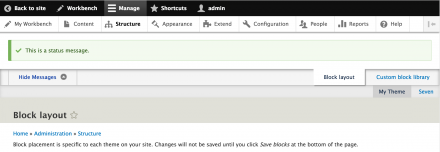Support for Drupal 7 is ending on 5 January 2025—it’s time to migrate to Drupal 10! Learn about the many benefits of Drupal 10 and find migration tools in our resource center.
Support for Drupal 7 is ending on 5 January 2025—it’s time to migrate to Drupal 10! Learn about the many benefits of Drupal 10 and find migration tools in our resource center.Workbench Tabs integrates local task tabs and Drupal messages into the Toolbar. This means that custom themes don't need to place and style the local tasks, prevents long Drupal messages from breaking the layout during development, and improves editorial usability by placing the "Edit", "View", and "Revisions" tabs in a consistent location.
Using this module
- In order to see the new toolbar additions, you must grant some roles the
use workbench_tabspermission. - If a user does not have the
use workbench_tabspermission, status messages will be displayed in their normal location on the page. Custom themes should still provide styling for status messages so that they are legible and meaningful in these cases. - If your block configuration places the local tasks in another part of the page, you must manually remove those blocks for each theme.
Supporting organizations:
Developed the module
Project information
Maintenance fixes only
Considered feature-complete by its maintainers.- Module categories: Administration Tools, Content Editing Experience, Developer Tools
- Ecosystem: Workbench
169 sites report using this module
- Created by becw on , updated
Stable releases for this project are covered by the security advisory policy.
Look for the shield icon below.
Releases
8.x-1.7
 released 15 November 2023
released 15 November 2023
Works with Drupal: ^8 || ^9 || ^10
✓ Recommended by the project’s maintainer.
Updated for PHP 8.2 compatibility.
Install:
Development version: 8.x-1.x-dev updated 15 Nov 2023 at 19:03 UTC