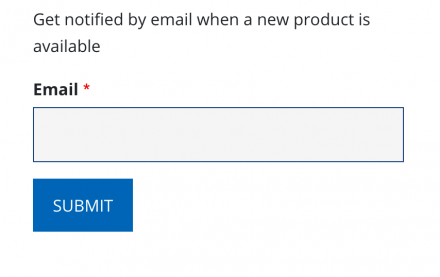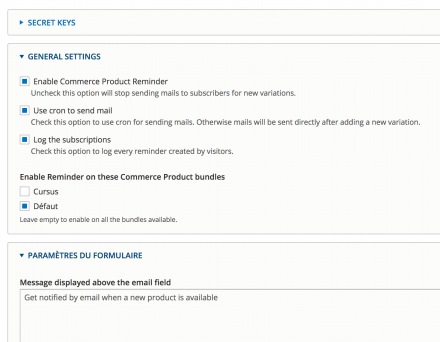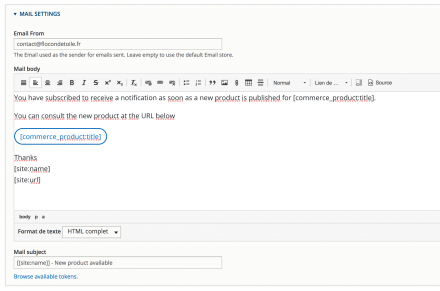Support for Drupal 7 is ending on 5 January 2025—it’s time to migrate to Drupal 10! Learn about the many benefits of Drupal 10 and find migration tools in our resource center.
Support for Drupal 7 is ending on 5 January 2025—it’s time to migrate to Drupal 10! Learn about the many benefits of Drupal 10 and find migration tools in our resource center.This module allows visitors to subscribe on a commerce product to be notify by mail when a new product variation is published (or an existing variation unpublished is updated and published). This condition (published/unpublished) can be easily customized/changed using an event subscriber. See #3093240: Adjust priority on the subscribedEvents in ProductVariationSubscriber for more information.
The pimary usage is, for example, if your product is an event or a training course, and you want your visitors can subscribe to this product and be notified when a new session of the event or formation is available.
Another usage could be to subscribe on a product if its variations are out of stock. Anyway stocks are managed, you can condition the Reminder form in a Twig template to be render only if the product has not anymore variations published (so you have to configure variation to be unpublished if they come out of stock). You can look at another solution such Commerce Stock Notifications if you are looking for a specific solution to handle notification per mail about stock.
This module provide an extra field which expose a form on the product page to allow anonymous visitors to let their email to be notified once a new variation is published. You should configure this Extra Field on the relevant view mode (the full view mode generally) for each product bundle on which a reminder has been enabled.
You can configure the form exposed from the Reminder settings configuration form (text and submit label are configurable)
Also you can configure the email sent for each subscriber (mail from, subject and body) from the same configuration page. Token are supported for commerce product and commerce product variation entities.
Any visitor receiving a reminder email will have a special link included in the email footer to allow this anonymous user to unsubscribe to existing reminders related to his email. There is no need to authenticate any users. The module is designed to work first with anonymous users (and of course with authenticated users nevermind).
REQUIREMENTS
Commerce Product Reminder requires the following modules.
- Commerce
- Commerce Product
- Token
- Text (Core module)
OpenSSL extension is required on your server.
SIMILAR MODULES
You can look at Commerce Stock Notifications if you are looking for a specific solution to handle notification per mail about stock.
INSTALLATION
Install as you would normally install a contributed Drupal module. See: https://www.drupal.org/docs/8/extending-drupal-8/installing-modules for further information.
CONFIGURATION
All the configuration happens under /admin/commerce/config/products/reminder.
General settings:
- Configure the commerce product bundles on which you want enable subscription.
- Configure to use cron for sending notifications mails.
- You can stop sending mails with the enabled settings.
Reminder form
- Configure a text displayed above the subscription form
- Configure the submit button label
- Configure the message displayed after a successfully subscription
Mail settings
- Configure the mail from. Leave empty to use the mail set on a default store, or hte site mail if no store available
- Configure the mail subject
- Configure the body email
Token are supported for commerce product and commerce product variation
entities.
Permissions
- Configure the module's permissions.
- The "subscribe reminder" permission is required to be able to subscribe a reminder on a product.
Product view mode
- Configure the extra field Reminder Form on the relevant product view modes.
Let's now your visitors subscribe on your products to be notified of new variations.
Project information
- Module categories: E-commerce
- Ecosystem: Commerce Core
14 sites report using this module
- Created by flocondetoile on , updated
Stable releases for this project are covered by the security advisory policy.
There are currently no supported stable releases.