 Support for Drupal 7 is ending on 5 January 2025—it’s time to migrate to Drupal 10! Learn about the many benefits of Drupal 10 and find migration tools in our resource center.
Support for Drupal 7 is ending on 5 January 2025—it’s time to migrate to Drupal 10! Learn about the many benefits of Drupal 10 and find migration tools in our resource center.This is a great feature, which I only just discovered by chance. I realize it has been available for a while, yet I only found out about its existence after skimming the release notes for https://www.drupal.org/project/admin_toolbar/releases/8.x-2.1.
And even after installing the module I couldn't see it. I guess I was expecting something new in the interface, but since "Search" has been present for a while, I had grown accustomed to it ... It took me quite a while to realize that the "Search" at the top was indeed what I had to click, in order to access the search field.
Also, I would prefer to return to the "Manage" menu fields ("Content", "Structure", etc.) after searching, and not keep the search overlay.
So, to Make the Admin Toolbar autocomplete search more easily discoverable, as well as not steal focus from the "Manage", I suggest that we show the search field by default at the top, next to the "Admin" link, and add a placeholder (placeholder="Admin Toolbar quick search") to help explain the feature. What do you think?
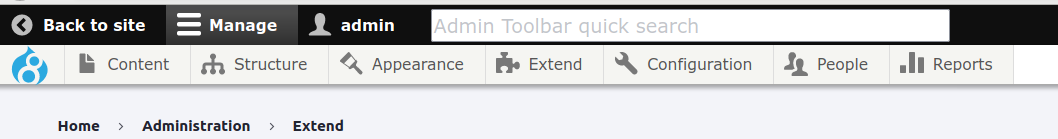
| Comment | File | Size | Author |
|---|---|---|---|
| #19 | admin_toolbar_search-show-search-field-by-default-3122957-19-D8-interdiff.txt | 3.42 KB | sasanikolic |
| #19 | admin_toolbar_search-show-search-field-by-default-3122957-19-D8.patch | 7.76 KB | sasanikolic |
| |||
| #15 | ORIGINAL-not-home.png | 21.19 KB | ressa |
| #15 | ORIGINAL-home.png | 16.35 KB | ressa |
| #11 | interdiff_10-11.txt | 845 bytes | ressa |












Comments
Comment #2
ressa CreditAttribution: ressa at Ardea commentedComment #3
ressa CreditAttribution: ressa at Ardea commentedComment #4
ressa CreditAttribution: ressa at Ardea commentedHere is a patch.
Comment #6
romainj CreditAttribution: romainj as a volunteer commentedI agree that it would improve the UX.
Comment #7
adriancidThe tests need to be updated.
Comment #8
ressa CreditAttribution: ressa at Ardea commentedThanks for fast feedback on my suggestion, I really appreciate it. Here's a patch which removes the two failing tests.
Comment #9
oknateThis seems brittle:
100000 is arbitrary. Would it be above overlays, for example dialogs for entity embed?
I think having it relative to a toolbar item is important so that it's above the toolbar, but below overlays.
Comment #10
ressa CreditAttribution: ressa at Ardea commentedThanks for the feedback @oknate, and you're correct. I think I just bumped it up, since I wasn't sure if
auto+ 1 would work, but it seems to.Here is an updated patch. I also removed
'z-index' => 10000from tray attributes, it doesn't seem necessary.Comment #11
ressa CreditAttribution: ressa at Ardea commentedRestores style for links in autocomplete drop-down, and makes the input field a bit smaller.
Comment #12
riaze143 CreditAttribution: riaze143 as a volunteer commentedit works fine for me
Comment #13
romainj CreditAttribution: romainj as a volunteer commented#11 works for me too.
Comment #14
adriancidThere is a change between the style when you're in the home and in another page, see the images
Home:
Not Home:
Comment #15
ressa CreditAttribution: ressa at Ardea commentedSure, but there was also a difference in the original version.
Home
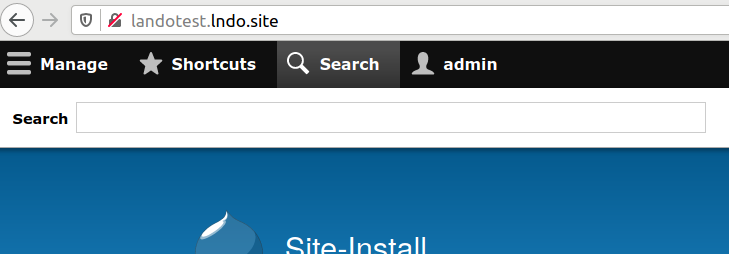
Admin
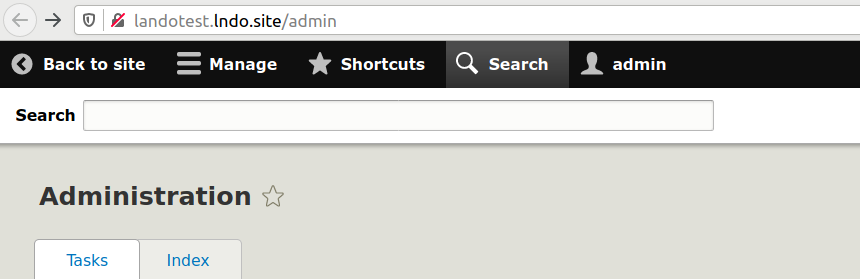
Do we need to get Admin Toolbar CSS to load last, or something like that to make it the same?
Comment #16
sasanikolic CreditAttribution: sasanikolic at MD Systems GmbH commentedI think this change will affect the performance improvement that we just did in #3125253, as we need to populate the links on every page load?
Comment #17
Berdirshould still work if we do it when clicking on the textfield
Comment #18
ressa CreditAttribution: ressa at Ardea commented@adriancid: Should we create another issue for the different look you point out in #14, to help keep this issue moving, and avoid bikeshedding?
Comment #19
sasanikolic CreditAttribution: sasanikolic at MD Systems GmbH commentedI did some cleanup as lots of code got deprecated with this change and the population of the search results didn't work (contrary to @Berdir's belief). :)
Comment #20
ressa CreditAttribution: ressa at Ardea commentedThanks for the clean-up @sasanikolic, awesome work! It works really well, and the form now looks the same on both the
frontpage, as well as other pages.Comment #22
adriancid@ressa I still have the issue between the front page and other pages, but I will commit this and open another issue to handle the problem.
Thanks to all of you for the effort.
Comment #23
adriancidHere is the issue #3126379: Search element looks different on front page in case some of you can help on this, I'm concentrating efforts finishing the Node Revision Delete module on this days, help is welcome too on this module ;-)