 Support for Drupal 7 is ending on 5 January 2025—it’s time to migrate to Drupal 10! Learn about the many benefits of Drupal 10 and find migration tools in our resource center.
Support for Drupal 7 is ending on 5 January 2025—it’s time to migrate to Drupal 10! Learn about the many benefits of Drupal 10 and find migration tools in our resource center.The Notifications UI module provides the interface for end users to be able to subscribe / unsubscribe to content. As all the other modules in this package it can be disabled and replaced by a fully customized one.
The module has a few options for content types and nodes. The end user options that are finally rendered are a combination of the permissions and these basic settings. This is a quick set up guide to get some basic UI working.
First of all you should check the permissions for subscription types provided by the add on modules. I.e. enable "subscribe to content", "subscribe to author" and "subscribe to content type" permissions for the role you intend to use them.
There's one more settings page to decide which content types are allowed for "subscriptions to content types", like "subscribe to stories".
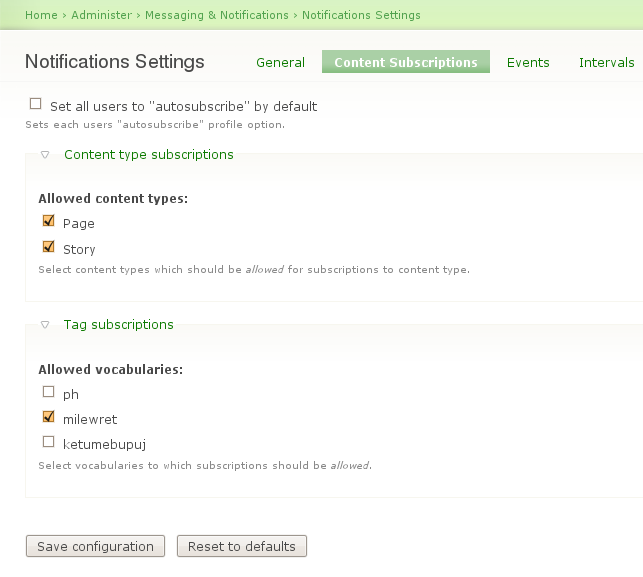
Then we need to enable the subscription types we want the users to be able to use.
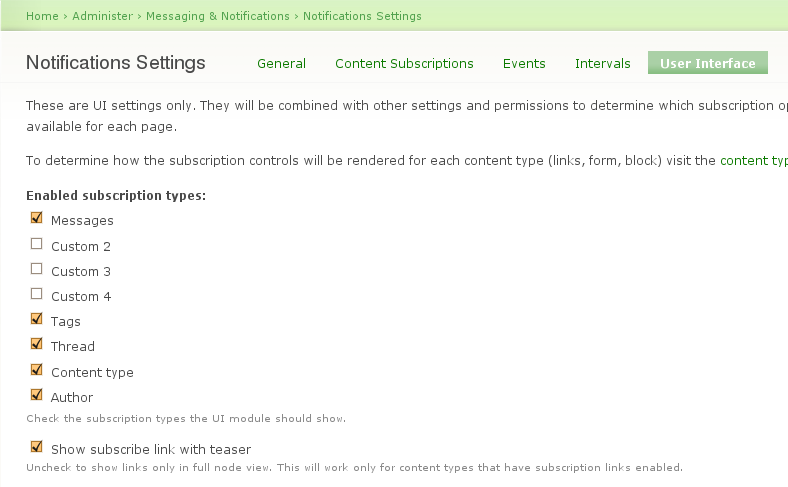
Finally, for each content type, we can choose how the subscribe/unsubscribe links will be displayed.
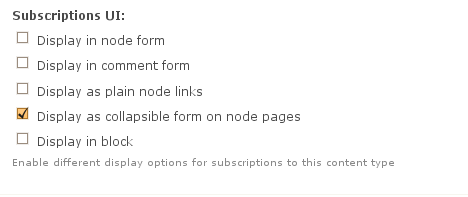
For a nice javascript widget like the one used in Drupal Groups, see http://groups.drupal.org/node/17779. ![]() .
.











Comments
I wanted to have
I wanted to have authenticated users to be able to receive notifications based upon content type.
I overlooked that there were 2 areas for setting permissions in admin/user/permissions
Permissions: notifications module
(had to have authenticated users 'maintain' and 'manage' own subscriptions)
and
Permissions: notifications_content module
(had to have authenticated users 'subscribe to content' and 'subscribe to content type'
ALSO
had to go to
admin/messaging/notifications/ui
and select 'Visible subscription types: Content Type'
ADDITIONALLY
had to go to
admin/messaging/notifications/content
Enabled 'Set up for each content type on Administer Content Types.'
Global thread option = Content type. Subscribe to all content of a given type.
FINALLY
had to enable notification subscriptions for certain content types.
I wanted to send email updates for events, so had to go to admin/content/node-type/event
Allowed subscription types: = Content type. Subscribe to all content of a given type.
All that said and done...
If you go to my account -> user/1/notifications/nodetype (or user/whatever#/notifications/nodetype)
You should be able to select check boxes for the content types you would like to subscribe to, as well as the interval of email updates (hourly, daily, etc.).
I had a few hundred users on my site, and just updated everyone's account by hand... but you might be able to use Rules or some other method to change old users... still not sure if new users will automatically receive updates even though admin/messaging/notifications/content -> Set all users to "autosubscribe" by default is selected.
Hope this helps...
thank you
I find it tricky to locate all the configuration option locations for various modules.
Notification Digest setting
Dear drupal Experts
I want to configure Notification digest for all my website users.
I want all the update in my website to be send to all my users in one mail. i know there is option called Notification Digest, But i don't know how it work and how to configure it. It would be great help to me if you sent me the step by step procedure to configure notification digest.
I am just beginner to drupal. my email id is mohdfazalullah@gmail.com
Thank you
D7 Documentation ?
With D7 I'm not seeing any of this.
I go to: /admin/config/messaging/notifications and I can only see 3 tabs (Options, events, Schedules), of which I don't seem to be able to do a great deal other and change a few radio buttons under the options tab. The other two tabs show items but nothing is configurable.
What else do I need to configure prior to getting this to work.
I also don't see any options against the content types.
I must me missing something!
Certified Drupal Site Builder 7 & 8