 Support for Drupal 7 is ending on 5 January 2025—it’s time to migrate to Drupal 10! Learn about the many benefits of Drupal 10 and find migration tools in our resource center.
Support for Drupal 7 is ending on 5 January 2025—it’s time to migrate to Drupal 10! Learn about the many benefits of Drupal 10 and find migration tools in our resource center.On occasion it is useful to see what your php settings are. You can create a php page using the phpinfo() function from within your own Drupal install, if you can create php type content. This is probably not a page you would want to leave permanently, but it can be useful for finding specific information.
Access the Drupal phpinfo() page
On Drupal 6 or 7 you find this information under admin/reports/status. You'll see a line with PHP, click on the link "more information".
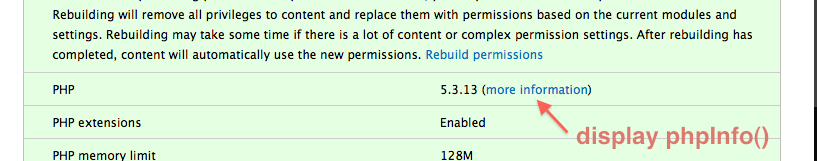
Manually
Create a php file and copy and paste the following line into it:
phpinfo();
Consider Devel Module
If you find yourself doing this sort of thing often, consider using the Devel module during the development phase.
The devel block includes a phpinfo() menu item. Plus there is a heap of other useful things that you'll use from time to time.
Other Useful Commands
Some example commands that tell you what your machine (server) has so that we can know if our server is up to the requirements.
For example, on linux , after you create a phpinfo file with a name of YYY.php, you then run wget on the file like so: "wget http://yoursite/directory/where/thefile/is/YYY.php" .
You can follow this with "grep -i version" on the results of the wget file ZZZ. That will show you all the versions you have.
You can also run "grep -i memory_limit ZZZ" on that to find the memory setting.
Other helpful commands
- To see mysql version:
mysql --version - To see machine memory:
top -b -n 1 | grep Mem - To see disk space:
df -h - To see apache version:
/usr/sbin/httpd -vorapache2 -v
This is just a quick reference of some commands that help you with a Drupal install or upgrade.










