 Support for Drupal 7 is ending on 5 January 2025—it’s time to migrate to Drupal 10! Learn about the many benefits of Drupal 10 and find migration tools in our resource center.
Support for Drupal 7 is ending on 5 January 2025—it’s time to migrate to Drupal 10! Learn about the many benefits of Drupal 10 and find migration tools in our resource center.Hi,
Maybe you can provide a screenshot of the output or a link to a working site? So a user can see the result without installing it.
| Comment | File | Size | Author |
|---|---|---|---|
| #3 | tablegroup-problem.png | 38.63 KB | heather |
| #3 | tablegroup-published.png | 29.4 KB | heather |
| #3 | exmaple-companylist.png | 10.89 KB | heather |












Comments
Comment #1
Flying Drupalist CreditAttribution: Flying Drupalist commentedsubscribe
Comment #2
Vacilando CreditAttribution: Vacilando commentedSubscribing.
Comment #3
heather CreditAttribution: heather commentedA screenshot would be handy. I made some... but I am not sure I'm using this module correctly.
So I am attempting to use this module... but not sure of the use-case...
If I want to create a table like this:
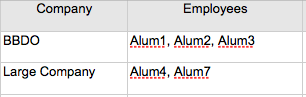
would this module suit?
I attempted to mock up a site with a company node type, and a staffperson node type, with a node reference to company. Then I made a View filtered to staff persons. But I didn't know how to get this working.
I ended up using the published state as a column to get them under the same column.
I would like to see an example output from anyone else who tried this?
Comment #4
Flying Drupalist CreditAttribution: Flying Drupalist commentedI feel this module is useful for me, but I'm not sure because I don't quite get it.
Comment #5
lelizondo CreditAttribution: lelizondo commentedYou can use "Global: Custom Text" to group instead of the Node Status.
Comment #6
yannickooYou can see the output on the project page now.