 Support for Drupal 7 is ending on 5 January 2025—it’s time to migrate to Drupal 10! Learn about the many benefits of Drupal 10 and find migration tools in our resource center.
Support for Drupal 7 is ending on 5 January 2025—it’s time to migrate to Drupal 10! Learn about the many benefits of Drupal 10 and find migration tools in our resource center.On this page
- What are channels?
- How to create a new channel
- How to modify a channel
- Adding a channel to the dasboard
- See also
What are channels?
Channels group stories into collections based on matching tags. For example, to track news on the Haiti earthquake, you may tag certain stories manually with the word earthquake, and some stories may be automatically tagged with the term Haiti. You can then use a channel to group these two terms together into a unique story collection that you can then review or re-broadcast as its own feed.
How to create a new channel
To create a channel, begin by clicking the Channels tab, and then click the Add Channel button:
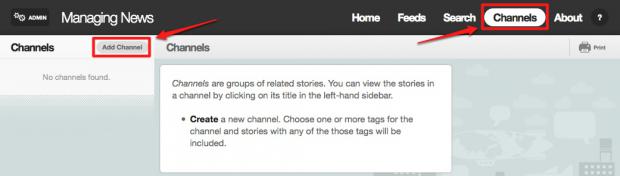
You will see a form that looks like this:
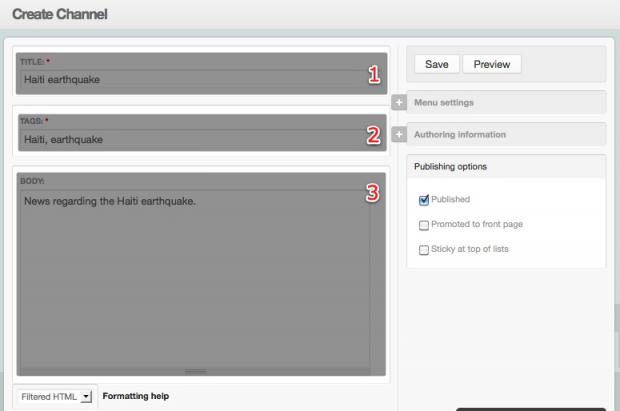
Begin by adding a Title (1) for the channel. Next, select the Tags (2) of feed items that you want to display. Let's take the example from above, and aggregate items that match the terms Haiti and earthquake. By default Managing News comes bundled with a number of tags for countries and large cities worldwide, but you can also add your own tags. As you begin typing the tags, matches will display in a drop-down list that you can select from.
Finally, fill in the Body (3) with a short description that will display in the channel info block when viewing the channel, and click the Save button.
You will then be forwarded to your channel page, where you will see any stories that have been marked with either Haiti or earthquake:
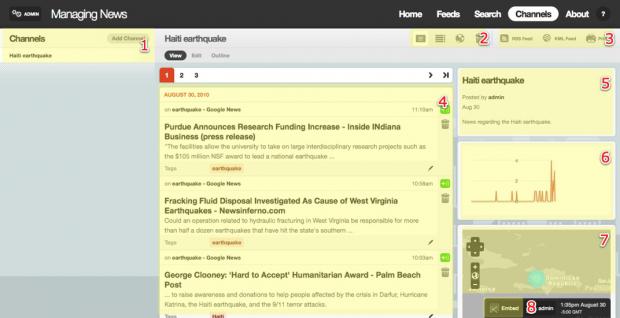
- Channel sidebar: The sidebar lists all of the available channels for your site
- Displays: Each channel can be shown as a news, list or map display.
- Re-broadcast options: Each channel can be re-broadcast in a variety of different ways, including RSS feeds, printable reports or KML feeds.
- Feed display: Stories display in the main body of the page.
- Channel info: Information about the channel displays in the top right column.
- Frequency graph: A small graph indicates how frequently stories appear in this channel over time.
- Channel mini-map: A small map appears in the lower right-hand corner to give a geographical perspective on the channel.
- Embed code: Like other Managing News data story collections, a small version of the display can be embedded in other web pages. Read more about embeddable widgets.
How to modify a channel
To modify a channel, hover over the channel item in the left-hand channel column and click the pencil icon:
![]()
Adding a channel to the dasboard
Once you have created a channel, you can add a miniature version to your dashboard by following the instructions here.
See also
Related pages










