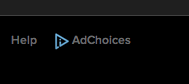Support for Drupal 7 is ending on 5 January 2025—it’s time to migrate to Drupal 10! Learn about the many benefits of Drupal 10 and find migration tools in our resource center.
Support for Drupal 7 is ending on 5 January 2025—it’s time to migrate to Drupal 10! Learn about the many benefits of Drupal 10 and find migration tools in our resource center.This project is not covered by Drupal’s security advisory policy.
This module provides a simple UI to add the AdChoices link to a menu.
Instructions
Install the module as you would any other Drupal module.
Drupal 7
- Configure the AdChoices Link module under Structure > Menu > Settings
- From the configuration screen, select the menu that you like to add the link to and provide the IDs for your account.
- The menu selected will now have a new menu item that you can edit through the UI, just like any other menu item.
Drupal >= 8
- Configure the AdChoices Link module under Admin > Search & Metadata > AdChoices
- From the configuration screen, select the menu that you like to add the link to and provide the IDs for your account.
- The menu selected will now have a new menu item that you can edit through the UI, just like any other menu item.
Why the Name Change?
This service used to be part of the Ghostery service, which was part of Evidon. Evidon and Ghostery have since split, then rebranded. At this point, it just makes more sense to label this project for what it does.
Supporting organizations:
Development and maintenance.
Project information
Unsupported
Not supported (i.e. abandoned), and no longer being developed. Learn more about dealing with unsupported (abandoned) projectsNo further development
No longer developed by its maintainers.- Module categories: E-commerce, Integrations
3 sites report using this module
- Created by KeyboardCowboy on , updated
This project is not covered by the security advisory policy.
Use at your own risk! It may have publicly disclosed vulnerabilities.