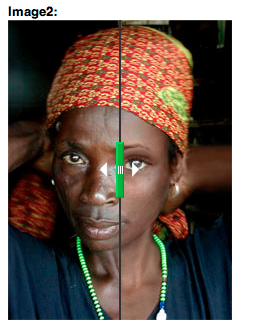Support for Drupal 7 is ending on 5 January 2025—it’s time to migrate to Drupal 10! Learn about the many benefits of Drupal 10 and find migration tools in our resource center.
Support for Drupal 7 is ending on 5 January 2025—it’s time to migrate to Drupal 10! Learn about the many benefits of Drupal 10 and find migration tools in our resource center.Before/After image formatter provides a field formatter for image fields.
This module was created after the example of the NY times article In the Future, the City’s Streets Are to Behave.
1.x version
Before/After image formatter depends on the beforeafter jQuery plugin.
Installation:
- Download the module
- Add the Before/After library to the libraries folder "libraries/beforeafter/jquery.beforeafter.js"
Download url: beforeafter jQuery plugin - Install the module
- Go to Configuration » Media » Before/After and play around with the
settings. - Add an image field (only makes sense with multiple images).
- Go to that field's display settings and select "Before/After image".
Note: In case you're using this for a commercial project, the creator of the jquery plugin needs to be contacted at admin@notonebit.com
@TODO:
- Get the keyboard control to work
2.x version
Work has started on a complete rewrite, which is now available as an alpha release.
Updated description/instructions will be available soon.
Supporting organizations:
2.x rewrite
Project information
- Module categories: Site Structure, Developer Tools
67 sites report using this module
- Created by geertvd on , updated
Stable releases for this project are covered by the security advisory policy.
Look for the shield icon below.
Releases
7.x-2.0-alpha1
released 10 June 2015
Works with Drupal: 7.x
Development version: 7.x-2.x-dev updated 6 Jun 2015 at 02:28 UTC