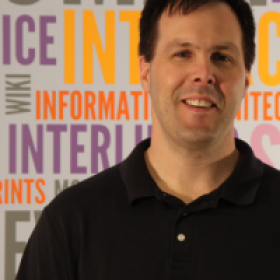Support for Drupal 7 is ending on 5 January 2025—it’s time to migrate to Drupal 10! Learn about the many benefits of Drupal 10 and find migration tools in our resource center.
Support for Drupal 7 is ending on 5 January 2025—it’s time to migrate to Drupal 10! Learn about the many benefits of Drupal 10 and find migration tools in our resource center.This project is not covered by Drupal’s security advisory policy.
This module adds bootstrap widgets to ckeditor. This allows creating functional pieces of content directly inside the ckeditor wysiwyg.
Included Widgets
- Carousel
- Featurette
- Jumbotron
- Trifold
- **More to come! (I'd love some help)
Installation
- Install these modules
- ckeditor
- This module!
- Install version 4.3 (or later) of ckeditor full source. See the ckeditor module for more details. Version 4.3 is required since this plugin utilizes widgets which aren't supported in versions prior to 4.3. You now need to add the Widget plugin to your ckeditor source as well as lineutils. Customize the download and add it or download it separately and put it in the plugins folder of ckeditor.
- Enable the plugins in ckeditor
- Edit the CKEditor Profile (such as admin/config/content/ckeditor/edit/Full)
- Go to the EDITOR APPEARANCE section
- Drag the plugins buttons onto the editor toolbar
- Check the checkbox under "Plugins" for the bootstrap plugins that you want to use.
- Save the profile
Now when you use the ckeditor to edit content you should see the widget buttons. When you click on them it will insert the proper bootstrap html and provide dialogs for configuring them.
The html output by these widgets will only work out of the box with bootstrap 3 based themes.
Project information
- Module categories: Content Editing Experience
90 sites report using this module
- Created by randallknutson on , updated
This project is not covered by the security advisory policy.
Use at your own risk! It may have publicly disclosed vulnerabilities.