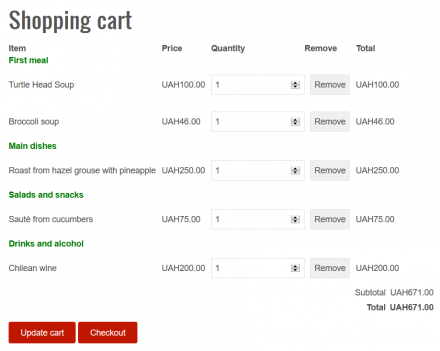Support for Drupal 7 is ending on 5 January 2025—it’s time to migrate to Drupal 10! Learn about the many benefits of Drupal 10 and find migration tools in our resource center.
Support for Drupal 7 is ending on 5 January 2025—it’s time to migrate to Drupal 10! Learn about the many benefits of Drupal 10 and find migration tools in our resource center.This project is not covered by Drupal’s security advisory policy.
This module allows you to add rubrication of products in the shopping cart.
This could be useful, for example, for restaraunts, when dishes in shopping cart can be easily classified by their kind (soups, salads, main dishes, drinks etc.).
Usage is very simple:
1. Install and enable module as usual.
2. Create taxonomy vocabulary with the list of desired categories for your shopping cart.
3. Add taxonomy reference field for your commerce products and associate it with this vocabulary.
4. Specify category values for each of your products. If particular product does not have the category, in the shopping cart it will be displayed without category, and located above categorized products.
5. Navigate to Administration > Commerce > Configuration > Products > Cart categories page, and select the name of taxonomy reference field you've created at step 3.
6. Save configuration.
And that's all! Now products in your shopping cart will be classified by categories.
Moreover, via Views interface you can do any customizations to default Commerce shopping Cart. While table display is preserved, all of they will be compatible with this module.
The module is under active development, thus I'll try to meet most of your special requirements and possible customization requests.
Project information
Seeking new maintainer
The current maintainers are looking for new people to take ownership.- Module categories: E-commerce
- Created by melezhik_ea on , updated
This project is not covered by the security advisory policy.
Use at your own risk! It may have publicly disclosed vulnerabilities.