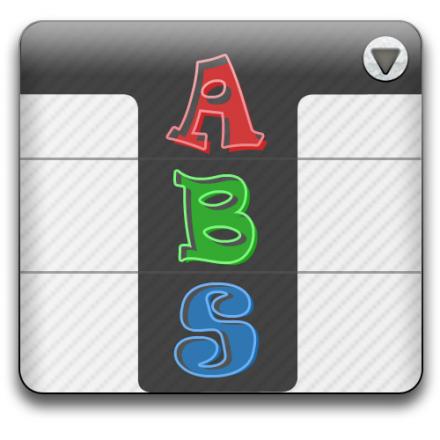Support for Drupal 7 is ending on 5 January 2025—it’s time to migrate to Drupal 10! Learn about the many benefits of Drupal 10 and find migration tools in our resource center.
Support for Drupal 7 is ending on 5 January 2025—it’s time to migrate to Drupal 10! Learn about the many benefits of Drupal 10 and find migration tools in our resource center.This project is not covered by Drupal’s security advisory policy.
Overview
Dropdown Tabs does only one thing: It takes the menu items that are in your primary and secondary tabs, and turns them into dropdown select boxes. The reason that we built this module was to help us conserve a bit of space and keep the site somewhat tidy.
Usage
- Turn on the module at admin/build/modules.
- Navigate to admin/build/block and configure the Dropdown Tabs block. Note that the Dropdown Tabs block content may float left, right, or not at all.
- Place the Dropdown Tabs block into a region on block admin page OR inject the block manually into a template file with the following code:
<?php
/* For manual injection into template eg. page.tpl.php, use: */
$block = module_invoke('dropdown_tabs', 'block', 'view');
print $block['content'];
?>Additional info
There are several theme functions available to you. The three that will probably be most relevant to the everyday Drupal developer are the theme functions named: dropdown_tabs_form_right, dropdown_tabs_form_left, and
dropdown_tabs_form_center.
Note
According to many sources dropdown select boxes are not an optimal choice for usability. On our site most users will not need to use the local tasks so we think the benefits outweight the costs. If your site users rely on the local tasks then you may want to either stick with regular tabs or give the users a choice. Some people simply don't like dropdown select boxes...
This project developed and maintained by http://CollectiveColors.com.
Project information
- Module categories: Content Display, Site Structure
2 sites report using this module
- Created by derekwebb1 on , updated
This project is not covered by the security advisory policy.
Use at your own risk! It may have publicly disclosed vulnerabilities.