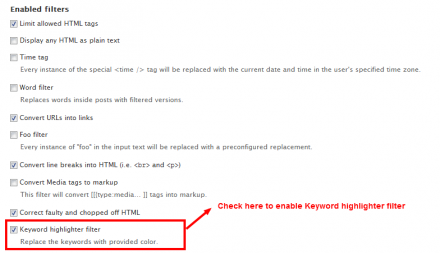Support for Drupal 7 is ending on 5 January 2025—it’s time to migrate to Drupal 10! Learn about the many benefits of Drupal 10 and find migration tools in our resource center.
Support for Drupal 7 is ending on 5 January 2025—it’s time to migrate to Drupal 10! Learn about the many benefits of Drupal 10 and find migration tools in our resource center.This project is not covered by Drupal’s security advisory policy.
This module will help you highlight any keywords in your site. For example you have content driven website where you want to display few words ex(the name of your company, location, or any other) in a different color that the normal site color. Then this module will help you achieve that.
You can add as many keywords as you want and can define a color-code for them ex- #FF00CC
Install this module and you can manage the keywords at Configuration->Content Authoring->Keyword Highlighter
===========================================
IMPORTANT INSTRUCTIONS TO FOLLOW FOR ENABLING IT
===========================================
You need to do the following setting in order for this module to work.
Follow the steps below after installing the Keyword Highlighter module.
1-> Go to Configuration->Content Authoring->Text Formats Direct Link - admin/config/content/formats
2-> We need to configure every available text format there by default you will have Filtered HTML, Full HTML, Plain text
3-> Click on "configure" link for each format
4-> Under "Enabled filters" section, enable(check) Keyword highlighter filter
5-> Below in this same configuration page, go to Filter processing order Make sure that "Keyword highlighter filter" is always below "Limit allowed HTML tags" To make it easy, you may set "Keyword highlighter filter" in the last position.
This is it, you can now add keywords and relavent colors.
Project information
3 sites report using this module
- Created by dharam1987 on , updated
This project is not covered by the security advisory policy.
Use at your own risk! It may have publicly disclosed vulnerabilities.