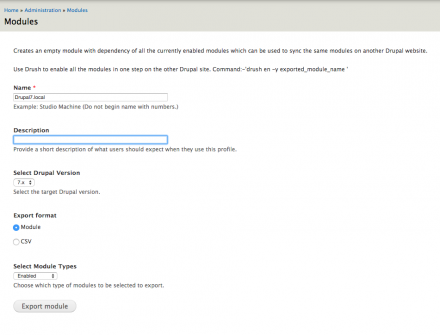Support for Drupal 7 is ending on 5 January 2025—it’s time to migrate to Drupal 10! Learn about the many benefits of Drupal 10 and find migration tools in our resource center.
Support for Drupal 7 is ending on 5 January 2025—it’s time to migrate to Drupal 10! Learn about the many benefits of Drupal 10 and find migration tools in our resource center.Export all or enabled modules on Drupal as a module or CSV file. The exported
module can be used as a check tool to see if the required modules are all
enabled on the same install or could be used to sync the list of enabled modules
across Drupal installations.
The module allows you to export all of the installed/enabled modules into
another empty module as dependencies. You can verify and enable the exported
module on another Drupal installation after satisfying all the missing
dependency modules.
Drush: To sync and enable modules on a running Drupal installation, use Drush
to download and enable all the modules in one go.
Command:-'drush en -y exported_module_name '
Use Case : This module was built as a need by the developer to fix the enabled
modules list which gets corrupted as a results of missing files or folders when
moving Drupal websites between dev and live environments. This makes sense when
you have more than 100 modules like an Open Atrium Installation on a multisite.
It is also used in git environment to keep track of enabled modules during a
push in large websites to avoid writing code to enable modules through the
update hook.
Additional Features
1. Sync across Drupal versions i.e. from D7 to D8 (Limited functionality).
2. Export the module list as a CSV with version numbers.
3. Use as a check tool to inversely verify enabled/disabled modules.
4. Import CSV files to enable and sync modules with version granularity(TODO).
Steps
1. Install this module and go to: admin/modules/export.
2. Select the appropriate settings and the Drupal version of the target system.
3. Click on Export and download the tar file.
4. Extract and copy the generated module into the modules folder of the
target Drupal installation.
5. Enable the module by manually fulfilling the dependencies or by using Drush
to automatically fulfill dependencies.
Project information
- Module categories: Developer Tools
183 sites report using this module
- Created by jim.applebee on , updated
Stable releases for this project are covered by the security advisory policy.
Look for the shield icon below.
Releases
Drupal 10 release
Development version: 7.x-1.x-dev updated 25 Apr 2017 at 15:34 UTC