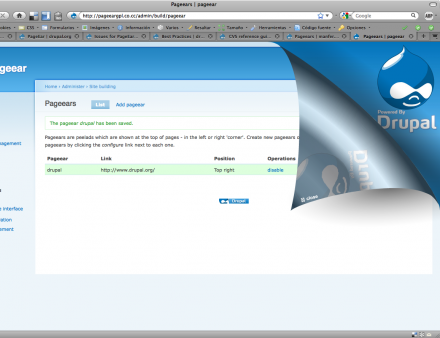Support for Drupal 7 is ending on 5 January 2025—it’s time to migrate to Drupal 10! Learn about the many benefits of Drupal 10 and find migration tools in our resource center.
Support for Drupal 7 is ending on 5 January 2025—it’s time to migrate to Drupal 10! Learn about the many benefits of Drupal 10 and find migration tools in our resource center.This project is not covered by Drupal’s security advisory policy.
***************************************
This module is deprecated in favor of curlypage in respect of name copyright.
If you are a new user please go to curlypage project page and use that module.
***************************************
Users of pageear module can easily upgrade to curlypage following these steps:
- Maintain your pageear module installed and enabled.
- Upload curlypage files to your modules folder, in most cases: sites/all/modules.
- Go to module list and enable curlypage.
- The curlypage installation process will realize pageear is installed and will import all your pageears to curlypage and will disable pageear module.
- At this step you should have curlypage up and running with all your configuration intact. You can test it.
- Go then to modules uninstall to uninstall pageear.
- Delete the no more needed pageear folder from your modules installation folder, in most cases: sites/all/modules.
- (optional) Delete from your files folder, in most cases, sites/default/files, the pageturn empty folder.
This process would work with any 6.x-2.0 and up (6.x-2.1-rc's and dev) version of pageear. It would work too for 5.x-2.0 and up (5.x-2.1-rc's and dev) version of pageear.
For versions 6.x-2.0-rc's and 5.x-2.0-rc's the pageears would be imported but you would need to disable curlypage and reenable it, and after that enable the curlypages you would like enabled on your website, or even better, use curlypage dev version to do the upgrade and will work exactly as the upgrades from 2.0 and up versions.
For version 6.x-1.x there is no upgrade. That version only supported one pageear on your website. If you have that version just uninstall pageear and start with curlypage from scratch.
***************************************************************
Project information
Unsupported
Not supported (i.e. abandoned), and no longer being developed. Learn more about dealing with unsupported (abandoned) projectsObsolete
Use of this project is deprecated.- Module categories: E-commerce, Content Display, Developer Tools
4 sites report using this module
- Created by fokkezb on , updated
This project is not covered by the security advisory policy.
Use at your own risk! It may have publicly disclosed vulnerabilities.