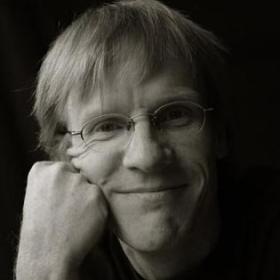Support for Drupal 7 is ending on 5 January 2025—it’s time to migrate to Drupal 10! Learn about the many benefits of Drupal 10 and find migration tools in our resource center.
Support for Drupal 7 is ending on 5 January 2025—it’s time to migrate to Drupal 10! Learn about the many benefits of Drupal 10 and find migration tools in our resource center.This project is not covered by Drupal’s security advisory policy.
The purpose of this module is to allow drupal site administrators to provide temporary access to a node page, for one or more 'users', not necessarily registered on the site. A typical use might be for an organization to provide temporary client access to a private project page or a collection of documents located on their drupal-powered intranet.
More specifically, this module provides an extra tab on node pages that allow a administrator to send emails to other users with a special permissioned "peek" url. This url will give the recipient an opportunity to get a 'peek' at the corresponding node. The permission inherent in the peek url will last for a restricted period of time, and only gives access to that node page (which means both the node content, as well as the rest of the content on that node page that would be visible to an authenticated user). The module avoids the usual permission restrictions by providing access via a different url than the usual node.
Note that this access may have unforseen security implications and should be tested before being used. Specifically, the magic url will grant the user authenticated user status (for that peek url only), so if privacy is based on permissions that restrict access to authenticated users, this peek url may provide access to other parts of the site not intended - e.g. information in blocks, display of attachments. Please see the peek_show function to see how this works. In the future, this may be fixed by allowing the peek url to grant the user a different role.
Quickstart:
After installation, to create a peek for one of your existing nodes, edit the node and check "Peekable" in the "Publishing Options" at the bottom. This will create the "Peek" tab where you can see the existing peeks and generate new ones. This all assumes you are the administrator (account id 1).
To enable peek generation for non-admin accounts: check the appropriate permissions for the peek module in the admin -> user -> access section.
To automatically provide a peek tab for new nodes of a specific content type: goto admin -> content ->types, edit the content type for which you want to provide peeks, and change the Peeks setting to "Optional, default on for new nodes".
Sponsor
Initial development work sponsored by: Surge Communications Inc.
Project information
- Module categories: Access Control
2 sites report using this module
- By adixon on , updated
This project is not covered by the security advisory policy.
Use at your own risk! It may have publicly disclosed vulnerabilities.