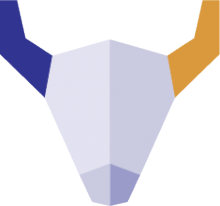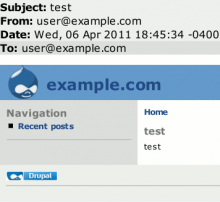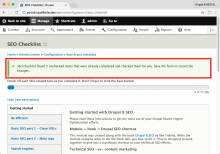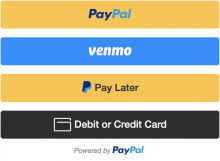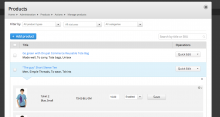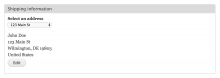Add functionality and customize your Drupal application with thousands of projects contributed by our amazing community.
A module is code that extends Drupal's by altering existing functionality or adding new features. You can use modules contributed by others or create your own. Learn more about creating and using Drupal modules.
Drupal Commerce powers eCommerce innovation through every stage of growth. At its core it is lean and mean, enforcing strict development standards and leveraging the greatest features of Drupal for maximum flexibility.
eCommerce platforms are often developed with an application mindset, highlighting what you can do with them out of the box. Drupal Commerce was developed with a framework first mindset, focusing on what you can build with it. The Commerce Core project was designed to enable teams to adapt to change and scale with ease.
Sponsored and maintained by Centarro.
HTML Mail lets you theme your email messages the same way you theme the rest of your website.
Commerce Shipping provides a shipping rate calculation system for Drupal Commerce, integrating shipping service selection into both the checkout form and order edit form. This module is a framework that is meant to be used in conjunction with shipping method modules like Commerce Flat Rate, Commerce UPS, and others.
Shipping service availability and rate calculation is handled in the user interface through Rules and is backed up by an API that gives you a high level of flexibility to implement simple or complex shipping scenarios.
Developers and users of this module should use the new and improved Commerce Shipping 2.x version. Sites created using Commerce Shipping 1.x can find notes on what has changed and how to update in the release notes for the Commerce Shipping 2.0 release.
Development sponsored by Reveal IT and Centarro.
The Fivestar voting module adds a clean, attractive voting widget to nodes and comments and any entity. It features:
- jQuery rollover effects and AJAX no-reload voting
- Configurable star sets
- Graceful degradation to an HTML rating form when JavaScript is turned off
- Support for anonymous voters
- Spam protection to keep users from filling your DB with bogus votes
- Easy-to-use integration with Views module for lists sorted by rating, or filtered by min/max ratings
- A Fivestar field for use in custom node types
- An easy-to-use Form API element type for use in other modules
- Compatible with all versions of jQuery (1.0 - 1.8)
Drupal SEO Checklist - What is it?
The Drupal SEO Checklist uses best practices to check your website for proper search engine optimization. It eliminates guesswork by creating a functional to-do list of modules and tasks that remain. Updated regularly with the latest techniques, it makes on-page Drupal search engine optimization hassle-free.
It breaks the tasks down into functional needs like Title Tags, Paths, Content and many more. Next to each task is a link to download the module from D.o and a link to the proper admin screen of your website so that you can configure the settings perfectly.
Drupal SEO Checklist also keeps track of what has already been done. It places a date and time stamp next to each item (when you click save). That provides a simple report that you can share with others showing what's been done.
You need Drupal SEO Checklist if
- You know SEO basics pretty well
- You work on a lot of different websites and need help keeping track of what you've done on each
- You know how to properly configure modules for SEO needs
- You are a list-maker! Or, you simply enjoy checking things off when they're done.
Drupal SEO Checklist does not:
- Provide good SEO strategy
User consent management module for Drupal 8 and 9.
Ubercart is the most popular Drupal E-Commerce platform for your website. It implements everything you need to start selling products online. Web Developers from all skill ranges can use it to support a variety of E-Commerce industries-- including physical goods, digital downloads, or even subscription based billing services. Ubercart can do it all!
For more details, be sure to visit the What is Ubercart? page for more info.
Current Features:
- Configurable product catalog includes catalog pages and a block to display product categories.
- Flexible product creation system with product classes.
- Multiple product image support out of the box.
- Flexible product attributes system.
- Basic product stock level tracking and notification.
- Product features to add file downloads, role promotions, and more to products.
- Single page checkout.
- Automatic account generation (anonymous checkout).
- Customer and administrator checkout notifications.
- Simple order processing (with workflow for automated order processing).
- Simple order creation and editing.
This project integrates Drupal Commerce with various PayPal payment solutions. The primary integration method for both versions of the module (Drupal 9+ vs.
Provides an API for storing and manipulating physical measurements.
Supports unit conversions.
Drupal 8
Supported measurement types:
- Area
- Length
- Volume
- Weight
Provided field types:
- Physical measurement: Stores a single measurement and its unit.
- Physical dimensions: Stores the length/width/height measurements and their unit.
Drupal 7
Provided field types:
- Physical volume: Stores a volume value with its unit of measurement.
- Physical weight: Stores a weight value with its unit of measurement.
- Physical dimensions: Stores values for length, width, and height with their unit of measurement.
All three field types support locking the unit of measurement on the entity add/edit form.
Commerce Stock
Commerce Stock module, for Drupal Commerce.
This module provides stock management for Drupal Commerce stores.
Drupal 8 version
This module allows to send Webform submissions to MailChimp list.
With this module you can output a view as a PDF document. Each field of the view can be placed on the PDF page directly in the administration interface. Therefore a new display called "PDF" is added.
There are already some PDF solutions such as Print. But these solutions use the HTML output and converts this to PDF. The downsides of such an integration are:
- No control over page flow (e.g. page break).
- Little or no control over page header and footer.
- You need HTML skills to change the layout.
- The rendering is slow and need a lot of memory, because it needs to render the HTML.
- Complex tables make troubles.
- Vector graphics can not be implemented, therefore the printing of the document can be problematic.
- You are limited by HTML's capabilities.
- No hyphenation.
Commerce Discount provides a user interface for creating and managing various types of Product and Order discounts. It lets merchants more easily configure promotions without having to learn Rules, a core requirement for product pricing in Commerce 1.x.
The module adds essential features to promotions through the use of a custom entity type, including fields to configure how a discount is displayed in the cart, usage counts, valid date ranges, and more. Refer to the project documentation to learn how these features work.
Furthermore, since these custom entities are exportable, developers who prefer to can manage them in code for version control and testing / deployment purposes.
Import or aggregrate Commerce entities (e.g. products) using Feeds
Using the power of Feeds, almost any type of data can be imported into commerce entities, be it data in the Comma-Separated Values (CSV) format, XML format (use Feeds XPath Parser), or any other format for which a feeds importer exists. Data can also be synchronized from a remote location, e.g. from an XML or RSS feed, handling potential issues associated with duplicate content. Large amounts of data can be comfortably imported because of the Feeds usage of Drupal's core Batch API. This module can import both commerce entities and their associated commerce display nodes in two consecutive steps.
The module contains:
- Product processor for Feeds that creates product entities in Drupal.
- Profile processor for Feeds that creates customer profile entities in Drupal.
- Commerce coupon processor for Feeds that creates coupon entities in Drupal.
- Commerce price mapper supporting the creation of price amounts and currency codes from raw input.
- Commerce product reference mapper supporting the creation of relationships between product displays and product entities.
This project originally integrated Commerce Core 1.x with the Features module for Drupal 7. This paradigm has long since been replaced by configuration management in core.
Entity Registration is a simple, flexible module for allowing and tracking user registrations for events, or just about anything you want people to sign up for. Entity Registration can be integrated with Drupal Commerce to allow fee-based registrations: sell tickets to your stuff! This module is also handy if you want to collect information along with registrations: like shoe-size for a bowling event.
With this module you will be able to create interactive videos, question sets, drag and drop questions, multichoice questions, boardgames, presentations, flashcards and more using Drupal.
Provides the backoffice functionality present in Commerce Kickstart v2.
Contains three submodules: commerce_backoffice_product, commerce_backoffice_order, commerce_backoffice_content.
Commerce Backoffice Product
Provides a better experience for stores using nodes as product displays for grouping product variations (commerce_product entities).
- The node/add screen is now split into two tabs, "Create content" (ordinary node types), and "Create product" (product display node types).
- The products view is now a view of nodes, showing product displays. Contains special exposed filters for filtering by product display type, and product display categories.
- Uses the megarow pattern to provide a "Quick Edit" link in the view, that shows all product variations for that product display, right underneath the triggering row. The status and price can be modified directly.
- Modifies the "Content types" screen by adding additional help text for understanding product displays, and adds a column to the table that indicates whether the node type is a product display node type*.
Commerce Addressbook is a module that allows authenticated customers to reuse
previously entered addresses during checkout.
They can manage all entered addresses in their user panel (user/%user/addressbook).
Note that for data consistency reasons editing a previously entered address
won't change it on previously made orders.
Status
The 7.x-3.x version offers UX improvements and is currently the active development version for new features.
Difference between 2.x and 3.x
User's default customer profile will now be displayed below the address selection list in a "read-only" mode (we're no longer trying to refresh the field values after selecting a profile).
If you need to make some changes to an existing customer profile, you'll be able to using an "Edit" button.
A new option has been added to the select list ( "+ Enter a new address") that will let you explicitly specify a new address.
The social media module helps integrate your website with social media sites such as Twitter, Facebook and Google+. It provides an centralized way of managing social media profile information and plug-in widgets such as follow and share buttons.
Socialize your site quick start
The fastest way to integrate with social media profiles and start sharing your sites content is to use the Social Media setup wizard. [Watch the video tutorial]
- Installation. You will need to install the Social Media and Widgets modules. You can do this three ways:
- Do a traditional install by downloading all the modules from Drupal.org and follow instructions
- One click install via the LevelTen Apps Server. You must install the apps connector modules first.
- Start your site with the Open Enterprise Drupal distribution. The apps server connectors are included - along with a lot of other great stuff.
This module provides web content providers with the means to earn revenue from visitors by displaying ads from Google AdSense™ advertising service on their sites.
Why should you use it:
- The module provides easy-to-use ad blocks.
- You can easily disable the ads for certain roles.
- Provides simple controls for troubleshooting the ads before going live with the site.
- If Google changes some minor details in the script, your code can be updated site-wide just by upgrading the module.
- AdSense for Search and Drupal 7 are incompatible as both use the 'q' query for different purposes. Using this module, you can display the search results in your site.
- If you want to do ad revenue sharing, there's really no other option (D7 version only atm)
Why shouldn't you use it:
- Strictly speaking, this module is not in compliance with the AdSense TOS, since you're not exactly copy-pasting the script code in your site. No one has ever reported being banned because of using this module, and Google knows of its existence, and seem not to mind.
This module allows you to define any number of flat rate shipping services via the user interface in conjunction with Commerce Shipping 2.x. When you define a new flat rate service, you specify the base rate for it in the add / edit form. You can further modify the base rate (enabling things like weight or quantity based shipping) using rate calculation rules.
This is functionally equivalent to using product pricing rules to add discounts or fees to base product prices before adding them to the cart.
What does this module do?
Most PDF modules generate PDFs from scratch; FillPDF is not one of those modules. Instead, it lets you fill in existing editable PDFs with data from your Drupal site. Editable PDFs are those forms that let you type into them.
Pages
 Support for Drupal 7 is ending on 5 January 2025—it’s time to migrate to Drupal 10! Learn about the many benefits of Drupal 10 and find migration tools in our resource center.
Support for Drupal 7 is ending on 5 January 2025—it’s time to migrate to Drupal 10! Learn about the many benefits of Drupal 10 and find migration tools in our resource center.