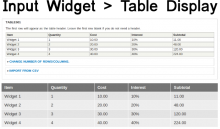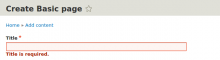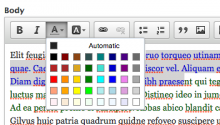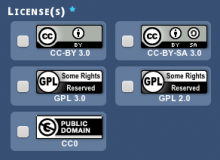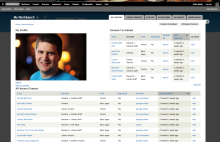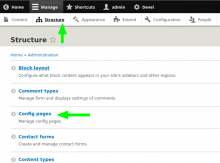Add functionality and customize your Drupal application with thousands of projects contributed by our amazing community.
A module is code that extends Drupal's by altering existing functionality or adding new features. You can use modules contributed by others or create your own. Learn more about creating and using Drupal modules.
This module allows developers and themers to make use of the jCarousel jQuery plugin.
Back To Top adds a button that hovers in the bottom of your screen and allow users to smoothly scroll up the page using jQuery.
Top-notch cache invalidation on Acquia Cloud!
This module adds an extra tab to each Webform node, allowing you to specify validation rules for your Webform components. You can create one or more of the predefined validation rules, and select which Webform component(s) should be validated against those. By using the hooks provided by this module, you can also define your own validation rules in your own modules.
This module allows you to attach tabular data to an entity. The input form allows the user to specify the number of rows/columns and allows entry into each table cell using text fields.
Overview
Default content gives your module and install profile a way to ship default content as well as configuration.
Custom validation rules for your field instances. Multiple validators are available: regular expression, unique value, min or max length, banned words, numeric value range, must be empty and many more. In Drupal 8 validators are plugins, create your own validator or extend some of the existing.
Views integration for Webform module (version 8.x-5.x)
This module adds clientside validation (aka "Ajax form validation") for all forms and webforms using jquery.validate.
This module provides an image formatter that allows you to set an image in background of a tag.
Adds in the Panel Button plugin for CKEditor.
Entity Print allows you to print any Drupal entity (Drupal 7, 9 and 10) or View (Drupal 9 and 10 only) to PDF.
While working on the new content translation system for Drupal 7, we (the Drupal core i18n team) faced the need to convert node titles to the Field API in order to make nodes fully translatable.
We were not able to make this happen in Drupal 7 core (#557292: TF #3: Convert node title to fields and #571654: Revert node titles as fields), so we decided to find a solution for this in contrib: the idea is replacing node titles with fields à la Automatic Nodetitles.
This will be exploited by the related Entity Translation project.
Dependencies
Title requires core version at least 7.15.
Usage
After enabling the module as usual, visit the Manage fields page of the content type, taxonomy vocabulary or "comment type" which you wish to replace fields of and click the replace link. That's all.
Bug fixing policy
This project is maintained mainly through voluntary and sponsored work, this means our resources are limited. Bug reports will be taken into consideration only if they allow to reproduce the reported issue:
The Node Revision Delete module lets you track and prune old revisions of content types.
This module allows to add a button in the rich text editor active toolbar to directly upload and link files into your content.
Media: YouTube adds YouTube as a supported media provider.
Shortcodes are actually macros to be used in the text of contents. These macros change the text of the content and format the given part through the theme engine. This module defines few basic shortcodes only. (New ones will come.)
Shortcode is an API that handles the shortcode macros for text formats. You can add your own shortcode tags via this API. All tags are themeable and new tags can be provided by other modules.
Initial work is based on the Wordpress Shortcode API but was reworked for Drupal. You can nest tags (within same tags too), no need for special recursion handling.
Macros come with this module
Shortcode basic tags module
- [quote] Replace the given text formatted like as a quote.
- [img] Show an image.
- [highlight] Insert a span with highlight css class around the text.
- [button] Insert a link formatted like as a button.
- [dropcap] Replace the given text formatted like as a dropcap.
- [item] Insert div or span around the text with some css classes.'
- [clear] Insert a float-clearing div for a proper layout.
- [link] Makes an aliased link to the given path.
Geofield Map is an advanced, complete and easy-to-use Geo Mapping solution for Drupal 8+, based on and fully compatible with the
About this module
This module provides an expandable tree widget for the Taxonomy Term Reference field in Drupal 7. This widget is intended to serve as a replacement for Drupal's core Taxonomy Term Reference widget, which is a flat list of radio buttons or checkboxes and not necessarily fit for medium to large taxonomy trees.
This widget has the following features:
- Expand/minimize buttons
- Fully theme-able
- Filter and sort available options with a view (if views is installed)
- The ability to start with the tree either minimized or maximized
- If you limit the number of selectable options, client-side javascript limits the number of terms that can be selected by disabling the other remaining options when the limit has been reached (this is enforced on the server side too).
- For large trees, this widget now optionally keeps a list of selected items below the tree.
- You can use tokens to alter the widget label (good for adding icons, turning the options into links, etc).
This module now comes with a display formatter with the following features:
- Display taxonomy terms as a nested list by hierarchy.
- Displayed terms can be altered with tokens or themed using a custom theme function.
Future features include:
Workbench provides site contributors a way to easily create and find their own content.
Drupal provides a great framework for building functionality. Workbench helps harness content-focused features in one unified user interface. The goal is that a user does not need to learn Drupal in order to add content to the site.
Users need access to their account, their content, and to add new content. Instead of having to know how to navigate to My Account (/user/[uid]), Add content (node/add), and Find Content (admin/content), the user goes to My Workbench instead.
Simple changes like this help ease the learning curve for new users.
Media: Vimeo adds Vimeo as a supported media provider.
DO I NEED IT?
At some point i was tired of creating custom pages using menu and form api, writing tons of code just to have a page with ugly form where client can enter some settings, and as soon as client wants to add some interactions to the page (drag&drop, ajax etc) things starts to get hairy. Same story was with creation of dedicated CT just to theme a single page (like homepage) and explaining why you can only have 1 node of this type, or force it programmatically.
If this sounds familiar, then this module may be just a thing you were looking for :)
Pages
 Support for Drupal 7 is ending on 5 January 2025—it’s time to migrate to Drupal 10! Learn about the many benefits of Drupal 10 and find migration tools in our resource center.
Support for Drupal 7 is ending on 5 January 2025—it’s time to migrate to Drupal 10! Learn about the many benefits of Drupal 10 and find migration tools in our resource center.