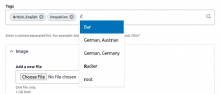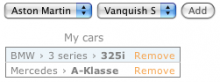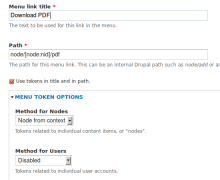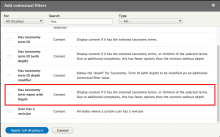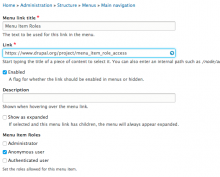Add functionality and customize your Drupal application with thousands of projects contributed by our amazing community.
A module is code that extends Drupal's by altering existing functionality or adding new features. You can use modules contributed by others or create your own. Learn more about creating and using Drupal modules.
This is an enhanced autocomplete element, that uses the jQuery UI autocomplete. It will also implement a widget for taxonomy.
This module provides an integration between the popular Juicebox HTML5 responsive gallery (Javascript) library and Drupal. As of April 2023 we are focusing on developing a stable version of Juicebox for Drupal 10. See the documentation link (right side of page) for a preview of documentation changes. Feel free to make comments in the discuss section there.
The Juicebox library, which is distributed, maintained and supported separately from this Drupal project, is:
- Based on HTML5 and supports "universal playback". This means it can run on nearly any device and supports multiple input methods (touch gestures, etc.).
- Fully responsive so galleries can dynamically re-size and adapt to different browser sizes.
This Juicebox module integrates with the library and allows you to turn arbitrary Drupal image data into Juicebox galleries. It includes:
- A field formatter that allows image and file fields to be formatted as Juicebox Galleries (individual nodes/entities can contain Juicebox galleries).
- A views style plugin that allows content and file views to be formatted as Juicebox galleries (groups of nodes/entities or files can become Juicebox galleries).
FileField Sources Plupload lets you add Plupload (a multiple files/multifile upload widget) as a source to any file field supporting FileField Sources.
Plupload is a GPL licensed multiple file uploading tool that can present widgets in Flash, HTML5, Silverlight, and HTML4 depending on the capabilities of the client computer.
By using FileField Sources to add Plupload as a source, multiple file uploads can be achieved on regular File and Image fields using the standard widgets as well as a range of contributed field widgets supporting FileField Sources. This includes cropping widgets, like the excellent Manual Crop.
Core Features
- Multiple file uploading across a wide range of browsers
- Increased speed using chunked file uploads
- Maximum file size can be set larger than PHP limits
- Compatible - does not require its own wiget
- Client side (as well as server side) file validation
- Supports transliteration of file names
The taxonomy display module allows administrative configurable term display pages. This allows administrators to override the default presentation of taxonomy term pages per vocabulary through the taxonomy term page's manage display form.
Hook into taxonomy term pages
Taxonomy display exposes three plugin types for modules to overwrite portions of taxonomy term pages by providing their own plugins. These plugins are selectable on a per vocabulary basis, allowing the site administrator to decide which plugins they want to display for each vocabulary. To learn how to provide your own plugins see the developer resources page.
Selectable term displays
-
Core
- Plays nicely with Display suite.
- Does not conflict with modules that make use of hook_taxonomy_term_view_alter(), hook_entity_view(), or hook_entity_view_alter().
-
Hidden
Selectable associated content displays
Description
This module defines the "hierarchical_select" form element, which is a greatly enhanced way for letting the user select items in a hierarchy.
Hierarchical Select has the ability to save the entire lineage of a selection or only the "deepest" selection. You can configure it to force the user to make a selection as deep as possible in the tree, or allow the user to select an item anywhere in the tree. Levels can be labeled, you can configure limit the number of items that can be selected, configure a title for the dropbox, choose a site-wide animation delay, and so on. You can even create new items and levels through Hierarchical Select!
For a good overview of what Hierarchical Select can do, look at this demo!
Drupal 7 version
The Drupal 7 version integrates with:
- Taxonomy (Drupal core)
- Menu (Drupal core)
- Entity Reference (rudimentary support)
Make the end date in a Date range field (DateRangeItem) optional.
The simplify_menu module uses a TwigExtension to gain access to Drupal's main menu's (or any other menu for that matter), render array so it can be accessed from a twig template.
Menu Token module provides tokens, that could be used in title or in path of menu items (links). For example, if you create a menu item with path: "user/[current-user:uid]", the url will be changed "on fly" to: "user/1" (assuming you are user 1).
Tokens are provided by Token module. Menu Token allows to use both global tokens and entity ones: node, user, term, etc. Entity tokens have several methods of substitution: from context, random and user defined.
Menu Token Resources
Menu Token functionality can be extended gracefully. Following some examples:
- Menu Token module implements Ctools plugin system and allows to plug in new token handlers.
- Use Menu HTML module and select "Allow html" in your menu item.
- Superfish integrates jQuery Superfish plugin with your Drupal menus. Use Superfish 1.9-beta5 or greater.
- Use Extended path aliases to automatically translate paths like 'user/1/mycontent' to 'users/admin/mycontent'. Just need to create a 'root' path alias: 'users/admin'. See #1320842: Work with the Path Auto module.
- Menu item visibility exposes configurable and extendable visibility settings for menu links. You'll need to set module weights so that Devel node access > Menu item visibility > Menu Token.
- You can use Tokenize Request Parameters module along with the Menu Token to configure this sort of functionality without the need to code a new module. Tokenize Request Parameter allows you to define what URL parameters to convert into tokens. It makes the tokens available to any token module that consumes tokens (Token Filter, Menu Token, Rules, etc.)
This module provides options to have views contextual filter for "Content:Has taxonomy term NAME with Depth".
Paragraphs Editor Enhancements is intended to facilitate the editorial workflow and to simplify the work of the editors using Paragraphs.
The Frequently Asked Questions (faq) module allows users, with appropriate permissions, to create question and answer pairs which they want displayed on the 'faq' page. The 'faq' page is automatically generated from the FAQ nodes configured. Basic Views layouts are also provided and can be customised via the Views UI (rather than via the module settings page).
This module provides a phone field type
You should probably consider using https://www.drupal.org/project/telephone instead. Eventually, the validation and formatting features of this module will be moved into a new module that extends the telephone module in both D7 and D8.
Date iCal is your one-stop shop for iCal support in Drupal. It provides a plugin for Views to enable exporting your site's calendar as an iCal feed, and a plugin for Feeds to enable importing external iCal feeds into your site's calendar.
Meta tags support based on Fields API.
Provides an API for storing and manipulating physical measurements.
Supports unit conversions.
Drupal 8
Supported measurement types:
- Area
- Length
- Volume
- Weight
Provided field types:
- Physical measurement: Stores a single measurement and its unit.
- Physical dimensions: Stores the length/width/height measurements and their unit.
Drupal 7
Provided field types:
- Physical volume: Stores a volume value with its unit of measurement.
- Physical weight: Stores a weight value with its unit of measurement.
- Physical dimensions: Stores values for length, width, and height with their unit of measurement.
All three field types support locking the unit of measurement on the entity add/edit form.
Menu Item Role Access allows you to restrict to the menu items users see without having completely separate menus, controlling access all based on user role.
By default, Drupal requires that you enter a path for each menu link you add/edit from the Menu administration page.
There are cases you may want to create a parent item, without any path, that simply links to its first viewable child item.
Menu Firstchild provides this functionality.
This module provides additional tokens for image fields. For each image style available, a token [node:field_image_field:style_name] will be provided.
- Branch 8.x-1.x old branch (old templates, only bugfixes, deprecated)
Overview
Provides a Slideshow formatter for Image fields, using JQuery Cycle plugin.
Breakpoints management for responsive web design.
Breakpoints defined by a theme
A theme can define multipliers and breakpoints in the theme.info file like
Pages
 Support for Drupal 7 is ending on 5 January 2025—it’s time to migrate to Drupal 10! Learn about the many benefits of Drupal 10 and find migration tools in our resource center.
Support for Drupal 7 is ending on 5 January 2025—it’s time to migrate to Drupal 10! Learn about the many benefits of Drupal 10 and find migration tools in our resource center.