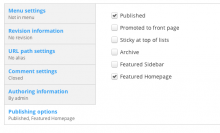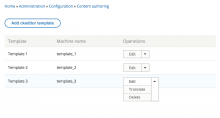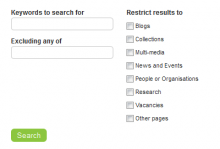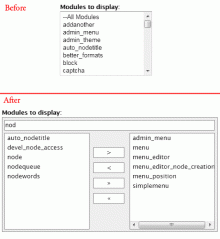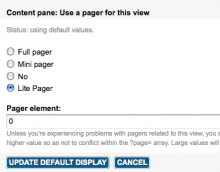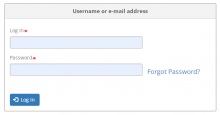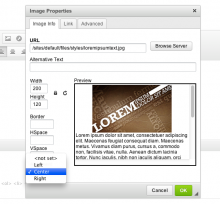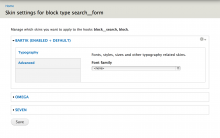This is an utility module. Its sole purpose is to fill in one blank that seems not easy to be done using normal views, which is to use one exposed string filter to search on multiple fields.
Bear in mind, that, for now, only populates STRING exposed filters, so those filters that take an array (options) or special types won't work, although it may not be difficult to extend it.
How to use this module for D7
Since Views 7.x-3.4, there is a "Global: combine field filter" built-in filter in Views, so you may not need this module.
The built-in filter uses the fields added to the view so if you are using a view that doesn't support fields, you need to force it to enable fields, which is a setting in the format's options.
You should know, however, that although the effect will probably be the same, this module does it differently. It actually "populates" the other filters, while the built-in filter concatenate the fields in the query and then fliters it. which may have different performance impacts.
I am unsure if this module will work for situations in which the built-in filter won't. Let me know if it does. If you would like to try this module, please continue reading for instructions on how to use this module.
 Support for Drupal 7 is ending on 5 January 2025—it’s time to migrate to Drupal 10! Learn about the many benefits of Drupal 10 and find migration tools in our resource center.
Support for Drupal 7 is ending on 5 January 2025—it’s time to migrate to Drupal 10! Learn about the many benefits of Drupal 10 and find migration tools in our resource center.