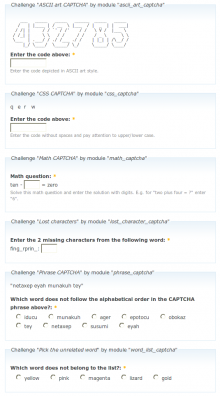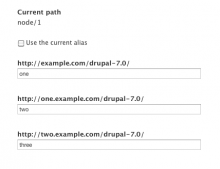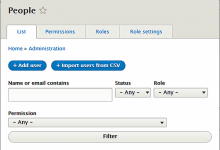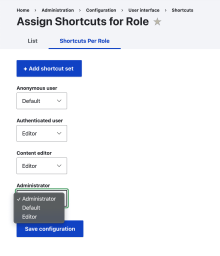IP Ranges is a module that let's you completely ban both single IP-addresses as well as
full ranges from your site. The ban is triggered already at the early bootstrap phase, so you
can get rid of unwanted visitors as early as possible without wasting server resources.
You can also define whitelists that override blacklists, both single and ranged.
The UI is similar to core ip-ban, so you will feel like home immediately.
INSTALLATION
Just enable the module as usual.
USAGE
After enabling the module, go to admin/config/people/ip-ranges to find form where you can enter either single IP-address or IP Range, and a list type.
IP-address range is entered in the form of 100.100.100.100 - 100.100.101.150.
(This is currently the only allowed range form, other types like bitmasks may come at later stage).
Type can be either "blacklist" or "whitelist",
where blacklisted IP's are denied from the site, and whitelisted are allowed.
Whitelists always override blacklists.
ALTERNATIVES
Restrict IP allows you to enter whitelists. All other IP's are banned.
Unlike IP Ranges, it does not actually restrict access to the page, but rather
 Support for Drupal 7 is ending on 5 January 2025—it’s time to migrate to Drupal 10! Learn about the many benefits of Drupal 10 and find migration tools in our resource center.
Support for Drupal 7 is ending on 5 January 2025—it’s time to migrate to Drupal 10! Learn about the many benefits of Drupal 10 and find migration tools in our resource center.