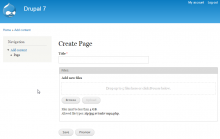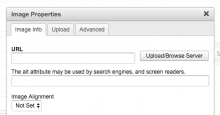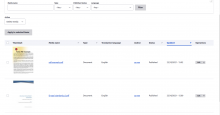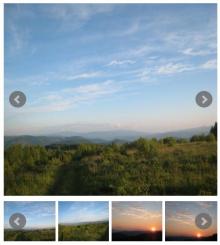Add functionality and customize your Drupal application with thousands of projects contributed by our amazing community.
A module is code that extends Drupal's by altering existing functionality or adding new features. You can use modules contributed by others or create your own. Learn more about creating and using Drupal modules.
Core did not support a delete_ui (see
File Resumable Upload aka file_resup adds large files multiple and resumable upload to the File and Image field widgets.
This module replaces the default file upload/browser within ckeditor with the media module's file browser.
If you use jQuery UI widgets at your site and want to improve usability for your visitors who love use touch devices, this module is exactly what y
🇺🇦
|
This module is maintained by Ukrainian developers.
|
This will provide a field formatter for image fields, so that the images uploaded for an image field can be rendered as a Slideshow.
SoundCloud Field provides a field for inserting a SoundCloud track or set into your content.
This module add support for embedding HTML5 videos into your website using Video Embed Field
The module comes with an integration to PhantomJS which allows you to take screenshots or PDFs of a URL.
The module comes with an administration interface that allows you to configure the location of PhantomJS and a default destination folder. It also has a test function to test if your configuration works. PhantomJS works by giving phantom an JavaScript file that tells phantom what to do and this module comes with a default JavaScript file that renders full HD size screenshots.
For more information about PhantomJS possibilities you should look at the wiki pages and the examples that comes with PhantomJS.
Usages
To use this module in your code the phantomjs_capture_screen can be called after you have saved its configuration.
The $url is the page to capture and the $dest is an URI to where the image should be stored and the $filename to store it under.
phantomjs_capture_screen($url, $dest, $filename)
Requirements
The module provides an image field formatter for the thumbnail field of Media entities.
This module allows the creation of Media assets from Tableau.
The Path File module allows content editors to upload files and specify the url at which they will be available.
BxSlider module integrates the bxSlider library with Field formatters. Often used for showing photos on e-commerce, classified, real estate sites.
In Drupal 8, new fields can be added to Block, to Taxonomy, etc. - so the bxSlider formatter can be used very widely. Also the BxSlider formatter can be used within Views.
Why bxSlider?
- Fully responsive - will adapt to any device
- Horizontal, vertical, and fade modes
- Slides can contain images, video, or HTML content
- Advanced touch / swipe support built-in
- Uses CSS transitions for slide animation (native hardware acceleration!)
- Full callback API and public methods
- Small file size, fully themed, simple to implement
- Browser support: Firefox, Chrome, Safari, iOS, Android, IE7+
- Tons of configuration options
- Integration with the Colorbox module
Integrates CKEditor's Upload Image plugin to Drupal.
Provides a bridge to use Flysystem as Drupal stream wrappers.
From the Flysystem website:
A very simple module to enable image fields for rotation. It will display a small Clockwise icon with uploaded image in node creation form.
Media: SoundCloud adds SoundCloud as a supported media provider.
File Force Download can be used to force the user's web browser to download the file to disk instead of displaying it in the browser window.
Web browsers today are pre-configured to render various types of media directly, such as text files, various image, video and audio formats, PDF documents, and Flash movies. While it is still possible to save such files afterwards by right-clicking on them and selecting "Save As..", it is sometimes desirable to just offer the file for download in the first place. File Force Download solves this issue by supplying a file with certain HTTP headers which instruct the web browser to download the file to the user's disk instead of displaying it in a browser window.
What you get from this module
- Formatters for your node fields in the "Display Fields" interface
- Formatters for your fields in Views
7.x version supports
- File field
- Image field (including styles)
6.x version supports
The Node Gallery module allows you to create multimedia galleries where both the galleries and the gallery items are nodes. (as opposed to gallery items being file fields, like Media Gallery)
Drupal 7 Version
Features of the Drupal 7 Version
- Tightly integrates with Views module for the retrieval and display of images and galleries, allowing easy customization of design and logic. Node Gallery also ships with quite a few default views to make it easier on the admin.
- Integration with plupload module for
easy bulk uploads using HTML 5, or Adobe Flash.
- Each gallery has a "Manage Images" tab that allows mass editing of user-configured fields on each image in the gallery to streamline workflow.
- Leverages Drupal's Batch API to operate on large amounts of images, guaranteeing high scalability and reliable operations.
- An unlimited number of gallery relationships can be established, thus allowing administrators to setup both simple and complex galleries for their users to utilize.
Media Thumbnails
Introduction
Provides a plugin type for custom media entity thumbnails.
Module adds functionality renaming images from user interface of the IMCE file browser.
Overview
Views Slideshow Xtra is an enhancement module for Views Slideshow, providing the ability to create overlays for a Views Slideshow. HTML elements are placed in <div> overlays, with overlay visibility controlled by toggling the CSS display property, so that overlays are displayed with their corresponding slide. Animation of the overlay displays is also supported.
In addition to overlay support, this module has some other useful features:
- The Views Slideshow Xtra Example sub-module helps automate the creation of any Drupal 7 Views Slideshow. This sub-module creates a Slide content type, a default Slideshow View, and optionally, example Slide nodes.
- There is a Slideshow setting for the number of milliseconds to pause slide transition after mouse movement. This allows the user time to click a slide overlay element if the mouse is in motion. This setting is essentially "Pause on hover" for a specified number of milliseconds.
Drupal 7
A new approach to Views Slideshow overlays has been implemented in 7.x-3.x, and represents a significant improvement. The new approach is to create overlays using Views Attachment Displays that have a Views Style Plugin called "Slideshow Overlay". This is the only approach that will be supported in Drupal 8.
Colorbox Media Video extends Colorbox module with support for Drupal core Media Remote Video.
Pages
 Support for Drupal 7 is ending on 5 January 2025—it’s time to migrate to Drupal 10! Learn about the many benefits of Drupal 10 and find migration tools in our resource center.
Support for Drupal 7 is ending on 5 January 2025—it’s time to migrate to Drupal 10! Learn about the many benefits of Drupal 10 and find migration tools in our resource center.