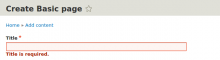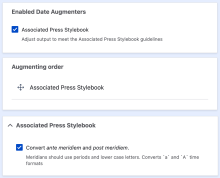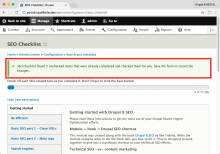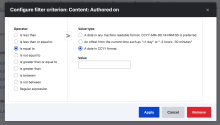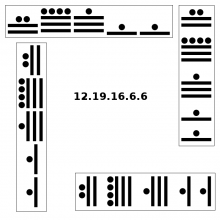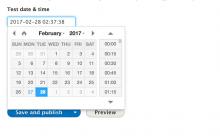FOREWARNING
As you can see, my English is really ugly and awkward, so don't hesitate to point out all my obvious mistakes or even send me patches for module messages and documentation. Thank you in advance!
SUMMARY
The Date Range module implements a custom field which allows you to enter dates and periods as a text string with an arbitrary precision, e.g.:
1991 - a period, consisted of all days of year 1991;
2012.02 - all days of February 2012;
1917.10.25 - October 25, 1917 exactly;
1941-1945 - a period from the beginning of 1941 till the end of 1945;
1234.05.06-7890 - a period from May 06, 1234 till the end of year 7890.
A general pattern for field input is: YYYY[.MM[.DD]][-YYYY[.MM[.DD]]].
The module also implements a custom filter for Views which allows you to select nodes which are before, after, inclide, exclude or exactly equal to the specified period.
REQUIREMENTS
Mandatory: CCK for 6.x branch.
Optional: Views 2.x or 3.x for 6.x and 7.x branches.
CONFIGURATION
You can select would this field will represent a single date in form of YYYY[.MM[.DD]] or a period as described above.
TODO
 Support for Drupal 7 is ending on 5 January 2025—it’s time to migrate to Drupal 10! Learn about the many benefits of Drupal 10 and find migration tools in our resource center.
Support for Drupal 7 is ending on 5 January 2025—it’s time to migrate to Drupal 10! Learn about the many benefits of Drupal 10 and find migration tools in our resource center.