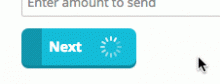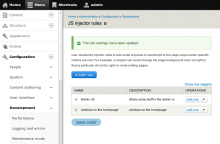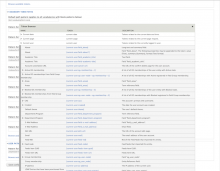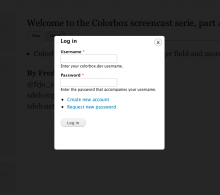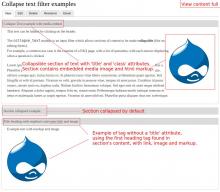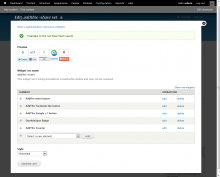Add functionality and customize your Drupal application with thousands of projects contributed by our amazing community.
A module is code that extends Drupal's by altering existing functionality or adding new features. You can use modules contributed by others or create your own. Learn more about creating and using Drupal modules.
Some users accidentally click the submit button more than once while waiting for their post to be saved. In some cases this may result duplicate postings or duplicate e-commerce orders.
There are few ideas on how to solve duplicate postings but none is perfect. One of the solutions is a bit of jQuery to hide or disable the submit button after it has been clicked and replace it with an informative text such as "Processing..." .
This module wraps that jQuery code and provides some options. Of course this, too, is not a perfect solution as it requires Javascript to be enabled. For browsers with Javascript disabled this module will have no effect at all.
A collection of useful UI tools for working with fields.
Allows administrators to inject JS into the page output based on configurable rules. It's useful for adding simple JS tweaks without modifying a site's official theme - for example, a 'nighttime' color scheme could be added during certain hours. The JS is added using Drupal's standard drupal_add_js() function and respects page caching, etc.
This module is definitely not a replacement for full-fledged theming, but it provides site administrators with a quick and easy way of tweaking things without diving into full-fledged theme hacking.
The rules provided by JS injector typically are loaded last, even after the theme JS, although another module could override these.
7.x-1.x
This is the original port from CSS injector, and still has legacy D6 and CSS injector code in it. It is not recommended to run this code, and instead opt to upgrade to the 7.x-2.x branch.
7.x-2.x
This is a complete rewrite of the module to take advantage of the new API's available in both drupal 7 and ctools (this is a new dependency).
New features in this branch:
- retains all existing functionality from 7.x-1.x
- new ctools export API integration
- new ctools export UI API integration
Provides tweaks for tokens (mostly to improve performance)
This module lets the administrator see all administration pages in her preferred language.
You can use this to display the frontend of the site in one language and still keep most of the backend in English (or another language of your choice).
The purpose of Spamicide is to prevent spam submission to any form on your Drupal web site. Spamicide adds an input field to each form then hides it with css, when spam bots fill in the field the form is discarded. The field, and matching .css file, are named in such a way as to not let on that it is a spam defeating device, and can be set by admins to almost anything they like(machine readable please). If logging is set, the log will show if and when a particular form has been compromised, and the admin can change the form's field name (and corresponding .css file) to something else.
This project allows you to inject content into the $head, $scripts and $styles elements in the
Adds a custom render element and field widget allowing the user to choose "Unlimited" or a number value.
This is a helper module to prepopulate newly created webforms and to export / import webforms between sites.
Only tested on Webform 6.x-3.x and 7.x-4.x / Exports between different versions (6.x to 7.x or 3.x to 4.x) will probably not work.
Example usage 1: Prepopulated webforms
- Create a webform with the required components.
- Export the webform
- Edit the webform content type and paste in the content from the export (under Publishing options)
- Use the standard node add content links and each new content item created should be prepopulated with the exported webform.
Raven module provides integration with Sentry, an application monitoring and error tracking platform, allowing your Drupal site to send log events an
INTRODUCTION
This module is developed to redirect the users to specific path after login or logout event.
You don't need this module unless you're either a developer or another module you're using depends on it.
The module provides a service for storing and retrieving temporary data based on the user session.
Introduced in Drupal 6, the Schema API allows modules to declare their database tables in a structured array (similar to the Form API) and provides API functions for creating, dropping, and changin
Fast Token Browser extends the Token module with a faster and more usable interface for browsing and inserting Tokens.
This module provides a simple way to exclude certain pages from being cached.
This module adds simple calculations to a views table. Requires the Views module.
Integrate Dmitry Semenov's Magnific Popup jQuery lightbox plugin with Drupal as a field formatter.
Respond to your user’s browser features.
Modernizr tells you what HTML, CSS and JavaScript features the user’s browser has to offer. It makes the results available to you in two ways: as properties on a global Modernizr object, and as optional classes on the <html> element. This information allows you to progressively enhance your pages with a granular level of control over the experience.
This Drupal module provides deep integration with the Modernizr JS library, allowing other modules or themes to register tests, load additional assets as needed, and even create new copies of the Modernizr library when a website's requirements change. Read more below.
This module is used to delete all content and/or users from a site. This is mainly a developer tool, which can come in handy in several cases, listed below.
The usual way to do this is to go to Administer -> Content then select all the nodes and delete them. This works if you have a handful of nodes only. If you have hundreds or thousands of nodes, then it is not a practical solution.
Another option is to directly delete the nodes from the node table in the database. This does not work properly, since there are also comments, and many tables for add on modules that needs to be cleaned.
- This is a test site that the client was using for a period of time, and they must clean it up before starting with real data.
- You are testing something that creates a lot of nodes (e.g. aggregator), and want to do it over and over again.
- You created a site in the past and want to replicate it again, but with new content.
Note that for nodes, comments and all additions to nodes that contributed modules may have added. For users, any additional module data will also be deleted.
Usage
Drush
drush delete-all
Example: drush delete-all article
Drush on Drupal 7 version
Delete all nodes, nodes of a specific content type or users.
Examples:
This very simple module adds a checkbox to the menu item edit form and allows the admin to add html to the menu item title.
Modal forms make use of the modal feature in the ctools module to open some common forms in a modal window.
Entity Rules provides a page for selecting and creating Rules components that will be executed when different operations happen to an Entity of a particular bundle. This provides an alternative method of triggering Rules. Instead of adding entity related events to Reaction Rules you are able to select which Rules will fire from the bundle management page.
Currently the operations supported are create, update, delete, validation and form access. You are also able to pass different arguments to the Rules per bundle.
This module allows users you don't have access to the Rules UI to select Rules to be triggered for bundles that they can manage. This can be useful for module such as Entityforms, Entity Registration, and Entity Construction Kit.
Video Intro
For example usage see the Entity Rules Node Limits sandbox project. This creates 4 Form Access rules.
Want to help?
The Collapse text module is an input filter which allows sections of content to be made collapsible (like on editing forms).
For example, a common use case is the creation of a FAQ page, with a list of questions, with each answer displaying when a question is clicked.
Surround a section of text with [collapse] and [/collapse] to make it collapsible. [collapse] tags can be nested within one another.
The parameters may be combined in (almost) any order.
[collapse class="class-example" title="Collapse Text example"]
This text can be hidden by clicking on the header.
[/collapse]
The module provides theming functions and extensive documentation on project's page.
Widgets enables you to centrally manage and configure code snippets on your site such as share and follow buttons or Twitter updates and Facebook like boxes. It implements a user interface that allows you to easily organize and configure various widget elements. Using a UI similar to core’s image styles, elements can be assembled into widget sets which can be reused throughout the site via blocks and other render displays.
The Widgets module is primarily a user interface API and as such includes only generic markup widgets. You can add new custom widgets using the widget definition admin or enable modules that provide widgets. There are several dozen widgets available through the Social media and Service links modules.
Usage
- Installation. Use standard methods to install the Widgets archive files into your Drupal site. Then go to admin > modules and enable the Widgets module. You will want to install the Social media and/or Service links modules also to provide widget sources.
- To display widget sets on your site use the blocks admin at admin > structure > blocks or other method for managing blocks such as Context or Panels. Look for blocks that start with the label "Widgets:" Several pre-built widget sets are provided by the Social media module.
Pages
 Support for Drupal 7 is ending on 5 January 2025—it’s time to migrate to Drupal 10! Learn about the many benefits of Drupal 10 and find migration tools in our resource center.
Support for Drupal 7 is ending on 5 January 2025—it’s time to migrate to Drupal 10! Learn about the many benefits of Drupal 10 and find migration tools in our resource center.