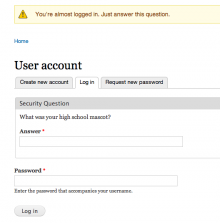ActiveHelper LiveHelp is a powerful Live Chat Server module for Drupal. Interact with your website visitors through a real time chat communication providing a higher level customer and sales support.
Monitor in real time your website visitors. Know how many visitors are in the website, who referred, where are from, what keywords we reused to find the website and the visitors navigation history. Know decisive information of your website visitors patterns, conversations and agents service.
Geo Location based on IP to location for the visitors on your website. See the visitors hometown map. Run the Live Help on your web server having 100% control over your data and many domains that you have.
The ActiveHelper LiveHelp Server is UTF-8 multi language. The Live Chat system is translated to English, Spanish, German, Portuguese, Italian, French, Czech, Swedish, Norwegian, Turkey, Farsi, Greek, Hebrew, Serbo-Croatian, Russian , Hungarian ,Dutch, Finnish, Danish, Traditional Chinese, Simplified Chinese , Arab , Polish , Bulgarian , Slovak and Croatian.
* Main Features
* Unlimited Operators
* Unlimited Departments
* Unlimited Domains
* Multi Language Support
* Full UTF-8 Support
* SSL Support
* Chat Re-branding
* Image for each agent
* Multi Language WordPress admin panel
* Real-time Chats
* Multiple Chat Requests
* Auto Save Transcripts
* Capture Visitor Data
 Support for Drupal 7 is ending on 5 January 2025—it’s time to migrate to Drupal 10! Learn about the many benefits of Drupal 10 and find migration tools in our resource center.
Support for Drupal 7 is ending on 5 January 2025—it’s time to migrate to Drupal 10! Learn about the many benefits of Drupal 10 and find migration tools in our resource center.