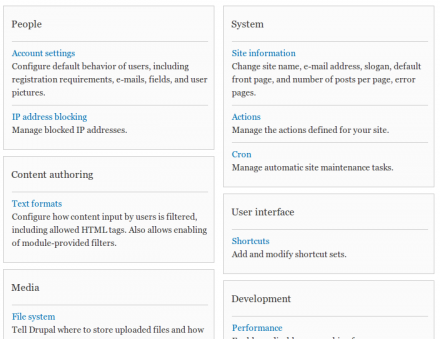Support for Drupal 7 is ending on 5 January 2025—it’s time to migrate to Drupal 10! Learn about the many benefits of Drupal 10 and find migration tools in our resource center.
Support for Drupal 7 is ending on 5 January 2025—it’s time to migrate to Drupal 10! Learn about the many benefits of Drupal 10 and find migration tools in our resource center.Provides a menu link that generates an overview page of the sub menu items.
Use the settings menu link items to generate settings pages just like /admin/config. The settings menu link items can be nested. When nested, the nested item displays as a block (and render its children) on the parent settings page. Difficult? just give it a try and nest some items...
We use this module to easily generate a 'settings' page for users who are not admins, but have multiple settings pages (profile, account, my content, newsletters).
Usage
- Install and enable the module as usual.
- Go to the menu items list of the menu you want to use (e.g. admin/structure/menu/manage/main-menu)
- Click 'Add settings link' to add a settings menu link.
- You can use any path, but be aware! Existing paths will be overriden.
- Save and maintain as as usual, just like other menu items.
Access
A permission is added 'administer settings menu link'. Users with that permission can always access the page that is generated, even when there are no items for that user.
Project information
- Module categories: Administration Tools, Site Structure
7 sites report using this module
- Created by Frans on , updated
Stable releases for this project are covered by the security advisory policy.
Look for the shield icon below.
Releases
Development version: 7.x-1.x-dev updated 18 Dec 2011 at 00:47 UTC