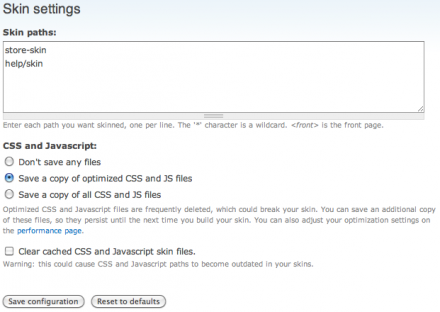Support for Drupal 7 is ending on 5 January 2025—it’s time to migrate to Drupal 10! Learn about the many benefits of Drupal 10 and find migration tools in our resource center.
Support for Drupal 7 is ending on 5 January 2025—it’s time to migrate to Drupal 10! Learn about the many benefits of Drupal 10 and find migration tools in our resource center.This module makes it easy to create a "skin" of your theme which can be used where a Drupal theme wouldn't work well.
For example, one section of your website is located at a different domain, built by another company offsite, or uses a non-Drupal tool, and you want to provide a file containing the HTML to be used as a wrapper.
Sure, you could just copy and paste the source... but what about all those embedded URLs? They need to be converted to absolute links. And what if you optimize your CSS and JS files? They will get deleted if you clear your caches, and then your skin will be broken.
This module allows you to define paths which should be skinned. When this page is loaded, all URLs in the HTML will be converted to their absolute equivalents (CSS, JS, images, links, forms, etc). You can optionally save a copy of any optimized CSS or JS files, replacing the URL to the saved file, which helps avoid broken references when the caches get cleared.
This is also helpful when creating HTML email campaigns.
Example Usage
- Create a new node for your skin (perhaps just placing the strings @@TITLE@@ in the title field, and @@BODY@@ in the body field). This will make it easier to find these sections later when you need to edit or split the skin into header/footer sections.
- Optionally, remove all blocks that you don't wish to appear in your skin.
- Visit
admin/settings/skinto define your skin paths, and whether or not you want to save a copy of your optimized CSS and JS files (in the "skin" directory within your file system path). - View your node and capture the HTML from your browser (by viewing the source).
- Optionally, retrieve the CSS and JS files from
sites/default/files/skin(though, you could also simply reference them from the absolute-ly referenced URLs in your skin).
Project information
- Module categories: Administration Tools
5 sites report using this module
- Created by joelstein on , updated
Stable releases for this project are covered by the security advisory policy.
Look for the shield icon below.