 Support for Drupal 7 is ending on 5 January 2025—it’s time to migrate to Drupal 10! Learn about the many benefits of Drupal 10 and find migration tools in our resource center.
Support for Drupal 7 is ending on 5 January 2025—it’s time to migrate to Drupal 10! Learn about the many benefits of Drupal 10 and find migration tools in our resource center.This project is not covered by Drupal’s security advisory policy.
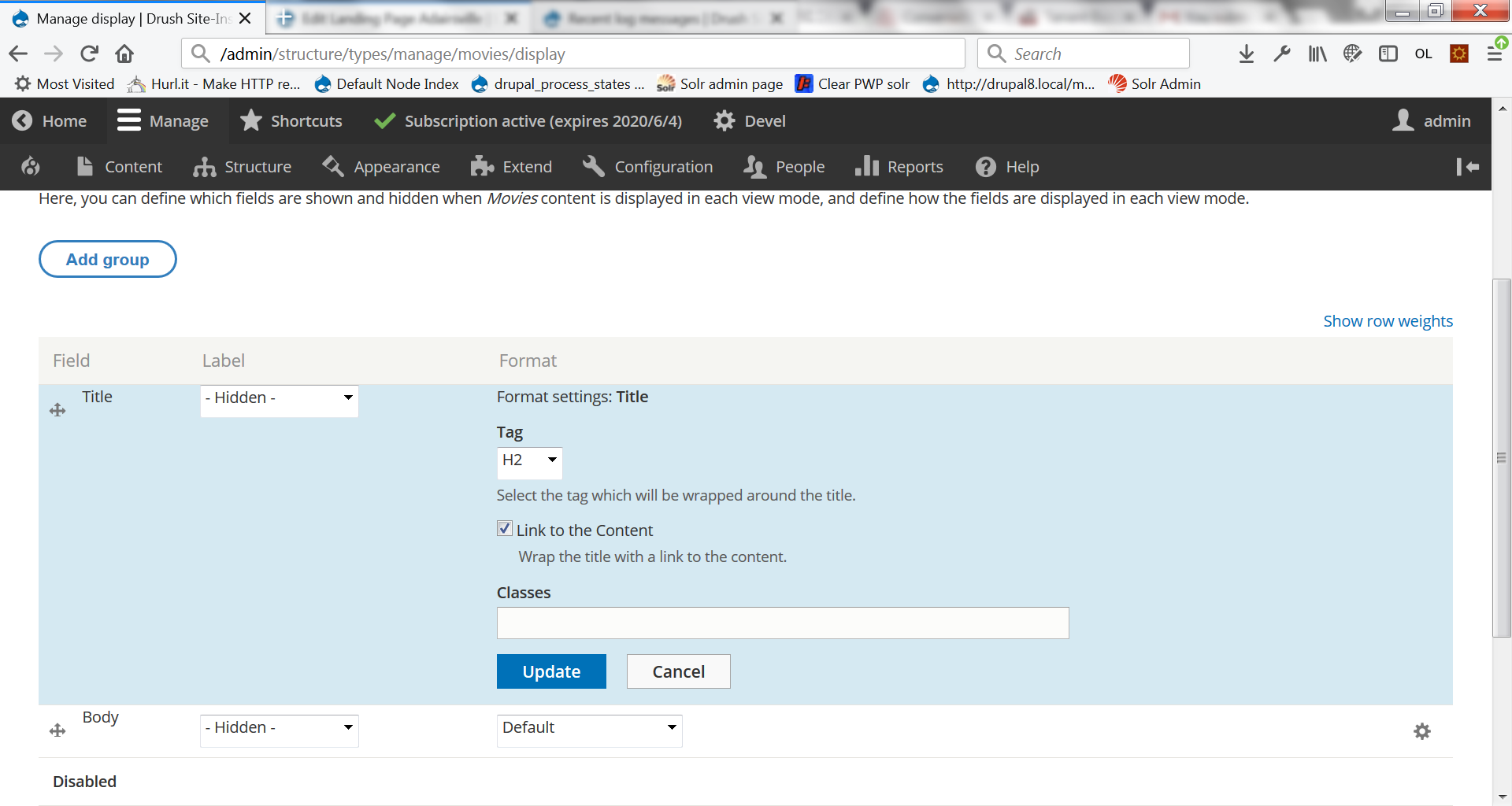
The Title Field for Manage Display module creates a title field for all content types in the "Manage Display" tab. The field has a field formatter option named "Title" that offers to display the node title with the core title formatter options.
Ongoing Support Status
This module has been moved to 'minimally maintained' due to the ongoing work in #2353867: [META] Expose Title and other base fields in Manage Display, as discussed in #3228652: Sunset 'Title Field for Manage Display' for 'Manage Display'. Core maintainers expect to bring Manage Display into Drupal Core, which would mirror what this module does.
We welcome your thoughts and feedback on the status change in the issue above.
Usage
Visit any content type's manage display tab. Place the "Title" field in the location you want your title to show up. Select the "Title" field formatter.
Note
This title field will only render if the "Title" field formatter is selected. Otherwise the node needs to be saved before so that field_display_title can be updated with the node title.
| Attachment | Size |
|---|---|
| Manage Display Tab With Title | 176.21 KB |
Project information
Minimally maintained
Maintainers monitor issues, but fast responses are not guaranteed.Maintenance fixes only
Considered feature-complete by its maintainers.- Module categories: Content Editing Experience, Site Structure
2,012 sites report using this module
- Created by swiftsystems on , updated
This project is not covered by the security advisory policy.
Use at your own risk! It may have publicly disclosed vulnerabilities.











