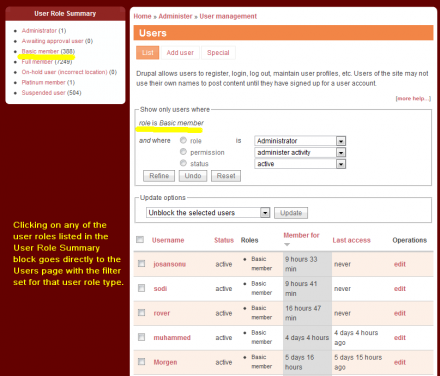Support for Drupal 7 is ending on 5 January 2025—it’s time to migrate to Drupal 10! Learn about the many benefits of Drupal 10 and find migration tools in our resource center.
Support for Drupal 7 is ending on 5 January 2025—it’s time to migrate to Drupal 10! Learn about the many benefits of Drupal 10 and find migration tools in our resource center.The User Role Summary module provides a block which gives a summary of each of the user roles which exist, and which when clicked go directly to the user admin page filtered for users of that role type.
For example, the block might contain something like the following:
- Administrator (1)
- Basic member (328)
- Full member (7251)
- On-hold user (114)
- Suspended user (504)
You will see that in brackets is the number of users who have that role.
If you click on the role "Full member", for example, you will go to the page http://example.com/admin/user/user with the user filter set to "Full member".
The block will be enabled on the http://example.com/admin/build/block page and has the title "User Role Summary".
Project information
- Module categories: Administration Tools, Access Control
16 sites report using this module
- Created by drupalshrek on , updated
Stable releases for this project are covered by the security advisory policy.
Look for the shield icon below.