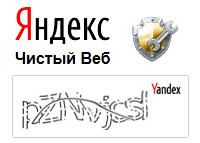Support for Drupal 7 is ending on 5 January 2025—it’s time to migrate to Drupal 10! Learn about the many benefits of Drupal 10 and find migration tools in our resource center.
Support for Drupal 7 is ending on 5 January 2025—it’s time to migrate to Drupal 10! Learn about the many benefits of Drupal 10 and find migration tools in our resource center.The Yandex.Captcha module uses the Yandex CleanWeb web service to improve the CAPTCHA system. For more information on what Yandex.CleanWeb is, please visit: http://api.yandex.ru/cleanweb/
DEPENDENCIES
Yandex.Captcha depends on the CAPTCHA module.
INSTALLATION
- Download and unpack the Yandex.Captcha module directory in your modules folder (this will usually be "sites/all/modules/");
- Enable Yandex.Captcha and CAPTCHA modules in "Administer">"Modules".
CONFIGURATION
- Create account on Yandex or login to your account if you have;
- Go to the Yandex CleanWeb API page and create API key;
- Go to Yandex.Captcha tab in the CAPTCHA administration page, fill API key field and select type of captcha(admin/config/people/captcha/yandex_captcha);
- Visit the Captcha administration page and set where you want the Yandex.Captcha form to be presented(admin/config/people/captcha).
The module is created and maintained in Estonia by company Brilliant Solutions OÜ
Project information
Minimally maintained
Maintainers monitor issues, but fast responses are not guaranteed.Maintenance fixes only
Considered feature-complete by its maintainers.- Module categories: Access Control, Security
57 sites report using this module
- Created by oboz on , updated
Stable releases for this project are covered by the security advisory policy.
Look for the shield icon below.
Releases
7.x-1.4
 released 29 May 2014
released 29 May 2014
Works with Drupal: 7.x
✓ Recommended by the project’s maintainer.
Development version: 7.x-1.x-dev updated 6 Jul 2016 at 20:22 UTC