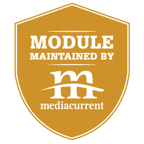Support for Drupal 7 is ending on 5 January 2025—it’s time to migrate to Drupal 10! Learn about the many benefits of Drupal 10 and find migration tools in our resource center.
Support for Drupal 7 is ending on 5 January 2025—it’s time to migrate to Drupal 10! Learn about the many benefits of Drupal 10 and find migration tools in our resource center.This project is not covered by Drupal’s security advisory policy.
WYSIKit Provides WYSIWYG functionality as well as integration with the Media module packaged into a module.
Features
- CKEditor 4.3+ with a simple configuration of commonly requested features
- Configuration of the text formats and WYSIWYG editor happens during installation which allows you to create a feature module to override the configuration in a maintainable way.
- In-line images (WYSIKit Media) using the Media module.
- Linkit configuration which allows you to link to internal and external content.
- Tables
Overriding the default configuration.
WYSIKit will set up text formats and configuration on install. For many sites, the out of the box configuration will work just fine. For those of you that need to disable/enable CKeditor buttons the recommended way of doing so is to create a site specific feature module.
Example
Name of your feature module: mysite_wysiwyg
Export the following items:
- Text formats ‘wysikit_html_text’ and ‘wysikit_wysiwyg_text’
- WYSIWYG configuration ‘wysikit_html_text’ and ‘wysikit_wysiwyg_text’
- Any additional configuration that makes sense.
Dependencies
Modules
- ctools
- features
- filter
- image_resize_filter
- linkit 3.x
- pathologic
- strongarm
- wysiwyg
- wysiwyg_filter
Libraries
- CKEditor 4.3 FULL VERSION http://download.cksource.com/CKEditor/CKEditor/CKEditor%204.3.2/ckeditor...
- Markitup https://github.com/markitup/1.x/tarball/dcce656e9325a88e7e56e1cb465623e5...
- Patch to Markitup http://drupal.org/files/1715642-adding-html-set-markitup-editor.patch
Installation
- Download and install all dependent modules.
- Enable WYSIKit and WYSIKit Media(If you want to embed images).
- Enable the wysikit_html_text and wysikit_wysiwyg_text text formats.
- You may need to adjust the order of the text formats (Administration » Configuration » Content authoring) so that the new text formats will be the default text formats for your text formats.
Drush installation
Wysikit includes a Drush make file. If you build your site with Drush make then Drush will find this file and download the required modules.
$ drush dl wysikit
$ drush make sites/all/modules/contrib/wysikit/wysikit.make –no-core
Acknowledgments
A large portion of this module was originally from the Panopoly WYSIWYG module. There are two key differences between WYSIKit and Panopoly WYSIWYG. The first is the editor choice. Panopoly WYSIWYG uses TinyMCE while WYSIKit is using CKEditor(the editor in Drupal 8 core). Panopoly WYSIWYG was created to provide configuration for Panopoly; WYSIKit was designed to be used on any Drupal 7 site. In addition to this WYSIKit was designed to be easy to featurize per site.
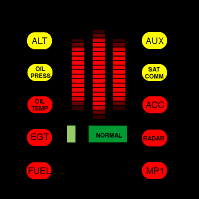
Development sponsored by Mediacurrent.
Project information
- Module categories: Administration Tools, Content Editing Experience, Media
- Created by kepford on , updated
This project is not covered by the security advisory policy.
Use at your own risk! It may have publicly disclosed vulnerabilities.