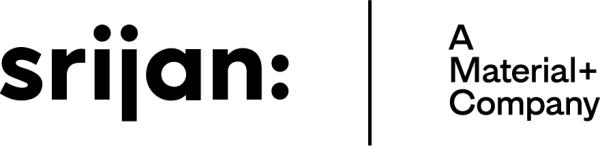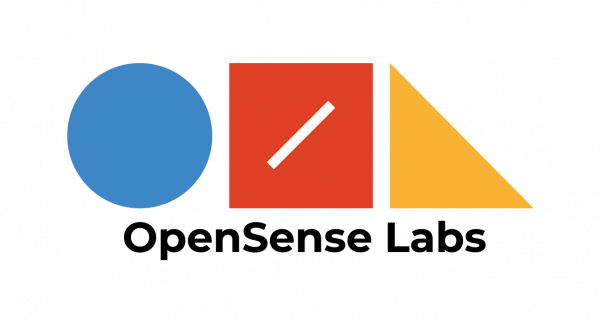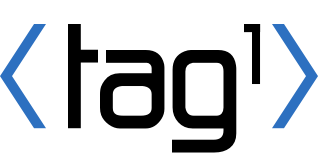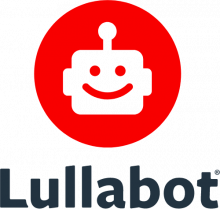Enabling Notifications
Enabling Notifications
Drupal.org can notify users of DrupalCI test results. You can configure notifications for individual tests, but also for branch/nightly tests for projects.
On an individual test
Click on the test bubble and at the top of the page you will see fields for adding a test.

Select whether you want to be notified only for failure or on completion.
For branch/nightly tests
On the Automated Testing tab of any project, you can click on the most recently nightly/branch tests in order to add test notifications.
At the top of the test page, you will see options for adding a test:
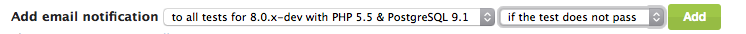
You can add notifications on test completion, or only if the test does not pass.
Disabling notifications
To disable previously scheduled notifications, you can either go to the test page, or go to your Drupal.org user profile.
From the test page
Simply click the link to edit the previously scheduled notification.
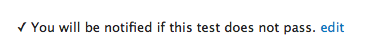
This will take you to your Drupal.org profile notifications page. See instructions below.
From your Drupal.org Profile
Click on the Notifications link, and scroll to the "Test Notifications" section. You can enable/disable previously scheduled notifications using the checkboxes in this section.

Help improve this page
You can:
- Log in, click Edit, and edit this page
- Log in, click Discuss, update the Page status value, and suggest an improvement
- Log in and create a Documentation issue with your suggestion
 Support for Drupal 7 is ending on 5 January 2025—it’s time to migrate to Drupal 10! Learn about the many benefits of Drupal 10 and find migration tools in our resource center.
Support for Drupal 7 is ending on 5 January 2025—it’s time to migrate to Drupal 10! Learn about the many benefits of Drupal 10 and find migration tools in our resource center.