 Support for Drupal 7 is ending on 5 January 2025—it’s time to migrate to Drupal 10! Learn about the many benefits of Drupal 10 and find migration tools in our resource center.
Support for Drupal 7 is ending on 5 January 2025—it’s time to migrate to Drupal 10! Learn about the many benefits of Drupal 10 and find migration tools in our resource center.Marinelli is designed for user that want a ready-to-use theme. It's not a starter theme like Zen, but can easily be customized by users. It has a built-in rotating banner feature. You can upload banners from the theme settings, and decide where to show them. Each banner can point to a link to highlight content with an image. A banner can also have a title and a description and the theme will automatically put them over the image. It has 8 collapsible regions plus one drop-down region at the top of the page.

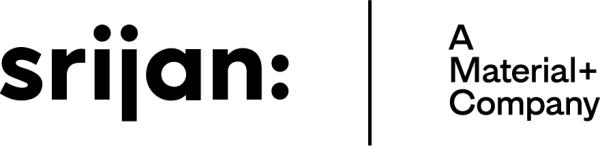


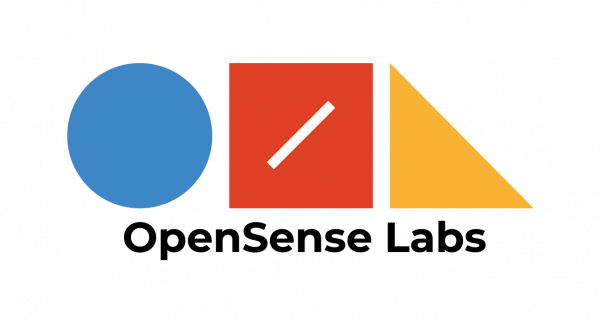
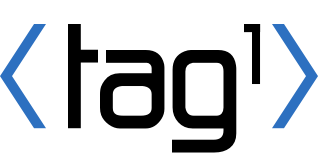


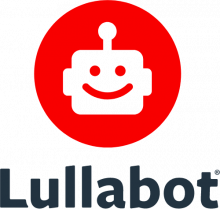


Comments
my web use Marinelli 7.x-3.0-beta6 work fine, But....
the comment section backgrounds color was transparent, in case used the Filtered HTML or Full HTML option.
cound anyone help?
additional: I use Wysiwyg + TinyMCE 3.3.9.3
CSS settings in WYSIWYG
Hi, I was having the same issue when using WYSIWYG + FCKeditor and found that I was able to fix it with the following:
Configuration > WYSIWYG Profiles > Edit my input format > CSS > Editor CSS > Change from "Use Theme CSS" to "Editor Default CSS"
Hope that helps...
How to change the default logo and title?
Hi,
I am utilizing this theme for my website. I want to replace the Drupal Icon and the website title beside it to a full banner, I look up the CSS element and it belong to a class top.outsidecontent. which file to I modify??
Please help..
Tansy
Have you tried to change
Have you tried to change parameters in :
admin/config/system/site-information ?
also change logo in:
admin/appearance/settings/marinelli
Customizing the top Menu
I would like to customize the top menu. Does anyone know what the css file is that controls the top menu? I would like to make the top menu full width verses for just one button.
menue css
Hi,
its the file css/primary-links.css
get your self the Firebug extension für the Firefox and you will see.
Problems with the Design of Taxonomy Tag
In my Contenttype Artikle i embedded the Taxonomy Tag.
Now the Tag will be shown in my Artikle, but with a automatic Linebreake. I want them with no Linebreak.
I tryed to change the layout of Taxonomy Tags in my Article.
Changes in css/layout.css
.field-item even a, field-item odd a{
float:left;
}
will float every a tag left but in my Artikle i also have an Image with a A Tag so the Image also float left.
How can i trigger the Taxonomy Links direktly?
Reply
.field.field-name-field-tags.field-type-taxonomy-term-reference.field-label-inline.clearfix .field-items{
width:652px; // disable auto-width of parent block )))
}
.field.field-name-field-tags.field-type-taxonomy-term-reference.field-label-inline.clearfix .field-item.odd{
float:left;
}
.field.field-name-field-tags.field-type-taxonomy-term-reference.field-label-inline.clearfix .field-item.odd a{
float:left;
}
.field.field-name-field-tags.field-type-taxonomy-term-reference.field-label-inline.clearfix .field-item.even a{
float:left;
}
//lets use Mozilla Firebug for watching styles of elements
Working with Marinelli Theme (Drupal 7)
Here are some steps which would make your life easier.
Install the Marinelli theme make it the default theme. If you want to make any changes to the theme follow the next steps.
Start by copying the ‘subtheme’ folder from ‘sites\all\themes\marinelli’ to the ‘sites\all\themes’ directory. Rename the directory with the name of your choice (e.g. mytheme)
The name should start with an alphabetic character, can contain numbers and underscores, but not hyphens, spaces or punctuation.
Save the file sites\all\themes\mytheme\subtheme.info.txt as mytheme.info and edit it as follows- ‘name = subtheme’ to ‘name = mytheme’
Enable and make ‘mytheme’ the default theme.
Go to /admin/appearance/settings. Make the desired changes to the settings.
For css3 to work you need to first create the folder mytheme\css ; copy ‘sites\all\themes\marinelli\css\css3’ to sites\all\themes\mytheme\css\css3
For overriding theme styles - identify the css file that needs to be altered(with Firebug or any such tool).
Copy this css file from \sites\all\themes\marinelli\css folder to \sites\all\themes\mytheme\css folder ( you need to create the folders). Modify the file.
Next edit the sites\all\themes\mytheme\mytheme.info – remove the semi colon from the beginning of the line that contains the css file that you have made changes into.
Clear cache.
To make changes to the images copy the ‘sites\all\themes\marinelli\img’ folder into ‘sites\all\themes\mytheme’ folder. Replace the images you would like to change and clear cache.
Note : you MUST refresh Drupal 7's cache for any changes made to the subtheme to show on the site.
Tip : You can create multiple subthemes and test different design variations.
I am using Drupal 7.x- dev
I am using Drupal 7.x- dev I change the pictures on the actual folder naming my pictures with the same name and replacing them also the thumnails , was working fine a some point but now I get the following Message: 'jQuery' is undefined
Line: 72
Char: 1
Code: 0
URI: http://localhost/drupal-7.x-dev/?q=admin/appearance/settings/marinelli
and the banner stop in una picture no showing the title and description
Banner Configuration
You don't need to replace the existing pictures. In the Theme Configuration at the bottom there is the Banner Configuration where you can upload new images and set all the details and delete the existing ones. I did that and nothing bad happened. So you might want to try that.
cheers
Gus
How do you...Upload, Enable
How do you...Upload, Enable and make ‘mytheme’ the default theme. It is in separate files in the subthemes folder. Thanks.
Modify sitetitle color Using Marinelli ver 6
Hello;
I have been having a problem changing the color of the sitetitle (#header h1) in the "graphics.css."
I changed the "white" before the semi colon to a color number (#008080) and cleared my browser cache but it persists in remaining white. In fact, when loading the page, a different background appears for an instant. Any help is greatly appreciated.
http://kcsecurevideo.com/?q=user
This link is just my experimental site where I test things out but you can see what I mean. In other words, I won't keep it available in that configuration more than a few days.
Thanks,
Steve
Gettting rid of banner on subsequent pages of the theme
Is there a way to disable the rotating banner on other pages of the site. I assumed there may be an option under the "edit" section of each page, but so far I cannot find anything close. I want to be able to create pages like http://marinelli.netsons.org/node/9 without the banner and leave the banner to the main page..
quoting the text right under
quoting the text right under the banner pictures under BANNER CONFIGURATION Visibility:
Specify pages by using their paths. Enter one path per line. The '*' character is a wildcard. Example paths are blog for the blog page and blog/* for every personal blog. < front > is the front page.
I don't seem to have that
I don't seem to have that option under Banner Configuration under the theme settings - which is why I'm asking. I guess I have to update to see if that is where you are referring to on a newer version.
I figured it out.. but I
I figured it out.. but I don't have that text under my Banner Configuration area, so I totally missed the field. Super simple now that I'm not being an idiot. Thanks :)
Little confusing but easy to fix
The use of tabs for the images makes it appear that visibility settings are a global change. They are instead unique to each image. As such, pasting the < front > code into each image will keep the banner on the home and exclude it for all subpages. Additional images can then be uploaded and set as headers for specific pages/paths with differing links, descriptions, and etc. Pretty powerful for individualizing section headers, more so if available for use with taxonomy (but I haven't tried).
Banner Configuration - Separate Banners for Separate pages
Hi ,i'm having difficulty with this feature.
I can see the explanation "Specify pages by using their paths. Enter one path per line. The '*' character is a wildcard. Example paths are blog for the blog page and blog/* for every personal blog. < front > is the front page." under the VISIBILITY field - so I obviously have the option to do so.
I have tried adding the URL for the page at which I want the banner to appear in various formats, eg. http://websitename/etc/etc , , website name/etc/etc, /etc and nothing seems to work! What am I doing wrong?
Yep, Lisa! I got the same
Yep, Lisa!
I got the same issue, did you ever get this figured out? What do you need to enter rhere exactly?
Thanks!
Ron
updating to marinelli-7.x-3.0-beta11
Forgive my cluelessness: I've been using marinelli-7.x-3.0-beta10 with a customized sub-theme, but when I updated the main theme to marinelli-7.x-3.0-beta11 this morning I got all kinds of errors ("Missing argument 4 for marinelli_c_c") on the site. I rolled back, but would like to know what went wrong, if I messed up something in the update process, and how to do it properly. I have been searching, but haven't yet found a list of steps I might have missed.
Thanks!
I am having this problem as
I am having this problem as well. Anyone have an answer to fix this?
Subthemes
Hello.
Drupal newb here. I installed Marinelli and followed the instructions for using the subtheme in the subtheme folder. I'm confused about what to do with the default theme. The instructions say to not make the Marinelli theme the default theme. And I don't want the subtheme pages to have the rotating banner. What do I need to tweak? Does anyone have an example site that I could look at?
I'd appreciate any help.
I'm not sure I understand
I'm not sure I understand your question, if you have followed the instructions correctly then your subtheme will have the same setting options as the parent Marinelli theme, that can be set independently but in exactly the same way. See my reply the shadekitty about customizing banner visibility on this same page.
Changing the colour of the "Recent Changes" details
The colour of the page title (yellow) is hard to read due to its low contrast with the background.
How can I change this colour?
Cheers
Douglas
edit the relevant css. Look
edit the relevant css. Look at the source code of the page to identify what class ID is used... if I understand your question anyhow (note: I'm not the theme owner, nor a very knowledgeable CSS programmer).
Changing the banner size
Does anyone know how I could change the size of the banner?
RE: Banner Size
Hi, to change the banner size, you need to edit the file 'slideshow.css' in sites/all/themes/marinelli/css
The opening section contains all the height settings, but the width is set to 100%.
You would need to edit the overall container's css (sites/all/themes/marinelli/css/layout.css) if you also wanted to change the width from something other than the default (1038px).
Look for these tags and edit their width values:
Having trouble with comment visibility
I have 2 issues related to how comments are displayed on my site:
1. I would like to have an indication that articles have a specific number of comments and/or new comments as shown at: http://www.signalkuppe.com/ I know this used to be the case on my site, but after an upgrade (Drupal 7.2 --> 7.4) this went away.
2. I would like to know how to expand the comments for a specific article as shown on the page: http://marinelli.netsons.org/node/85
Anyone have answers or know a good site for documentation?
Thanks in advance for your help.
under folder CSS, locate
under folder CSS, locate slideshow.css and review the code in the file, you should be able to find the code to define the image size fo rthe banner.
Sub-theme directory almost empty
The installation instructions say "It's strongly recommended to use the included subtheme instead of the main theme".
I look into /sites/all/themes/marinelli/subthemes and I only see four files. Is that correct? This is my first time to add a theme and I would rather ask here first than go ahead and break my site. Hope you can help ...
Directory of c:\temp\marinelli
01/11/2011 07:28 AM .
01/11/2011 07:28 AM ..
08/06/2011 08:49 PM 8,087 logo.png
08/06/2011 08:49 PM 114 README.txt
08/06/2011 08:49 PM 22,908 screenshot.png
08/06/2011 08:49 PM 1,827 subtheme.info.txt
4 File(s) 32,936 bytes
2 Dir(s) 18,701,434,880 bytes freehttp://drupal.org/node/1000284
if I understand the question
if I understand the question right, you can supersede/overwrite the main theme with your own CSS and resources. So the number of files in the subtheme folder depends on what you want to customize... as far as I remember the only requirement is a 'subtheme.info' file stating which theme is to be used as parent, but I suggest adding a custom logo and preview screenshot to be sure.
... keep in mind it has been a long while since I've worked on my theme so I could be wrong but http://drupal.org/node/1000284 should have all the instructions that you need.
Tinymce and Themes issues
I have got around to play with this new release .
I have begun to work with it and I must say it is very delightful with a lot great options of configuration.
http://nourishbistro.com
Cheers,
Johnny
Changing logo size
Hi,
What is/are the recommended css change(s) to accomodate a custom logo that is taller than the default logo size of 120px?
Help on content type
Hi,
I've certainly done a mistake somewhere but I cannot choose anymore the kind of content I'd like to create. Only the blog option is available while I cannot create a basic page nor an article.
What can be happened?
thanks a lot
Hi, I have trouble
Hi,
I have trouble understanding how to setup the banners pictures.
First question , is it normal to have no image at all after install ? Just text !
When I try to upload an image, I cannot see anything happening and there is no change in the appearence.
Thanks for help.
Changing up the layout
I want to make the layout look like that of the Philadelphia Union (www.philadelphiaunion.com). What I'm trying to do is have a rotating banner and have a block that is either a small calendar or something like that. How could I achieve this look. I figured out how to change the banner, but cannot figure out how to add a block in that leftover space. Any help would be greatful.
background color in Forum
Im trying to change the background color in the forum section but I cannot seem to find the correct code for it.
My site font has to be white, so when the default background on forum is light gray it's hard to see it.
posting contents in to the blocks
I want to post the contents with photos on the blocks. I want to do is just like in dome .. like "Visit my blog post" on the front page...
So how can i do this please suggest me.
Thanks in advance
Mega Menu problem
I have set up a site at www.innercourt.org.uk using Marinelli theme for Drupal 7.
For the Mega Menu at the top, for one menu item (Booklets) I had 6 items and it was looking okay. Now I have added 2 more items and they are all wrapped into a narrow column instead of each item being on just one line each.
So what has gone wrong? Surely there must be an option to change something to make this work. I tried looking in css files, including primary-links.css which has some styling for the Mega Menu, but I don't see any reference to the width of the drop down part.
I want to get the drop down part to be a width that I choose or for it to automatically choose one that will fit each menu item on one line each.
Same basic question
Have you found an answer to resizing the drop down menus? I'm not needing the entire span of each drop down menu and its quite noticeable. Does anyone know how to change the width of the drop down menu? I've also looked through the CSS files and wonder if it would in the JS file.
-Robert
Answer
Try http://drupal.org/node/1268794
try node/XX (you can find it
try node/XX (you can find it in your URL unless you masked it with a shortcut name)
Slideshow from any content
Hi;
First of all thank you so much this beatiful theme. All work are great. My problem is not about theme maybe my answer not about theme.
My problem is that; i can add an image and give it a url but i want to automaticly it take from an any content(ex; from last article). How can i do that or can i?
sory for my bad english :)
Trying to right align primary navigation menu
Hi all. I'm trying to figure out how to get the primary menu buttons to align on the right instead of the left. I've tried updating the float:left settings in primary-links.css but to no avail.
Any idea what style(s) I'm not setting appropriately? It seems like this should be a fairly simple adjustment...
One small request...
I think Marinelli is an AWESOME theme. The only thing that I can think to add to it would be to make it responsive. Are there any plans for doing so?
im working on a subtheme
im working on a responsive subtheme of marinelli
any help would be amazing
Update on adding Responsive to Marinelli
Any update on your quest to make Marinelli sub-theme responsive?
Responsive
Is there any one who adapted MARTINELLI to be responsive??? I do not wich to change theme but currendly everybody need reposnible theme right?? Thanks
Slideshow only on home page
Hello,
I want to use the nice slide show with the theme, but only on the home page. Is there a way to disable it for all other pages?
I don't need the block on other pages - I can't seem to find it.
I did set the visibility to
Thanks for the help!
Jim
Put <front> in each picture
Sorry - but I found the answer above.
You have to select each picture and put in the visibility field.
Thanks.....
FYI: Error logs being indexed by google on your theme
I did a simple search for 'Call to undefined function drupal_get_form()' and I found the error log files for a number of sites using your theme. Not sure why there are there or if you can either secure them or give notice to those using your theme to secure them.
Background colour and Slogan style
Hi guys;
Marinelli is quite interesting theme on Drupal!
Can you tell me if there is a way to adjust the style of current theme? For example, I can't try text italicized in the 'Slogon' and change the background colour from blue to while. Many thanks in advance.
Cheers,
Kevin
Found the solution for 'slogan' style... Merci!
.
how to add rows and column on the content block
i want to add two rows and two column on the content block on marinelli theme
marinelli 7.x beta 11 user login
i'm new to drupal.. i want to add a user login block to marinelli but don't know how to proceed.. i want also to modify the username and password for users. please help me its really urgent..
Marinelli and Teaser-Content
Is there a configuration that I can set to totally eliminate the Teaser content and metadata? I can see how many would want that information there, but I need to have it somewhere else, not front and center front page.