 Support for Drupal 7 is ending on 5 January 2025—it’s time to migrate to Drupal 10! Learn about the many benefits of Drupal 10 and find migration tools in our resource center.
Support for Drupal 7 is ending on 5 January 2025—it’s time to migrate to Drupal 10! Learn about the many benefits of Drupal 10 and find migration tools in our resource center.Facebook Page Plugin provides an optional submodule named fb_likebox_patterns since version 7.x-1.4 (including branch 7.x-2.x), allowing full integration with the module patterns.
Patterns provides an extremely powerful way to perform automatic system configuration. A set of patterns with the most common configurations of Facebook Page Plugin are provided in the submodule, and the configuration of the module with patterns can be done in just one click.
How to enable patterns?
Patterns provides a very detailed documentation for site builders and developers. Here you can find the installation instructions for Patterns 7.x, that is the only version currently supported by Facebook Page Plugin.
Remember to enable the submodule "Page Plugin Patterns" at 'Modules' section ('admin/modules').
How to change the settings of Facebook Page Plugin using patterns?
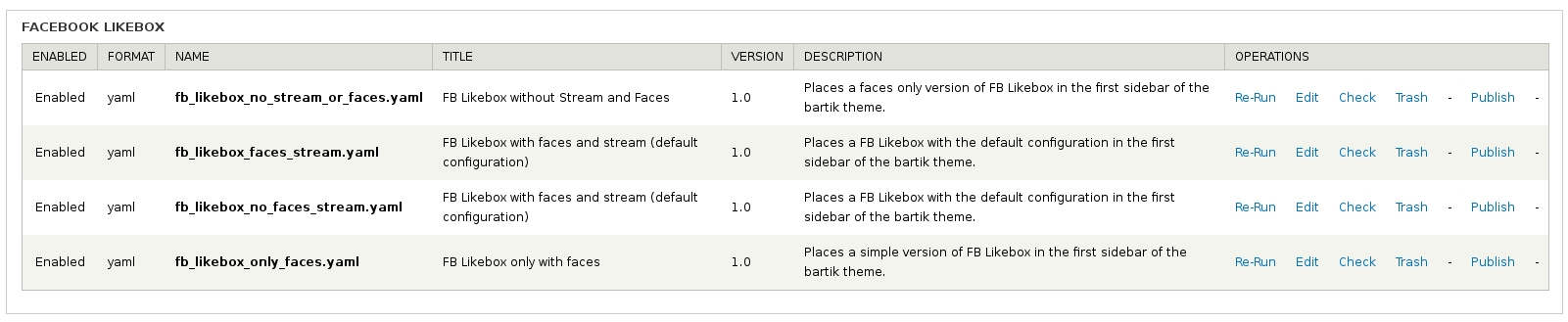
How to export Facebook Page Plugin settings using patterns?
- Export options: fb_likebox checked
- fb_likebox: all checked
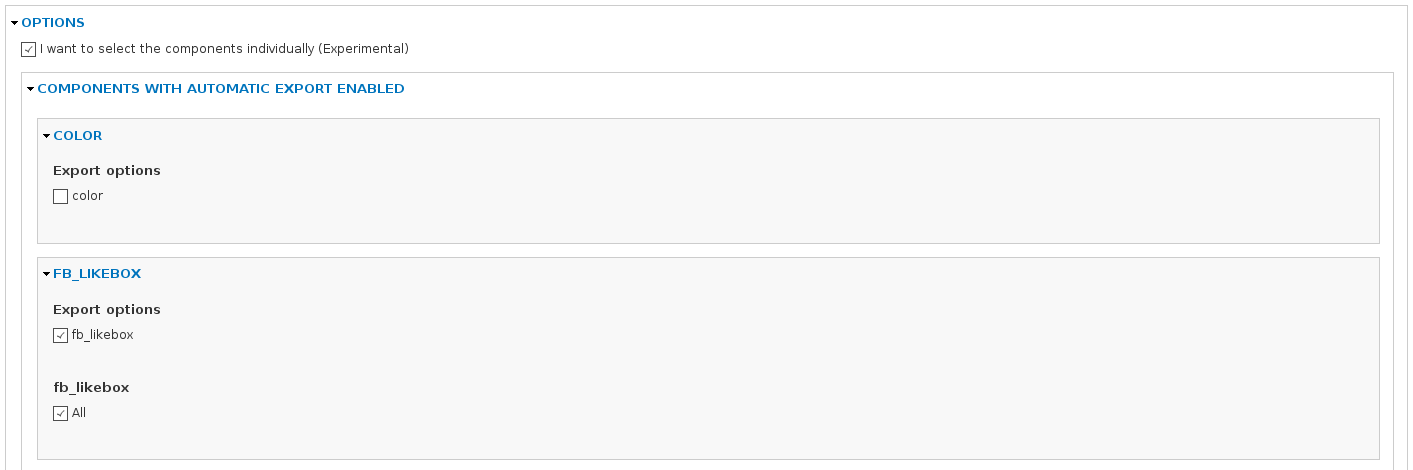
And that's all. Now you can re-use those configurations in other sites, share them with other users, version-controlling them, etc.
| Attachment | Size |
|---|---|
| fb_likebox_patterns_admin.png | 40.32 KB |
| fb_likebox_export_patterns.png | 15.94 KB |










