 Support for Drupal 7 is ending on 5 January 2025—it’s time to migrate to Drupal 10! Learn about the many benefits of Drupal 10 and find migration tools in our resource center.
Support for Drupal 7 is ending on 5 January 2025—it’s time to migrate to Drupal 10! Learn about the many benefits of Drupal 10 and find migration tools in our resource center.DrupalCon DC 2009 note: Ben Jeavons and Matthew Saunders of pingVision and Mollee Bauer, founder/owner of Pregnancy.org, will be making a case study presentation of the design and development of Pregnancy.org at 6:00 pm, Wednesday, March 4th at DrupalCon. [See the DrupalCon DC 2009 schedule.] Any videos or supplementary materials from that presentation will be linked here sometime after the presentation.
Since 2001, Pregnancy.org has been an informational and community resource for women about fertility, pregnancy, labor and child care. In November 2008, Pregnancy.org was relaunched in Drupal 6, with a new design and development by pingVision.
The site ran previously in a highly modified version of PHP-Nuke which had gotten so unmanageable that the managers were posting static pages and building navigation just to avoid having to deal with Nuke's increasingly cumbersome quirks. The site was also fitted with several custom "tools," providing special features for site members who were pregnant, wanting to get pregnant, or have babies. Forums on the site ran in vBulletin.
Even with these drawbacks, the site was enjoying high activity by site members, and very good search engine rankings. And yet, with the software the way it was, and the design growing a bit stale, Pregnancy.org founder and CEO Mollee Bauer retained pingVision to implement an entire revamp of the site across the board, from a new logo to the back-end software.
Goals
The goals for the redesign and development included:
- better management and control over the site content
- allowing members to blog
- inclusion of common contemporary features like RSS feeds
- maintain a consistent navigation and user experience, including tighter integration with their community forums, running on vBulletin
- a fresh new look
- and maintaining or even improving the site's SEO.
Finally, several custom tools needed to be redeveloped to work within Drupal.
Information Architecture
The site's fundamental content and community structure is broken out into four "Paths" – Getting Pregnant, Pregnancy, Labor and Delivery, and Baby and Beyond – each of which is targeted toward users who might be in that stage. Working with the client, we decided on highlighting the Paths with blocks on the front page and focusing the navigation around those Paths and sub-terms within each Path. Sub-terms can cross Paths.
Within this overarching structure, as an informational site, there needed to be specific and consistent organization to the variety of content available, while at the same time, as a community site, there needed to be structures for users to be able to focus on just the areas of greatest interest to them, including easy access to the relevant site tools they may want to use.
There was also consideration that many of the site's content and features might cross two or more Paths. In the old site, content was largely relegated to one Path, and had to be manually linked to other Paths. The new architecture needed to help facilitate tagging and navigation across Paths. After all, for example, just because you're pregnant doesn't mean you're not interested in Labor and Delivery content, or connecting with parents of newborns.
Menu Navigation
The four Paths, Getting Pregnant, Pregnancy, Labor and Delivery, and Baby and Beyond, serve as the primary menu navigation terms. Path landing pages display content related to that Path and its sub-terms.
Administrators can feature content which will appear at the top of landing pages. A listing of content, grouped by content type, follows in reverse chronological order. The secondary links focus on content types and other site features like community, chat, and tools.
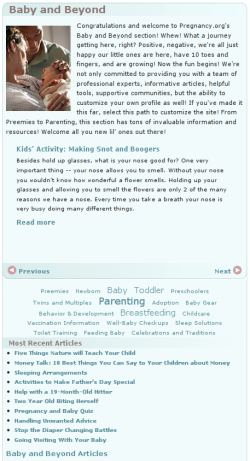
Taxonomy
The four Paths also serve as top terms in the primary vocabulary of the taxonomic structure of the site. These Path terms, and related subterms, serve as the tagging mechanism for the categorization of content. Secondary vocabularies with terms that may cross the various Paths – e.g., "nutrition" – provide a means for the end-user to move laterally across the Paths.
Technical Architecture
Content Types
There are three main content types: articles, questions, and blogs.
- Articles
- Articles are informational features written by subject-matter experts. Some of this content is topical, but most of it is evergreen content.
- Questions
- Questions are asked to Experts (much like a columnist of a newspaper), who answer the node using a CCK field to which they have access.
- Blogs
- Blogs are blogs, a way for users to write about their own thoughts and experiences.
Articles and questions dominate the site's content. Other content types include product reviews.
We also created node types specifically for use by the custom tools, such as baby names for the baby naming tool, the days of the pregnancy calendar, and glossary terms.
Drupal Modules
Many frequently used community contributed modules were employed in constructing the site, including mainstays such as CCK, Views, and Pathauto. Other notable modules include:
- Clickpath – Stores pages viewed by the user. It was used as a "Recently Viewed" block for authenticated users.
- Custom Error – Custom 404 and 403 pages. The module allows custom PHP to run on the 404 page, which we used to redirect requests for the old site's articles to their new URL.
- Drupal vB – Integrates vBulletin forums with Drupal. Our client wished to maintain existing forums to avoid throwing a lot of UI changes at her site members, integrating the vB forums with the new site. Drupal vB handles synchronizing accounts between Drupal and vBulletin, single sign-on, and provides blocks of recent forum activity.
- Flag – Provides a customizable user-to-node relationships which we used to allow administrators to feature content to be seen on the front page and in designated blocks. Authenticated users can also flag nodes to inform administrators if that node is spam or contains objectionable material.
- Profile Privacy – Privacy settings for profile fields.
- Nodecarousel – The custom module pingVision had initially developed for PopSci [case study], which leverages jQuery's jCarousel in this case to provide scrolling through nodes on Path landing pages.
- Chart API – Provides an API to Google Charts, replacing custom Flash implementations to generate line charts of temperatures in the custom Basal Body Temperature (BBT) Charting Tool.
Custom Modules
pingVision also wrote several custom modules to handle certain features:

- PDS, soon to be released, is an API for retrieving data related to a page. This was developed to help facilitate the third-party advertisements display. The site's primary advertisements are served from DoubleClick. Proper integration to allow the client to sell advertising targeted to different subject areas required mapping pages to a rigid set of parameters (referred to as tags) to provide relevant arguments for the Javascript calling up the ads from the ad servers. PDS was used to solve the problem of having identical arguments (or "tags") for all ads (blocks) on a page, but tags differing across pages.
- The Custom Tools – Tools are features unique to the site, for use by visitors. Several of the tools are Views of specific content, with the exception of the Calendar and BBT Charting tool.
- Baby name Database – A glossary View of baby name nodes.
- Calendar – A calendar of development and pregnancy information tailored to the user's pregnancy conception and due dates. Content for a day is a node with a CCK integer field which stores the number of days since conception.
- BBT Charting – A resource for tracking and charting fertility cycles. The user records various data each day in a node and the module measures for temperature changes, among other indicators. The user can browse through their data in a calendar display or see a temperature line-chart using Google Charts API.
Graphic Design and Theme
The new design, including the logo, was created entirely in-house. pingVision worked up several design approaches, and worked with the client towards the final look. The new design contains more gender-neutral pastel colors, maintaining a soft, comfortable look while establishing a sort of clean integrity. "This is a site you can trust," was the main underlying feeling in the design.
The theme itself makes heavy use of pre-process and theme functions to alter the markup before reaching the template files. The theme is fully functional in all modern browsers including IE6.
Content and User Import
Because the client had resorted to working around PHP-Nuke in order to keep the site functional, the content import was largely based on consuming a series of PHP files and images that resided on the server. Scanning the directories and determining the file type was the first step for pulling the data into Drupal.
We wrote an API for importing (currently located in Drupal.org's contributions repository at contributions/modules/import/) for managing the process, with imports triggered in batches by cron. The majority of the content followed similar HTML layouts so we used regular expressions to extract title, author and node body portions of the previous documents. Working with a content mapping from the client, we matched content with taxonomy terms for the new site.
Exceptions arose where the regular expressions didn’t always work, which were discovered through the manual process of running the import and viewing the results of failures. Eventually, the exceptions were solved and a viable complete import was able to proceed.
Over 270,000 users were imported from PHP-Nuke's user tables using the import API as well, mapping Nuke's user data into profile fields where possible. Users needed to be matched not only with PHP-Nuke's database, but also with the vBulletin instance, which had additional users we had to add to the Drupal user table.
Pushing the Drop a little bit forward
Because the design and development process was scheduled to take place over several months, building the new site in Drupal 6 was the first challenge. The site began as a Drupal 6.2 install early in 2008. At the time there were few of the needed community modules available for Drupal 6. We helped port, test, and review several contributed modules as part of the development, knowing that stable modules in the community repository were in our and the client's best interest. While a tough choice to develop in Drupal 6 in the Spring of 2008, looking back it was the right choice.
Performance
Pregnancy.org has reasonably high traffic. In January 2009:
- 582,109 Unique Visitors from 202 Countries/territories
- 8,354,186 Page views
- 60.11% New Visits
- 23.18% Direct Traffic
- 7.70% Referring Sites
- 69.11% Search Engines
With over 8 million pageviews a month, we did some performance tuning to ensure site responsiveness. Drupal's built in caching schemes are in play and we installed memcached on the server and the Memcache module to ease database hits. Pregnancy.org is running on two web servers with a load balancer in front. The files directory is mounted from another machine that also houses the MySQL server. Images on the old site sat in a number of different locations. Not all of these images were brought over or kept the same path so we found a lot of 404s showing up in the logs. Bootstrapping Drupal just to serve 404s for images outside the files directory is expensive so we incorporated additional mod_rewrite rules to avoid doing so and found an increase in the amount of requests per second served.












Comments
The Parenting and Pregnancy
The Parenting and Pregnancy Videos is hosted on your own server or reference to another video upload site ?
If hosted on your own server, which modules are used to handle video uploading ?
Elsewhere
The videos are hosted on 5min.com.
with JS disabled
With JS disabled on the page, this shows up below the login/register block
border="0" alt="Click Here!" />. Thanks for the writeup.Ad delivered
That is what's served from the ad system if you do not have Javascript enabled. Though it certainly doesn't entice me to click! It can probably be cleaned up. Thanks for reading the writeup.
Thanks for the detailed
Thanks for the detailed writeup about the architecture, theme and Content,
Waiting for the additional DrupalCon materials
vBulletin integration
@coltrane
i thought that forum is not integrated in the site design completely, can you justify it. what kind of problems you get while integrating it to this site. for my future site i am planning to integrate vbulletin what is your idea?
Thanks for the post
It is always good to know how drupal performs on high traffic environments.
Keep up the good work.
-------
Travel To Peru
nice job
thank you. a very nice site and a not-too-long-but-useful note to explain it.
Files on another server
Looking really nice.
Could you please tell us more about mounting files on another server
- how have you solved uploading a file to another machine?
Tia,
Szy.
--
Znajkraj
The Drupal files directory is
The Drupal files directory is NFS mounted from the third server. Drupal wasn't told and doesn't care that the actual directory is not physically on the box.
Forums disappointing
And yet
A whole redesign and the old forums just tacked on. Pity. Could have used some of that redesign energy to improve Drupal's forums and give their users a unified experience in the process.
Michelle
_
I had the same thought... maybe it's just me, but every time i click on the 'forum' link of a slick new site and get greeted with phpbb or vbulletin it feels like a poke in the eye, lol.
Not the only one
I feel the same way. Especially when it's not even visually integrated so it feels like you're jumping to another site.
Ah, well, just provides me with more incentive to make Drupal's forum kick ass. ;)
Michelle
Tag Cloud
What did you use for your tag cloud? Thanks
The Tag cloud is a custom
The Tag cloud is a custom implementation.
Home page design
Thanks for the case study--a great example of what Drupal can do.
I especially like your home page, and I'm wondering how that was accomplished. Did you create a new theme specifically for the home page that had the necessary blocks? Did you employ some block/view/theme wizardry?
I'm familiar enough with Drupal to know that it can be done, but not familiar enough to discern the implementation from looking at the page. Very interested in trying to achieve the same effect for my own projects.
Thanks again.
how much RAM?
Great site, and great case study. This may be a stupid question but what kind of RAM do you need for hosting a site of that kind of traffic and complexity?
Thanks,
Stan
DrupalCon DC 2009 Video
A video of the Pregnancy.org Session at DrupalCon DC 2009 is available at the Internet Archive:
http://www.archive.org/details/DrupalconDc2009-Pregnancy.orgACaseStudy
RAM needed and forums
I thought I would address both. We have our servers colocated in California, and we use 2 http servers and one database server. We use quite a bit of bandwidth and ram only because of the sheer numbers we have using the site.
As for the forums, I would have loved to use drupal's but it didn't meet the requirements of our members and what they are used to. I would love to have a uniform site, using nothing but, but it just isn't there yet. When it is, we'd be happy to try it out. Perhaps if you build something, our members can try it and give you feedback. We have serious forum junkies.
Forum deficiencies
If you have time, I'd love to hear what features your members can't live without. I've looked at vB's feature list and I have a fairly good idea of what it does that Drupal doesn't, but just because vB can do something doesn't mean anyone cares. I'm very interested in finding out specifically what features the users find essential for a forum.
While Advanced Forum 1.x is nearing release and feature frozen, I plan to start work on 2.x in a couple of months and that will be wide open for feature requests.
Thanks,
Michelle
Drupal menu with vbulletin
I am looking over Pregnancy.org relaunched on Drupal - a case study. Great work! In there forum the navigation seems to be from the main drupal nav (like the rest of the site) but under the menu is the vbulletin forum content. How'd they do that? I want to keep the familiar navigation but have vbulletin content below. I am going to use Drupal vb not vb Drupal because the theme I am using is only supported in Drupal 6.
Any thoughts?