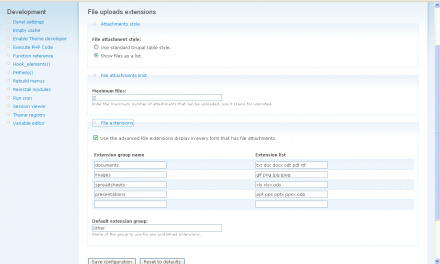Support for Drupal 7 is ending on 5 January 2025—it’s time to migrate to Drupal 10! Learn about the many benefits of Drupal 10 and find migration tools in our resource center.
Support for Drupal 7 is ending on 5 January 2025—it’s time to migrate to Drupal 10! Learn about the many benefits of Drupal 10 and find migration tools in our resource center.This project is not covered by Drupal’s security advisory policy.
The Attachments module provides administrator and user with some additional tools for working with file attachments. Giving a clearer interface
Note: In version 6.x-1.3 the dependency on the Stylistics module has not been declared - please download and enable this module (http://drupal.org/project/stylistics). Without this module there's no error, but the jQuery-based functionality will not work (#832770: Stylistics dependency not declared). This is fixed as of version 6.x-1.4
Delete or keep / Show or hide
The user interface for keeping or deleting file attachments has been a problem to users for a long time (see http://drupal.org/node/239800) and it's unlikely to get solved until Drupal 8. The problem is that it is not intuitive.
The Attachments module modifies the interface, as seen by the user, to make the process clearer. It removes the checkbox and replaces it with a button which displays the current action (Keep/Remove), it does the same to the "List" checkbox which is also unclear and displays "Show/Hide" instead.
The changes are implemented through jQuery and do not change the underlying functionality.
This option can now be switched off independently and a new option has been included to configure the overall Upload text so that it conforms to the new wording of the attachments table.
Permitted file extensions
The display of which files extensions are accepted on the upload page can be replaced by a new, configurable, display list.
Rather than just providing a simple list, extensions can be grouped (such as by overall type: Image, Document, Spreadsheet and so on) and the extensions which belong to those groups can be set. So that when the attachment upload element is displayed a much clearer list of extensions is provided.
There is a default group for any extensions not covered in the groups.
File upload limit
The ability to limit the size of individual file uploads, and also to limit the total file size limit per user already exists in Drupal. However this Attachments module provides the ability to specify a (configurable) limit to the number of files that can be uploaded per node. (On the example site this is set to 2.) When the limit is reached the upload element is replaced by a warning.
From version 6.x-1.3 you can specify the limit on a per-content type basis.
File attachment display style
The final enhancement is to allow an alternate display style to the usual table format. You can select a list style for file attachments instead which displays the attachments as an unordered list. Currently the effect is global for all content types that have file attachments, but will be enhanced to be content-type specific.
As of version 6.x-1.4 other modules can add new ways of displaying file attachments, and the label "Attachments" can be configured (but not for the Drupal default style which remains "Attachments").
Example website
An example website is provided at: http://attachments.thewordsmith.net
You can log in as testuser1 to testuser5, the password is the same as the username, each user can create two pages and each page can have two attachments of less than 1Mb each. A block at the side displays the pages belonging to the current user so they can be accessed and changed.
(If this website is abused it will be withdrawn.)
Work on this module was facilitated by the Workshop.
Project information
Unsupported
Not supported (i.e. abandoned), and no longer being developed. Learn more about dealing with unsupported (abandoned) projectsObsolete
Use of this project is deprecated.- Module categories: Content Display, Media, Developer Tools
15 sites report using this module
- Created by adaddinsane on , updated
This project is not covered by the security advisory policy.
Use at your own risk! It may have publicly disclosed vulnerabilities.