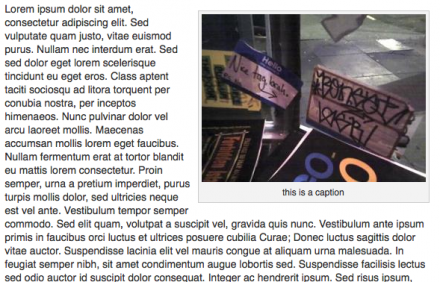Support for Drupal 7 is ending on 5 January 2025—it’s time to migrate to Drupal 10! Learn about the many benefits of Drupal 10 and find migration tools in our resource center.
Support for Drupal 7 is ending on 5 January 2025—it’s time to migrate to Drupal 10! Learn about the many benefits of Drupal 10 and find migration tools in our resource center.This module provides a very simple caption input filter that can be used to attach captions to an image or embeddable object. Similar to the WordPress caption shorthand, the filter came for the need to provide a simple method to attach captions to images for a variety of non-technical bloggers migrating from WordPress to Drupal. It also includes a TinyMCE plugin to improve the caption-editing experience.
There are two methods to create a caption:
[caption caption="This is an image caption"]<img src="" alt="" />[/caption][caption align="right"]<img src="" alt="" />This is a right aligned caption[/caption]
You can also watch this helpful tutorial video to get you started.
7.x-2.x Branch
Work on version 2 of Caption Filter is underway. This aims to be a backport of the functionality of Drupal 8's core captioning functionality. However, it is very-much a development version and should not be considered stable. It currently has no upgrade path from the 1.x branch. See #2071293: Create an initial backport of D8's Caption Filter code
Drupal 8 Version
Caption Filter is now in Drupal Core! However, we still need to write either an upgrade path for D7 captions or a Legacy Caption Filter module for D8.
Note: feature development on the 6.x version of the module has been suspended. Bug fixes are still accepted.
This module is sponsored by Uptown Almanac.
Project information
- Module categories: Content Display, Content Editing Experience
3,528 sites report using this module
- Created by kmonty on , updated
Stable releases for this project are covered by the security advisory policy.
Look for the shield icon below.
Releases
Development version: 7.x-1.x-dev updated 23 Feb 2017 at 22:18 UTC